当我编译我的代码时,屏幕上会出现一堆错误信息,我能看到错误从哪里开始。如何将gcc的输出保存到文件中?
我尝试了一些技巧,比如使用 "gcc > log.txt" 或者使用grep搜索结果,但都没有成功。在谷歌上搜索大多是关于如何在C++中打印到文件的解释。
我尝试了一些技巧,比如使用 "gcc > log.txt" 或者使用grep搜索结果,但都没有成功。在谷歌上搜索大多是关于如何在C++中打印到文件的解释。
GCC将错误输出到标准错误流(standard error),而不是标准输出流(standard output)。你需要重定向标准错误流,而不是标准输出流。在bash中:
gcc 2> log.txt
gcc ... >& log.txt(将stdout和stderr都重定向到log.txt,但gcc实际上并不会写太多到stdout)。 - Keith Thompson我个人发现仅仅将错误输出到文件是不够的。事实上,能够帮助我的最简单的方法是避免包装通常非常长的错误行。因此,我决定使用vim高亮来更好地查看错误。
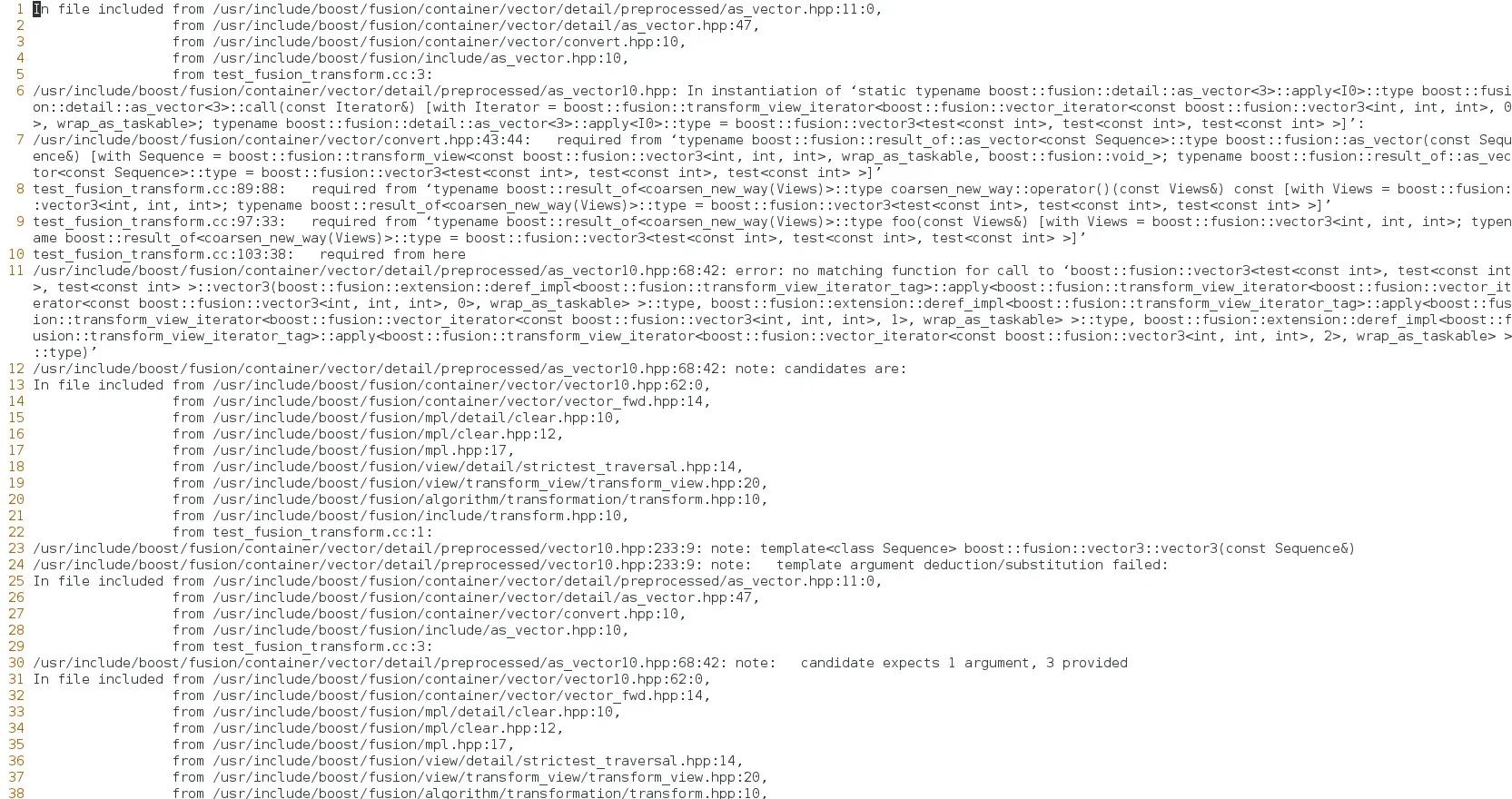
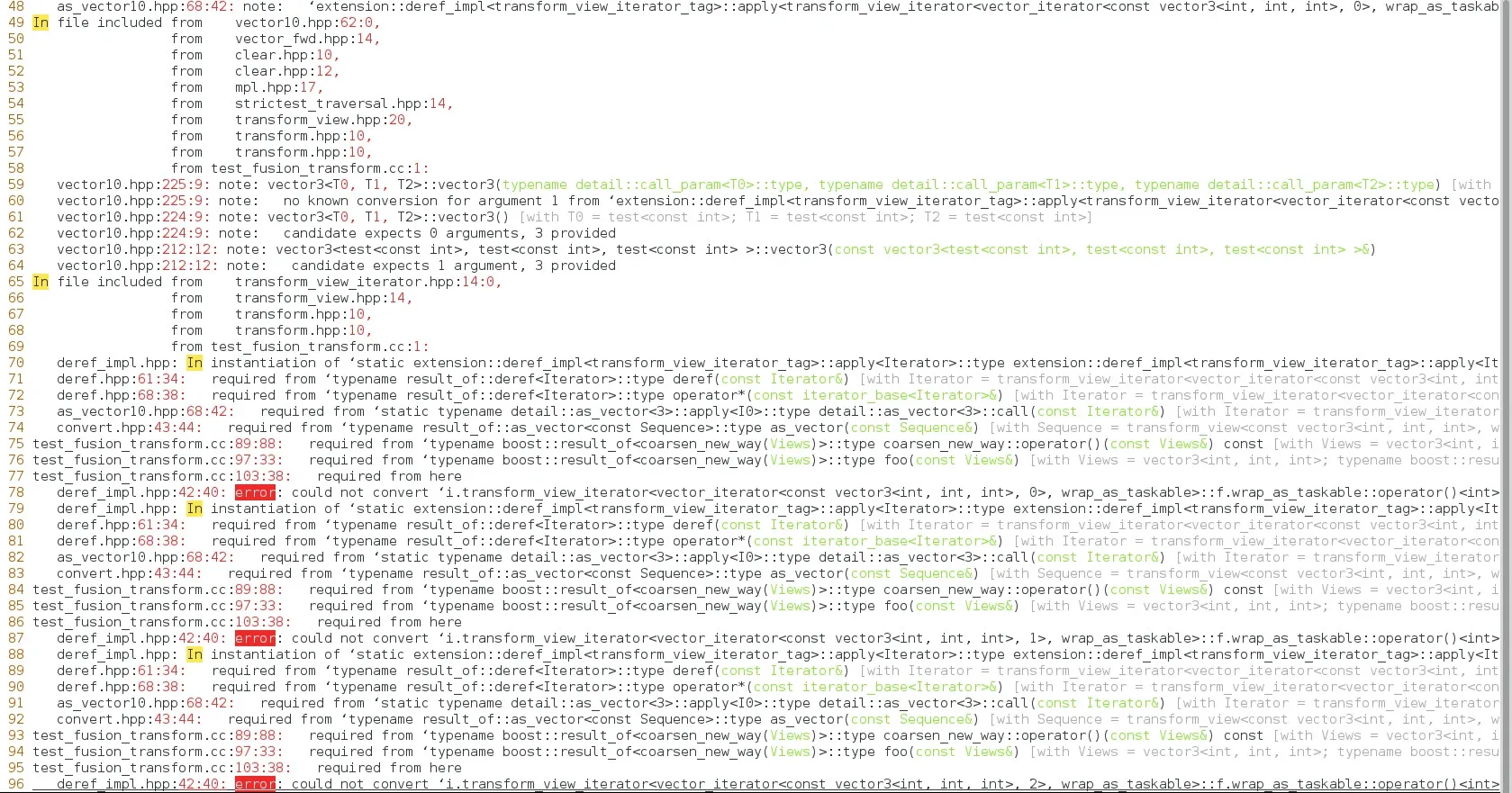 .
.
幸运的是,在VIM中设置新的语法高亮非常容易。 按照以下步骤操作,您将更有效地处理大量模板化的C++代码:
您需要定义语法高亮规则。在名为cerr.vim的文件中放置以下内容,并将其保存在例如$HOME/vim_syntax/cerr.vim中。
"Set line wrapping to off to see more error lines in one page
set nowrap
set showmatch
"I use stl and boost alot so it is good to remove the namespaces from the error file :)
silent! %s/st![enter image description here][2]d:://g
silent! %s/boost::fusion:://g
silent! %s/boost:://g
"Usually I am not interested in the file paths until I can locate the error so I tried to
"hide them
silent! %s/\/[^\.]*\// /g
"By default syntax highlighting for each line is limited to 3000 characters
"However, 3000 characters is not sufficient for lengthy C++ errors, so I change it to 20000
set synmaxcol=20000
"Now I define the keywords that I would like them to be highlighted
syn keyword cerrInfo instantiated
syn keyword cerrError error Error ERROR
syn keyword cerrWarning warning Warning WARNING
"-------------------------------------
"In this step I would like to distinguish the prefix in each line (which shows the file name) from the rest of the line
syn region cerrLine start=/^/ end=/\:/
syn region cerrSeparator start=/^\.+/ end=/\./ fold oneline
"I want to make templated type information less visible while debugging
"You have to remember that a type can have nested types. So I define three regions
syn region cerrTemplate1 matchgroup=xBracket1 start=/</ end=/>/ contains=cerrTemplate2 fold oneline
syn region cerrTemplate2 matchgroup=xBracket2 start=/</ end=/>/ contains=cerrTemplate3 fold contained oneline
syn region cerrTemplate3 start=/</ end=/>/ contains=cerrTemplate3 contained oneline fold oneline
"Now I would like to highlight whatever is in parenthesis with a different color so I make
"another region in here. This makes sure that function arguments can have different color
syn region cerrPar matchgroup=xBracket start=/(/ end=/)/ contains=cerrTemplate1 oneline fold
"GCC puts the real type information in brackets, let's group them separately
syn region cerrBracket start=/\[/ end=/\]/ contains=cerrTemplate1,cerrPar oneline
"Again GCC puts the error in these weird characters :) So I define a separate region here
syn region cerrCode start=/‘/ end=/’/ contains=cerrPar,cerrBracket,cerrTemplate1 oneline
"And finally I would like to color the line numbers differently
syn match cerrNum "[0-9]\+[:|,]"
"--------------------------------------------------------------------------
"Now the fun part is here, change the colors to match your terminal colors.
"I Use the following colors for my white background terminal.
"In the following we assign a color for each group that we defined earlier
"Comment is a default VIM color group
highlight link cerrInfo Comment
"We use custom coloring for the rest
highlight default cerrWarning ctermfg=red ctermbg=yellow
highlight default cerrError ctermfg=white ctermbg=red
highlight default cerrLine ctermfg=grey term=bold
highlight default cerrSeparator ctermfg=darkgrey
highlight default cerrTemplate1 ctermfg=grey term=bold
highlight default cerrTemplate2 ctermfg=grey term=bold
highlight default cerrTemplate3 ctermfg=grey
highlight default cerrCode cterm=bold ctermfg=darkgrey
highlight default cerrBracket ctermfg=darkgreen
highlight default xBracket1 ctermfg=darkgrey term=bold
highlight default xBracket2 ctermfg=darkgrey
highlight default cerrPar ctermfg=yellow
highlight default cerrNum ctermfg=red
现在,您需要告诉vim使用特定扩展名的文件的新高亮显示。对于我的情况,我想将错误文件输出到error.ccerr,请在位于您主文件夹中的.vimrc文件中添加以下内容:
au BufRead,BufNewFile *.cerr set filetype=myerror
au Syntax myerror source $HOME/vim_syntax/cerr.vim
我在上面说的是,当使用VIM打开扩展名为.cerr的文件时,它们将被视为类型为myerror。第二行中我表示,对于所有myerror文件,VIM应该使用我在前一步中定义的语法高亮规则集。
这一步很简单,我们将所有错误和警告发送到error.cerr文件中,如果文件中有任何错误,我们立即使用VIM打开.cerr文件。
g++ failing.cc &> error.cerr || vim error.cerr