我想使用TouchID来认证我的应用程序。
1.我希望用户可以点击“输入密码”以调用系统内置的密码屏幕进行身份验证,如果成功,则进入我的应用程序。
但是我不知道如何前往密码验证页面,就像'case LAErrorUserFallback'中显示的屏幕一样。
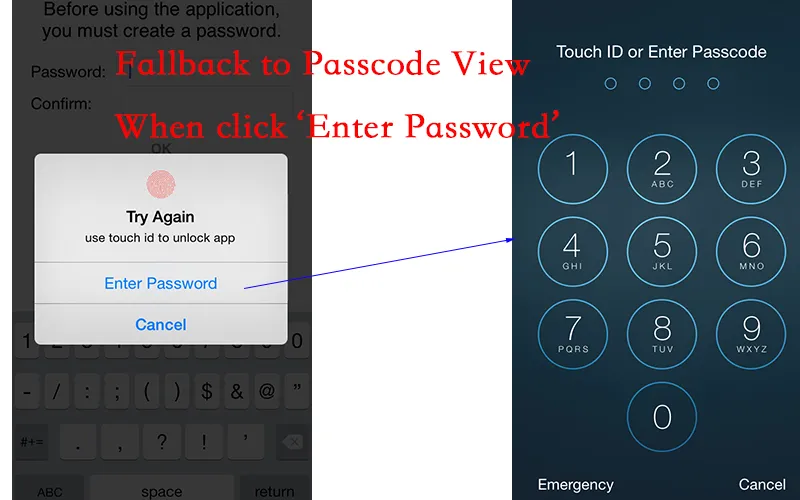
这是我的代码:
LAContext *context = [[LAContext alloc] init];
__block NSString *msg;
__block BOOL bAuth;
// show the authentication UI with our reason string
[context evaluatePolicy:LAPolicyDeviceOwnerAuthenticationWithBiometrics localizedReason:NSLocalizedString(@"Unlock APP With FingerPrint", nil) reply:
^(BOOL success, NSError *authenticationError) {
if (success) {
bAuth = YES;
msg =[NSString stringWithFormat:NSLocalizedString(@"EVALUATE_POLICY_SUCCESS", nil)];
dispatch_async(dispatch_get_main_queue(), ^{
[[MYAppDelegate theDelegate] initializeAppAfterKeyVaultUnlocked];
});
NSLog(@"%@",msg);
} else {
bAuth = NO;
switch (authenticationError.code) {
case LAErrorAuthenticationFailed:
msg = [NSString stringWithFormat:NSLocalizedString(@"Authentication Failed", nil)];
// ...
break;
case LAErrorUserCancel:
msg = [NSString stringWithFormat:NSLocalizedString(@"User pressed Cancel button", nil)];
dispatch_async(dispatch_get_main_queue(), ^{
[[MYAppDelegate theDelegate] exitAndLock];
});
break;
case LAErrorUserFallback:
msg = [NSString stringWithFormat:NSLocalizedString(@"User pressed \"Enter Password\"", nil)];
//Here I want to fallback to iOS build-in passcode authenticate view, and get the auth result.
break;
default:
msg = [NSString stringWithFormat:NSLocalizedString(@"Touch ID is not configured", nil)];
// ...
break;
}
NSLog(@"%@",authenticationError.localizedDescription);
}
}];