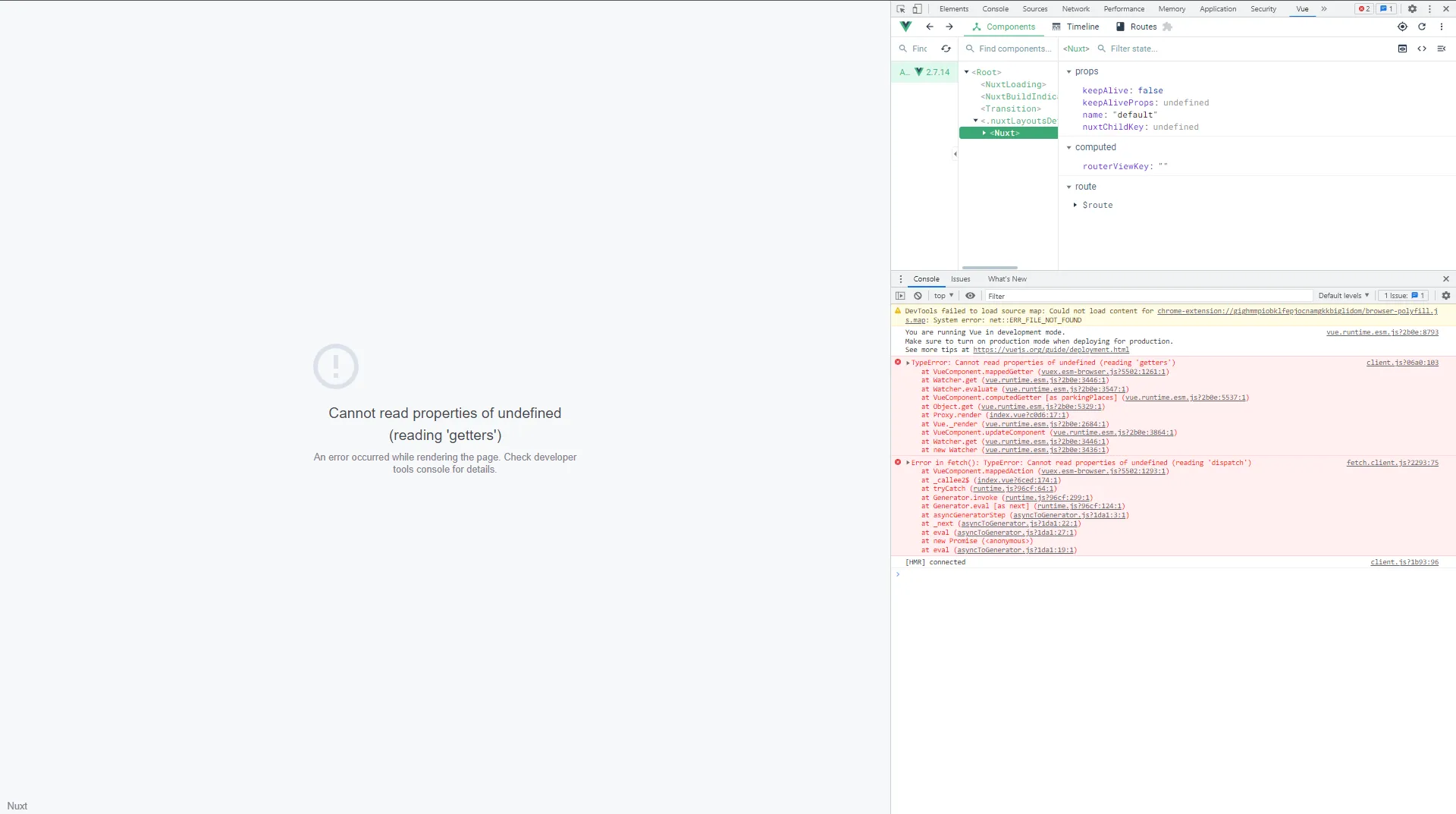有人能帮我解决下面的问题吗?我得到了以下错误:Cannot read properties of undefined (reading 'getters')
我正在开发一个项目,在该项目中我的 store 应该向我 index.vue 返回一个数组。
也有没有任何方法可以不使用 Vuex store 即可绕过这个问题?
我的 store 目录包含以下文件:
index.js
export const state = () => ({})
parkingPlaces.js
import {getters} from '../plugins/base'
const state = () => ({
all: []
});
export default {
state,
mutations: {
SET_PARKINGPLACES(state, parkingPlaces) {
state.all = parkingPlaces
}
},
actions: {
async ENSURE({commit}) {
commit('SET_PARKINGPLACES', [
{
"id": 1,
"name": "Chandler Larson",
"post": "37757",
"coordinates": {
"lng": -1.824377,
"lat": 52.488583
},
"total_spots": 0,
"free_spots": 0
},
]
)
}
},
getters: {
...getters
}
}
index.vue
<template>
<div class="min-h-screen relative max-6/6" >
<GMap class="absolute inset-0 h-100% bg-blue-400"
ref="gMap"
language="en"
:cluster="{options: {styles: clusterStyle}}"
:center="{lat:parkingPlaces[0].coordinates.lat, lng: parkingPlaces[0].coordinates.lng}"
:options="{fullscreenControl: false, styles: mapStyle}"
:zoom="5"
>
<GMapMarker
v-for="location in parkingPlaces"
:key="location.id"
:position="{lat: location.coordinates.lat, lng: location.coordinates.lng}"
:options="{icon: location.free_spots > 0 ? pins.spacefree : pins.spacenotfree}"
@click="currentLocation = location"
>
<GMapInfoWindow :options="{maxWidth: 200}">
<code>
lat: {{ location.coordinates.lat }},
lng: {{ location.coordinates.lng }}
</code>
</GMapInfoWindow>
</GMapMarker>
<GMapCircle :options="circleOptions"/>
</GMap>
</div>
</template>
<script>
import {mapGetters, mapActions} from 'vuex';
export default {
// async mounted() {
// // // console.log('http://localhost:8000/api/parkingPlace')
// // console.log(process.env.API_URL)
// // const response = await this.$axios.$get('PARKING_PLACE')
// //
// // console.log('response', response)
//
// // console.log(location)
// },
data() {
return {
currentLocation: {},
circleOptions: {},
// parkingPlaces: [
//array of parkingPlaces
// ],
pins: {
spacefree: "/parkingicongreen3.png",
spacenotfree: "/parkingiconred3.png",
},
mapStyle: [],
clusterStyle: [
{
url: "https://developers.google.com/maps/documentation/javascript/examples/markerclusterer/m1.png",
width: 56,
height: 56,
textColor: "#fff"
}
]
}
},
computed: {
...mapGetters({
'parkingPlaces': "parkingPlaces/all"
})
},
async fetch() {
await this.ensureParking()
},
methods: {
...mapActions({
ensureParking: 'parkingPlaces/ENSURE'
})
}
}
</script>
base.js
import getters from "./getters";
export {getters};
getters.js
export default {
all: state => state.all
};
下面是我文件目录的图像,如下所示:
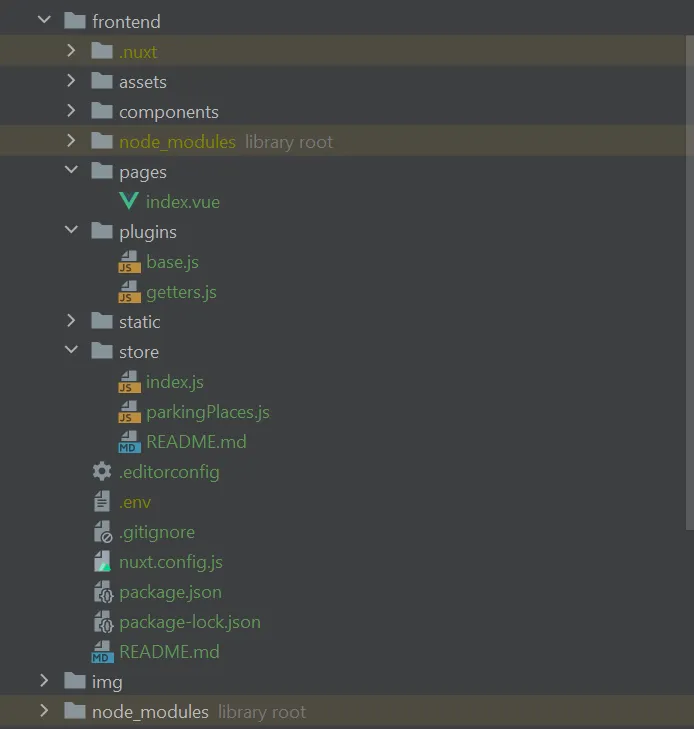 以下是错误的图像:
以下是错误的图像: