这里是我的父组件的渲染函数:
输出结果如下: 以下是Child组件的渲染函数:
render() {
const users = [
'tom': {
phone: '123',
email: 'hotmail'
},
'rob': {
phone: '321',
email: 'yahoo'
},
'bob': {
phone: '333',
email: 'gmail'
},
];
const list = users.map((user) =>
(<User
name={user}
phone={users.phone}
email={users.email}
/>),
);
return <ul>{list}</ul>;
}
输出结果如下: 以下是Child组件的渲染函数:
render() {
const {
name,
phone,
email,
} = this.props;
const info = [name, phone, email];
const item = info.map((index) => (
<li key={index}>
{ index }
</li>
));
return item;
}
我该如何让电话号码和电子邮件显示出来呢?不确定自己哪里做错了。谢谢。
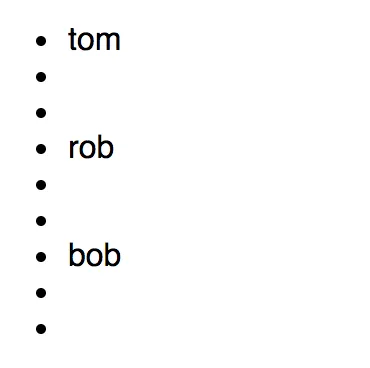
users变量被赋值为一个看起来更像对象而不是数组的数组... - Code-Apprentice