我正在尝试对通过管道传递数据到 ggplot 的绘图层进行子集筛选。
以下是一个示例:
library(dplyr)
library(ggplot2)
library(scales)
set.seed(12345)
df_example = data_frame(Month = rep(seq.Date(as.Date("2015-01-01"),
as.Date("2015-12-31"), by = "month"), 2),
Value = sample(seq.int(30, 150), size = 24, replace = TRUE),
Indicator = as.factor(rep(c(1, 2), each = 12)))
df_example %>%
group_by(Month) %>%
mutate(`Relative Value` = Value/sum(Value)) %>%
ungroup() %>%
ggplot(aes(x = Month, y = Value, fill = Indicator, group = Indicator)) +
geom_bar(position = "fill", stat = "identity") +
theme_bw()+
scale_y_continuous(labels = percent_format()) +
geom_line(aes(x = Month, y = `Relative Value`))
这样做会得到以下结果: 我希望只出现其中一条线,如果在
geom_line 层中像这样操作将会起作用: geom_line(subset = .(Indicator == 1), aes(x = Month, y = `Relative Value`))
编辑:
会话信息:
R版本3.2.1(2015-06-18),平台:x86_64-w64-mingw32/x64(64位),运行于Windows Server 2012 x64(版本9200)
语言环境:2 LC_COLLATE=English_United States.1252 LC_CTYPE=English_United States.1252 [3] LC_MONETARY=English_United States.1252 LC_NUMERIC=C [5] LC_TIME=English_United States.1252
附加的基础包:2 stats graphics grDevices utils
datasets methods base其他附加包:2 scales_0.3.0 lubridate_1.3.3 ggplot2_1.0.1 lazyeval_0.1.10 dplyr_0.4.3 RSQLite_1.0.0
readr_0.2.2 [8] RJDBC_0.2-5 DBI_0.3.1 rJava_0.9-7通过命名空间加载(而不是附加)的程序包:2 Rcpp_0.12.2
knitr_1.11 magrittr_1.5 MASS_7.3-40 munsell_0.4.2
lattice_0.20-31 [7] colorspace_1.2-6 R6_2.1.1 stringr_1.0.0 plyr_1.8.3 tools_3.2.1 parallel_3.2.1 [13] grid_3.2.1
gtable_0.1.2 htmltools_0.2.6 yaml_2.1.13 assertthat_0.1
digest_0.6.8 [19] reshape2_1.4.1 memoise_0.2.1
rmarkdown_0.8.1 labeling_0.3 stringi_1.0-1 zoo_1.7-12
[25] proto_0.3-10
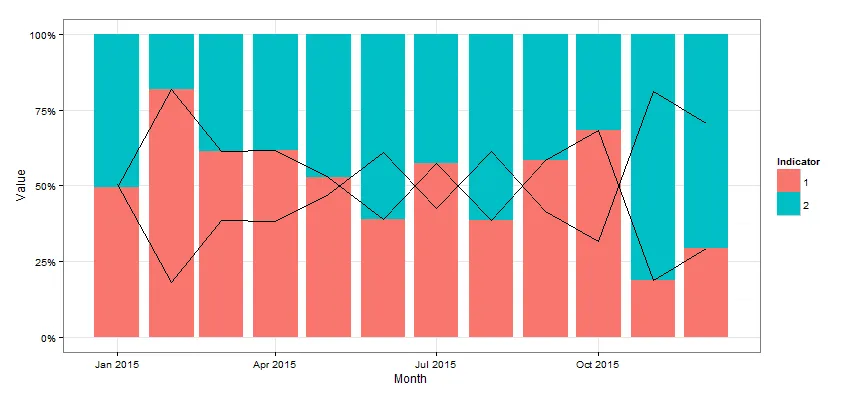
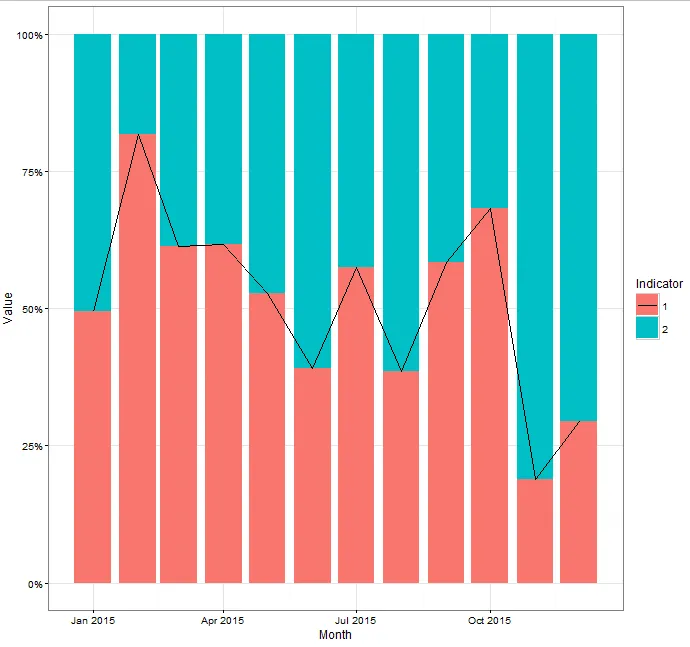

sessionInfo和种子。 - tchakravarty