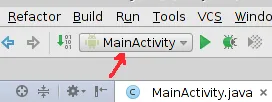我希望有人能够解决这个问题。我正在尝试更改支持库的版本,从:
通常看起来只是一个简单的小升级,但这让我整整一天都在忙。基本上,在更新gradle.build文件后,我进行了同步->清理操作,然后在IDE中出现了一堆支持库类的“无法解析符号”错误。
compile 'com.android.support:support-annotations:23.1.0'
compile 'com.android.support:support-v4:23.1.0'
compile 'com.android.support:support-v13:23.1.0'
compile 'com.android.support:appcompat-v7:23.1.0'
compile 'com.android.support:design:23.1.0'
compile 'com.android.support:cardview-v7:23.1.0'
compile 'com.android.support:recyclerview-v7:23.1.0'
到
compile 'com.android.support:support-annotations:23.1.1'
compile 'com.android.support:support-v4:23.1.1'
compile 'com.android.support:support-v13:23.1.1'
compile 'com.android.support:appcompat-v7:23.1.1'
compile 'com.android.support:design:23.1.1'
compile 'com.android.support:cardview-v7:23.1.1'
compile 'com.android.support:recyclerview-v7:23.1.1'
通常看起来只是一个简单的小升级,但这让我整整一天都在忙。基本上,在更新gradle.build文件后,我进行了同步->清理操作,然后在IDE中出现了一堆支持库类的“无法解析符号”错误。
更有趣的是,如果我尝试通过adb在手机上运行代码,尽管AS显示为“无法解析符号”,但它在我的手机上运行得非常好。
我尝试过以下几种方法:
- 清理/重建
- 无效缓存/重启
- 删除所有.iml文件和.idea文件夹
- 重新安装Android Studio,重新导入项目
- 重新启动
进一步深入构建目录,它们在某种程度上是相似的
build\intermediates\exploded-aar\com.android.support\appcompat-v7\23.1.0\jars\classes.jar
并且
build\intermediates\exploded-aar\com.android.support\appcompat-v7\23.1.1\jars\classes.jar
分别生成了两个版本。不同之处在于,在AS中,对于以前的版本,“classes.jar”可以在AS中打开,而对于新版本,则无法在AS中打开。
我感觉我已经尽力解决所有可用选项,所以如果有人能够解决这个问题,我会非常感激。
我的完整gradle.build文件:
apply plugin: 'com.android.application'
android {
compileSdkVersion 23
buildToolsVersion "23.0.2"
defaultConfig {
applicationId "com.XXX"
minSdkVersion 15
targetSdkVersion 23
versionCode 1
versionName "1.1.1"
multiDexEnabled true
}
buildTypes {
release {
minifyEnabled true
proguardFiles getDefaultProguardFile('proguard-android.txt'), 'proguard-rules.pro'
}
}
}
dependencies {
compile fileTree(dir: 'libs', include: ['*.jar'])
compile project(path: ':XXX', configuration: 'android-endpoints')
testCompile 'junit:junit:4.12'
compile 'com.google.code.gson:gson:2.4'
compile 'org.apache.commons:commons-lang3:3.4'
compile 'com.balysv:material-ripple:1.0.2'
compile 'net.sf.flexjson:flexjson:3.3'
compile 'com.jakewharton:butterknife:7.0.1'
compile 'com.google.android.gms:play-services-ads:8.1.0'
compile 'com.google.android.gms:play-services-identity:8.1.0'
compile 'com.google.android.gms:play-services-gcm:8.1.0'
compile 'com.android.support:support-annotations:23.1.0'
compile 'com.android.support:support-v4:23.1.0'
compile 'com.android.support:support-v13:23.1.0'
compile 'com.android.support:appcompat-v7:23.1.0'
compile 'com.android.support:design:23.1.0'
compile 'com.android.support:cardview-v7:23.1.0'
compile 'com.android.support:recyclerview-v7:23.1.0'
}