背景
我想创建一个Chrome扩展程序,当我点击扩展图标时,它会加载一个弹出窗口,该窗口会加载一个JavaScript文件。
我已经成功创建了一个仅包含HTML的弹出窗口,只需添加这两个文件即可:
manifest.json
{
..
"browser_action": {
"default_popup": "popup.html",
..
}
}
popup.html
<html>
..
hello world
</html>
问题
我希望能够加载Chrome 事件页面,以便弹出页面调用事件页面并与之交互。
我尝试过的方法
我在manifest.json中添加了以下内容:
"background": {
"scripts": ["eventsPage.js"],
"persistent": false
}
并添加了一个简单的eventsPage.js文件:
chrome.runtime.onInstalled.addListener(onInit);
chrome.runtime.onStartup.addListener(onStartup);
function onInit() {
console.log("on init");
}
function onStartup() {
console.log("on startup");
}
if (chrome.runtime && chrome.runtime.onStartup) {
chrome.runtime.onStartup.addListener(function() {
console.log('on startup stuff');
});
}
当我启动扩展并点击检查以查看Chrome开发工具时,控制台上什么也没有显示:
我也尝试将eventsPage.js的src添加到popup.html中:
</head>
..
<script src="eventsPage.js"></script>
<body>
..
但这并没有改变什么,我甚至无法在Chrome开发工具中找到eventsPage.js源代码。
我该怎么做?
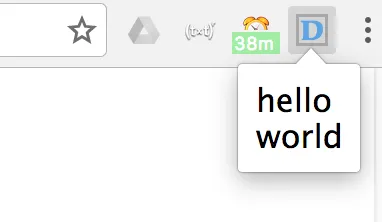
- 你正在混淆使用背景页和事件页,它们并不相同。背景页已经被弃用。
- 如果您能编写一些示例代码,那将非常好。
- abbood