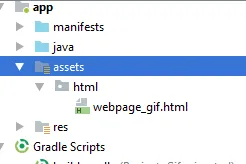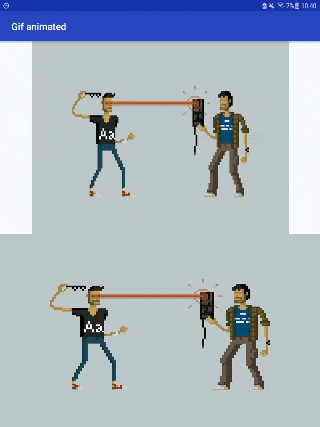我正在WebView中展示一个gif文件。
这个gif在我的网页加载完成之前都是可见的。
我是通过以下方式来实现的:
第一种方法:在Webview中加载gif
我将loading.gif放在asset文件夹中。
xml代码:
<WebView
android:id="@+id/webview"
android:layout_width="wrap_content"
android:layout_height="wrap_content"
android:layout_marginTop="2dp"
android:layout_centerHorizontal="true"/>
Java:
wv.setWebViewClient(new WebViewClient() {
@Override
public void onPageStarted(WebView view, String url, Bitmap favicon) {
WebView loading = (WebView)findViewById(R.id.webview1);
loading.loadUrl("file:///android_asset/loading.GIF");
loading.setBackgroundColor(Color.TRANSPARENT);
loading.setVisibility(View.VISIBLE);
}
@Override
public void onPageFinished(WebView view, String url) {
WebView loading = (WebView)findViewById(R.id.webview1);
loading.setVisibility(View.INVISIBLE);
}
});
第二种方法:在ImageView中加载gif帧
xml:
<?xml version="1.0" encoding="utf-8"?>
<animation-list xmlns:android="http://schemas.android.com/apk/res/android"
android:oneshot="true">
<item android:drawable="@drawable/frame1" android:duration="50" />
<item android:drawable="@drawable/frame2" android:duration="50" />
<item android:drawable="@drawable/frame3" android:duration="50" />
etc...
</animation-list>
Java:
imageView.setBackgroundResource(R.drawable.movie);
AnimationDrawable anim = (AnimationDrawable) imageView.getBackground();
anim.start();
但是在这两种情况下动画都不够流畅。第二种方法要好一些。我只想知道是否有任何方法可以在不使用gif的情况下实现相同的效果?如果不可能,那么我想知道gif在所有像素密度下是否具有相同的大小。因为gif文件的尺寸是以
px而不是以dp为单位的。