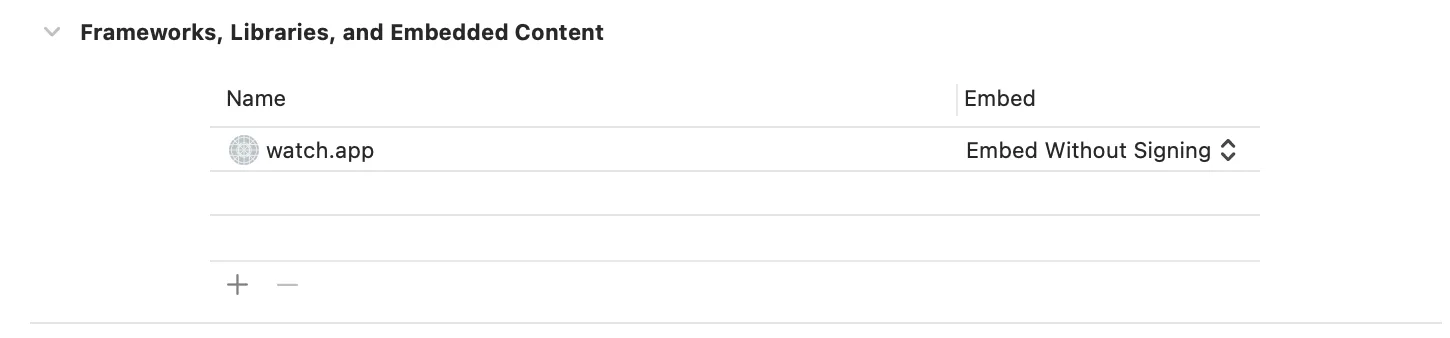在iOS和iWatch设备之间建立连接时,xCode会写下[WC] WCSession 对应的应用未安装。
经过大量研究,我找到了一个解决方案,希望对某些人有所帮助。
- Check your WatchKit Extention target.
- Uncheck "Supports Running Without iOS App Installation"
- First run iwatch simulator, than run ios simulator with checkmark