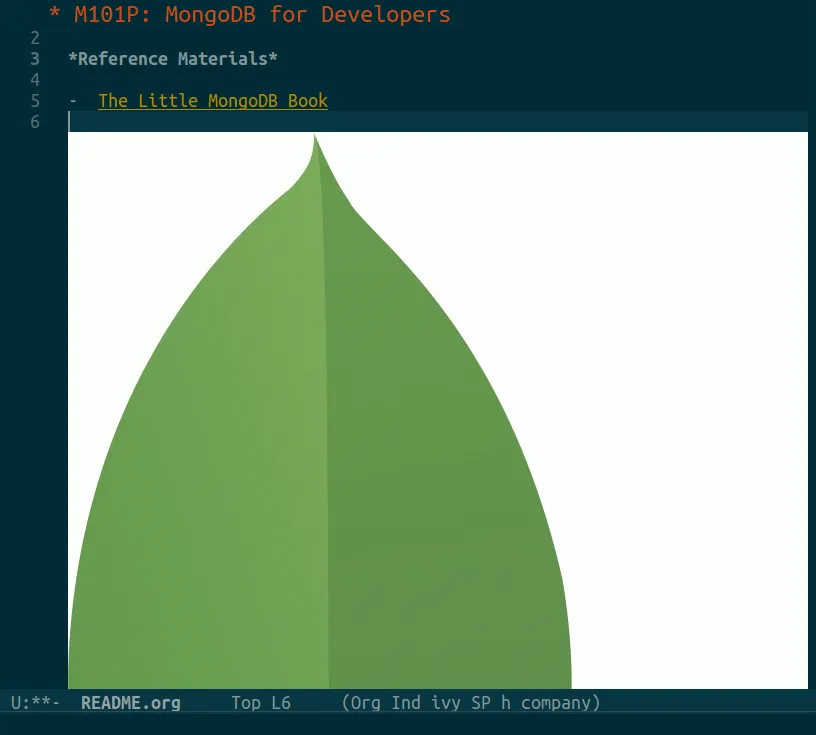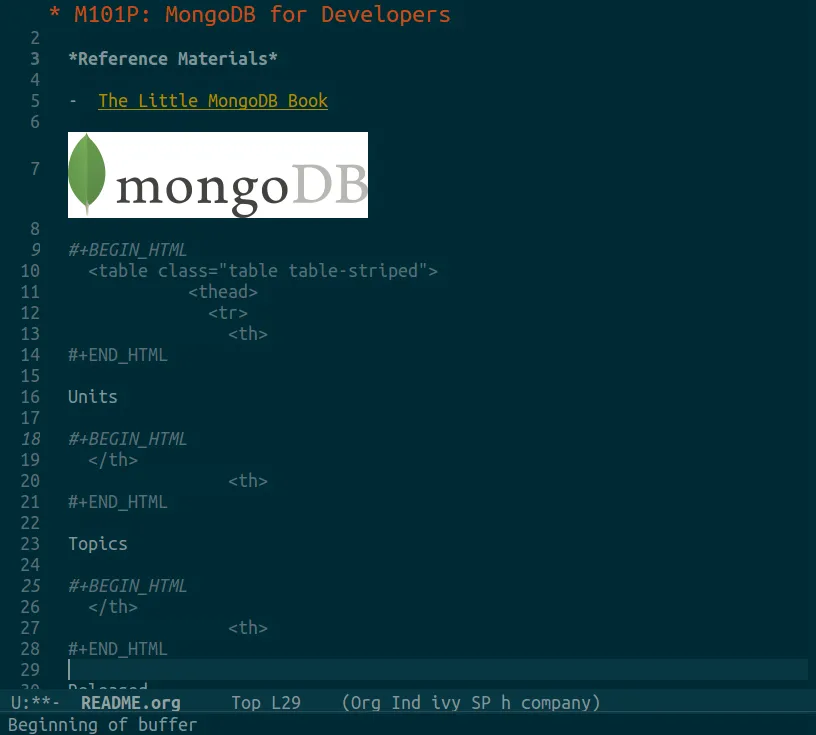2个回答
6
从 org-image-actual-width 的文档中可以了解到:
Documentation:
Should we use the actual width of images when inlining them?
When set to t, always use the image width.
When set to a number, use imagemagick (when available) to set
the image's width to this value.
When set to a number in a list, try to get the width from any
#+ATTR.* keyword if it matches a width specification like
#+ATTR_HTML: :width 300px
and fall back on that number if none is found.
When set to nil, try to get the width from an #+ATTR.* keyword
and fall back on the original width if none is found.
因此,您可以使用属性# + ATTR_HTML来指定宽度。 不过,必须手动指定。 这样响应性好吗?
- Dominik Schrempf
1
请查看此答案 https://dev59.com/A2gt5IYBdhLWcg3w-ST1#69339844 以获取“org-image-actual-width”设置为“列表中的数字”时的示例用法。 - zkytony
6
以下函数使用钩子在窗口大小改变时重新渲染org-mode内联图像。仅当窗口显示少于80个列(通常为屏幕的1/3)时,它才会缩小图像。我认为这比始终按窗口宽度呈现更好。
(defun org-image-resize (frame)
(when (derived-mode-p 'org-mode)
(if (< (window-total-width) 80)
(setq org-image-actual-width (window-pixel-width))
(setq org-image-actual-width (* 80 (window-font-width))))
(org-redisplay-inline-images)))
(add-hook 'window-size-change-functions 'org-image-resize)
如果您想让图像与窗口宽度匹配:
(defun org-image-resize (frame)
(when (derived-mode-p 'org-mode)
(setq org-image-actual-width (window-pixel-width))
(org-redisplay-inline-images)))
(add-hook 'window-size-change-functions 'org-image-resize)
如果您想在右侧添加一些边距,则可将 (window-pixel-width) 更改为 (- (window-pixel-width) 20)。
- William
网页内容由stack overflow 提供, 点击上面的可以查看英文原文,
原文链接
原文链接