'recipient.firstName': 'Fred',
'recipient.lastName': 'Johnson'
有没有一种优雅的方法可以把这个转化为:
var recipient = {
firstName: 'Fred',
lastName: 'Johnson
}
在前端使用JS?我想POST JSON,但是似乎用HTML并不容易实现。因此,我想用jQuery拦截POST请求,并将其格式化为我想要的JSON。
编辑:出于清晰起见,我保留了上面的原始问题,但是如果您仔细阅读,您会发现我遇到的问题不是将数据通过AJAX POST到REST API。这非常简单且已实现。正在动态构建表单,使用我创建的模板引擎,表单id和名称构建为表示嵌套数据的形式,例如recipient.firstName。但是,当我以JSON形式接收此数据传递到API端点时,我需要以编程方式将其从第一种格式转换为第二种格式,这实际上是问题所在。抱歉造成任何困扰,下面列出的答案解决了问题。
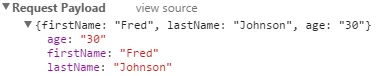 }}
}}