我不是唯一一个遇到这种问题的人。这里还有一个人也遇到了类似的问题,Status bar height changes after playing a Youtube video。但是我仍然找不到解决方法。我没有使用MPMoviePlayerController。我认为我只需要使用这些代码:
[[UIApplication sharedApplication] setStatusBarHidden:NO withAnimation:NO];
self.webView.frame = CGRectMake(0.0,
20.0,
self.webView.frame.size.width,
self.webView.frame.size.height);
但是它并没有起作用。
请看下面的图像...

首先,这就是我的“主页”所看起来的样子。

当我播放来自YouTube / Vimeo(或任何其他)的视频时,状态栏会消失。

当我返回时,看到它们聚在一起了。
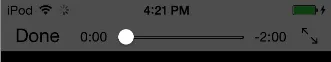
发现FB找到了如何处理这个问题。他们让状态栏在那里出现。
有什么帮助吗?
提前致谢!