我无法强制AutoCompleteTextView下拉元素在三行或更多行中换行。
如您所见:
下拉菜单未选中前: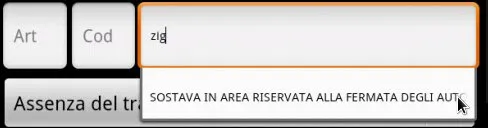 下拉菜单选中后:
下拉菜单选中后: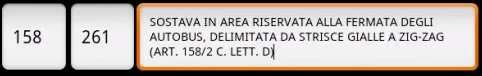 第一张图片(下拉元素)中的文本消失了,但我希望它能够换行成更多行。
第一张图片(下拉元素)中的文本消失了,但我希望它能够换行成更多行。
编辑:这是我的下拉项xml代码。
我该怎么做?
如您所见:
下拉菜单未选中前:
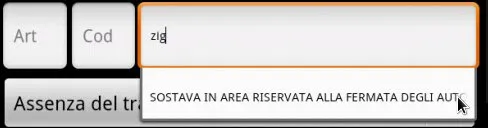 下拉菜单选中后:
下拉菜单选中后: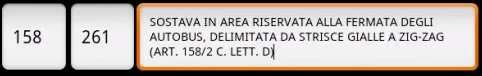 第一张图片(下拉元素)中的文本消失了,但我希望它能够换行成更多行。
第一张图片(下拉元素)中的文本消失了,但我希望它能够换行成更多行。编辑:这是我的下拉项xml代码。
<?xml version="1.0" encoding="utf-8"?>
<TextView xmlns:android="http://schemas.android.com/apk/res/android"
android:id="@android:id/text1"
style="?android:attr/dropDownItemStyle"
android:layout_width="fill_parent"
android:layout_height="wrap_content"
android:singleLine="false"
android:lines="4"
android:minLines="4"
android:textSize="10sp"/>
我该怎么做?