我有一个自定义的WPF窗口,定义如下:
<Window x:Class="MainWindow"
xmlns="http://schemas.microsoft.com/winfx/2006/xaml/presentation"
xmlns:x="http://schemas.microsoft.com/winfx/2006/xaml"
Title="MainWindow" MinHeight="300" Height="350" MinWidth="600" Width="700" ResizeMode="CanResizeWithGrip" AllowsTransparency="True" WindowStyle="None">
我在网上找到了一个创建阴影的类,如下所示。这个类很好用,即使有调整大小的手柄,但当我最大化窗口或改变另一个窗口(例如 Visual Studio)的窗口状态时,阴影会消失,我无法再次获得它。有什么想法吗?
阴影类:
Public Class DropShadow
Private Shared _handler As EventHandler = New EventHandler(AddressOf window_SourceInitialized)
<DllImport("dwmapi.dll", PreserveSig:=True)> _
Private Shared Function DwmSetWindowAttribute(hwnd As IntPtr, attr As Integer, ByRef attrValue As Integer, attrSize As Integer) As Integer
End Function
<DllImport("dwmapi.dll")> _
Private Shared Function DwmExtendFrameIntoClientArea(hWnd As IntPtr, ByRef pMarInset As Margins) As Integer
End Function
Public Shared Sub DropShadowToWindow(window As Window)
If Not DropShadow(window) Then
AddHandler window.SourceInitialized, _handler
AddHandler window.SizeChanged, New SizeChangedEventHandler(AddressOf windowSizeChanged)
End If
End Sub
Private Shared Sub window_SourceInitialized(sender As Object, e As EventArgs)
Dim window As Window = DirectCast(sender, Window)
DropShadow(window)
RemoveHandler window.SourceInitialized, _handler
End Sub
Private Shared Function DropShadow(window As Window) As Boolean
Try
Dim helper As New WindowInteropHelper(window)
Dim val As Integer = 2
Dim ret1 As Integer = DwmSetWindowAttribute(helper.Handle, 2, val, 4)
If ret1 = 0 Then
Dim m As New Margins() With { _
.Bottom = 0, _
.Left = 0, _
.Right = 0, _
.Top = 0 _
}
Dim ret2 As Integer = DwmExtendFrameIntoClientArea(helper.Handle, m)
Return ret2 = 0
Else
Return False
End If
Catch ex As Exception
' Probably dwmapi.dll not found (incompatible OS)
Return False
End Try
End Function
Private Shared Sub windowSizeChanged(sender As Object, e As SizeChangedEventArgs)
Dim window As Window = DirectCast(sender, Window)
DropShadow(window)
End Sub
End Class
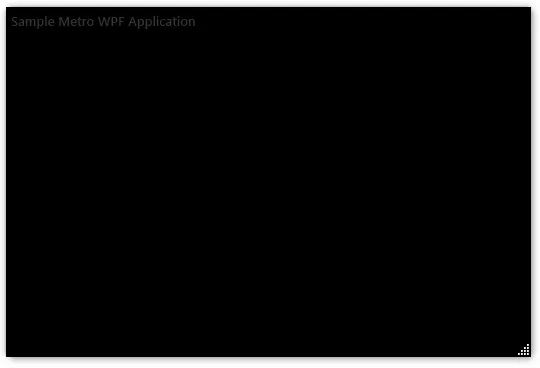
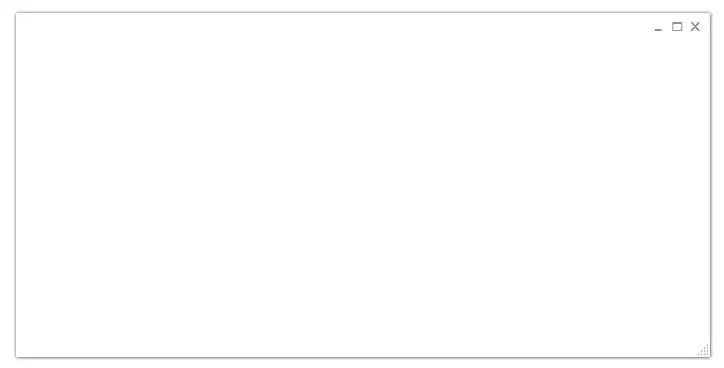 完整的 XAML:
完整的 XAML: