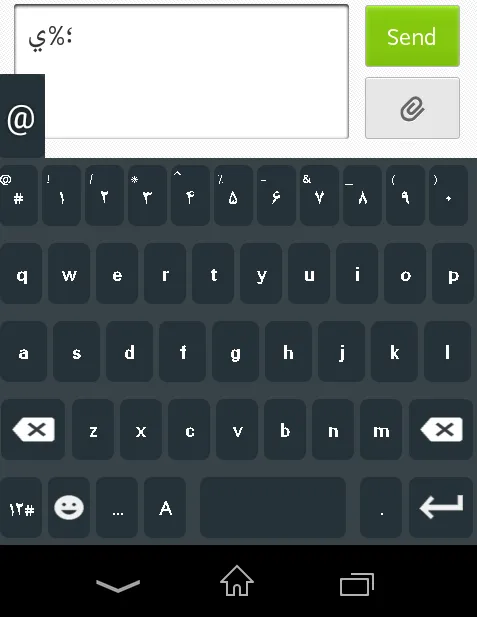安卓软键盘如何弹出特殊字符?
3
- Ehsan Mashhadi
2
你是自己构建的自定义键盘还是系统键盘?在系统键盘中,你无法进行太多更改。如果需要这样的功能,请编写自己的键盘。 - Viral Patel
这是我自己开发的自定义键盘。 - Ehsan Mashhadi
1个回答
0
你只需要覆盖
以下是
onTouchEvent 来检测手势并隐藏弹出视图。弹出字符使用在你的键盘布局(XML)中指定的自定义布局,其中包含 android:keyPreviewLayout 标签。以下是
onTouchEvent 的示例:@Override
public boolean onTouchEvent(MotionEvent event){
int action = MotionEventCompat.getActionMasked(event);
switch(action) {
case (MotionEvent.ACTION_DOWN) :
Log.d(DEBUG_TAG,"Action was DOWN");
return true;
case (MotionEvent.ACTION_MOVE) :
Log.d(DEBUG_TAG,"Action was MOVE");
return true;
case (MotionEvent.ACTION_UP) :
Log.d(DEBUG_TAG,"Action was UP");
return true;
case (MotionEvent.ACTION_CANCEL) :
Log.d(DEBUG_TAG,"Action was CANCEL");
return true;
case (MotionEvent.ACTION_OUTSIDE) :
Log.d(DEBUG_TAG,"Movement occurred outside bounds " +
"of current screen element");
return true;
default :
return super.onTouchEvent(event);
}
}
- Maihan Nijat
网页内容由stack overflow 提供, 点击上面的可以查看英文原文,
原文链接
原文链接