我正在尝试使一个ul元素相对于其上方的标题居中对齐。该ul元素包含联系信息列表(电子邮件、Twitter、RSS等)。目前为止,这是我的代码:

使用以下代码实现:
html
<html>
<head>
<meta charset="utf-8" />
<title>Jing Xue - Portfolio</title>
<link rel="stylesheet" href="css/normalize.css" />
<link rel="stylesheet" href="css/style.css" />
<link href='http://fonts.googleapis.com/css?family=Delius+Swash+Caps' rel='stylesheet' type='text/css'>
<link href='http://fonts.googleapis.com/css?family=Playfair+Display+SC:700' rel='stylesheet' type='text/css'>
</head>
<body>
<div class="header">
<div class="wrapper">
<h1>Portfolio of...</h1>
<h2>Jing Xue</h2>
<ul class="intouch">
<li class="twitter"><a href="">Twitter</a></li>
<li class="rss"><a href="">RSS</a></li>
<li class="email"><a href="">Email</a></li>
</ul>
</div>
</div>
</body>
css
body {
background-color: rgb(255,255,255);
color: rgb(59,67,68);
margin: 0;
padding: 0;
font: 1em "Lucida Grande", "Lucida Sans Unicode", "Lucida Sans", Verdana, Tahoma, sans-serif;
}
h1, h2, h3 {
text-shadow: 1px 1px 2px rgba(0,0,0,0.3);
}
.wrapper {
width: 940px;
margin: 0 auto 0 auto;
}
/* header ------------------------------------------------------------------ */
.header {
text-align: center;
padding: 40px 0 0 0;
margin-bottom: 40px;
}
.header h1, .header h2 {
margin: 0;
}
.header h1 {
font-family: 'Delius Swash Caps', cursive;
font-size: 250%;
color: rgb(200,50,50);
}
.header h2 {
font-family: 'Playfair Display SC', serif;
font-size: 450%;
color: rgb(59,67,68);
}
.intouch {
list-style: none;
margin: 0 auto;
padding: 0;
width: 0;
}
.intouch li a:link, .intouch li a:visited {
padding: 0.5em 0 0.5em 40px;
display: block;
font-weight: bold;
background-repeat: no-repeat;
background-image: url(../img/sprite-roll.png);
text-decoration: none;
color: rgb(136,136,136);
}
.intouch li.twitter a:link, .intouch li.twitter a:visited {
background-position: 0 6px;
}
.intouch li.twitter a:hover {
background-position: 0 -90px;
color: rgb(105,210,231);
}
.intouch li.rss a:link, .intouch li.rss a:visited {
background-position: 0 -30px;
}
.intouch li.email a:link, .intouch li.email a:visited {
background-position: 0 -60px;
}
.intouch li.twitter a:hover {
background-position: 0 -90px;
color: rgb(105,210,231);
}
.intouch li.rss a:hover {
background-position: 0 -126px;
color: rgb(243,134,48);
}
.intouch li.email a:hover {
background-position: 0 -156px;
color: rgb(56,55,54);
}
正如您所看到的,.intouch ul类与上面的标题没有居中对齐。
我可以通过向.intouch类添加margin-left: 425px;来实现居中对齐。效果如下:
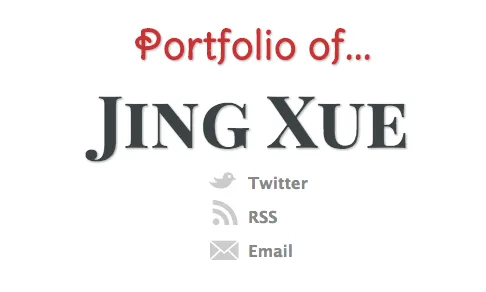
我想知道是否有更好的方法来实现这种居中对齐,而不仅仅是添加左边距(这取决于li中文本的长度)?
宽度,无法自动居中某个元素。 - Sparkytext-align:center的父元素中,内联块元素可以很好地居中。 - Dawson