如何使用Selenium Python绕过Cloudflare浏览器检查
10
- JamesHorab
3个回答
7
您所说的未检测到的Chrome是指未检测到的chromedriver吗?
不管怎样,对我来说,未检测到的chromedriver可用:
未检测到的chromedriver
Github: https://github.com/ultrafunkamsterdam/undetected-chromedriver
pip install undetected-chromedriver
获取Cloudflare保护站点的代码:
import undetected_chromedriver as uc
driver = uc.Chrome(use_subprocess=True)
driver.get('https://nowsecure.nl')
我的观点
快速设置代码,可登录您的Google帐户:
Github: https://github.com/xtekky/google-login-bypass
import undetected_chromedriver as uc
from selenium.webdriver.common.by import By
from selenium.webdriver.support.ui import WebDriverWait
from selenium.webdriver.support import expected_conditions as EC
# ---------- EDIT ----------
email = 'email\n' # replace email
password = 'password\n' # replace password
# ---------- EDIT ----------
driver = uc.Chrome(use_subprocess=True)
wait = WebDriverWait(driver, 20)
url = 'https://accounts.google.com/ServiceLogin?service=accountsettings&continue=https://myaccount.google.com%3Futm_source%3Daccount-marketing-page%26utm_medium%3Dgo-to-account-button'
driver.get(url)
wait.until(EC.visibility_of_element_located((By.NAME, 'identifier'))).send_keys(email)
wait.until(EC.visibility_of_element_located((By.NAME, 'password'))).send_keys(password)
print("You're in!! enjoy")
# [ ---------- paste your code here ---------- ]
- xtekky
4
4
https://github.com/seleniumbase/SeleniumBase有一个未检测到的chromedriver模式(--uc / uc=True)。
在执行pip install seleniumbase之后,像这样的脚本将绕过带有Cloudflare旋转门的网站。
from seleniumbase import SB
with SB(uc=True) as sb:
sb.open("https://nowsecure.nl/#relax")
sb.sleep(2)
if not sb.is_text_visible("OH YEAH, you passed!", "h1"):
sb.get_new_driver(uc=True)
sb.open("https://nowsecure.nl/#relax")
sb.sleep(2)
sb.assert_text("OH YEAH, you passed!", "h1", timeout=4)
sb.sleep(2)
(使用
sb.driver来访问原始驱动程序。)(还有一个简单的
driver格式:)from seleniumbase import Driver
import time
driver = Driver(uc=True)
driver.get("https://nowsecure.nl/#relax")
time.sleep(4)
driver.quit()
它可以绕过大多数网站的检测。

- Michael Mintz
1
这种简单的方法很有用:
from selenium import webdriver
import time
browser = webdriver.Chrome()
browser.get(url)
# sleep to wait pass
time.sleep(3)
html_source = browser.page_source
print(html_soup)
- smallyu
网页内容由stack overflow 提供, 点击上面的可以查看英文原文,
原文链接
原文链接
- 相关问题
- 13 如何在Selenium中绕过Cloudflare机器人保护
- 33 Selenium无头浏览器:如何使用Selenium绕过Cloudflare检测
- 3 如何使用Python绕过Cloudflare
- 3 如何使用Python绕过Cloudflare进行GET请求?
- 8 使用 Puppeteer 绕过 Cloudflare。
- 6 如何使用Burp绕过Cloudflare保护?
- 8 绕过Cloudflare Scrapeshield
- 4 如何使用Scrapy绕过Cloudflare?
- 14 有没有可能绕过Cloudflare的安全检查?
- 16 无法使用Python Cloudscraper绕过Cloudflare
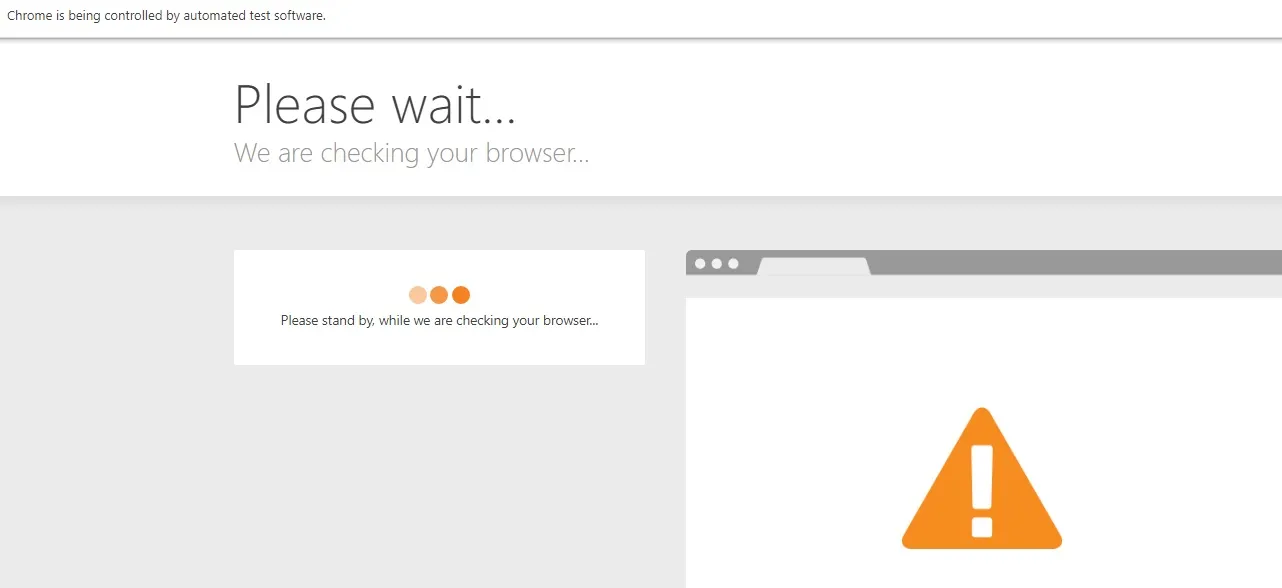
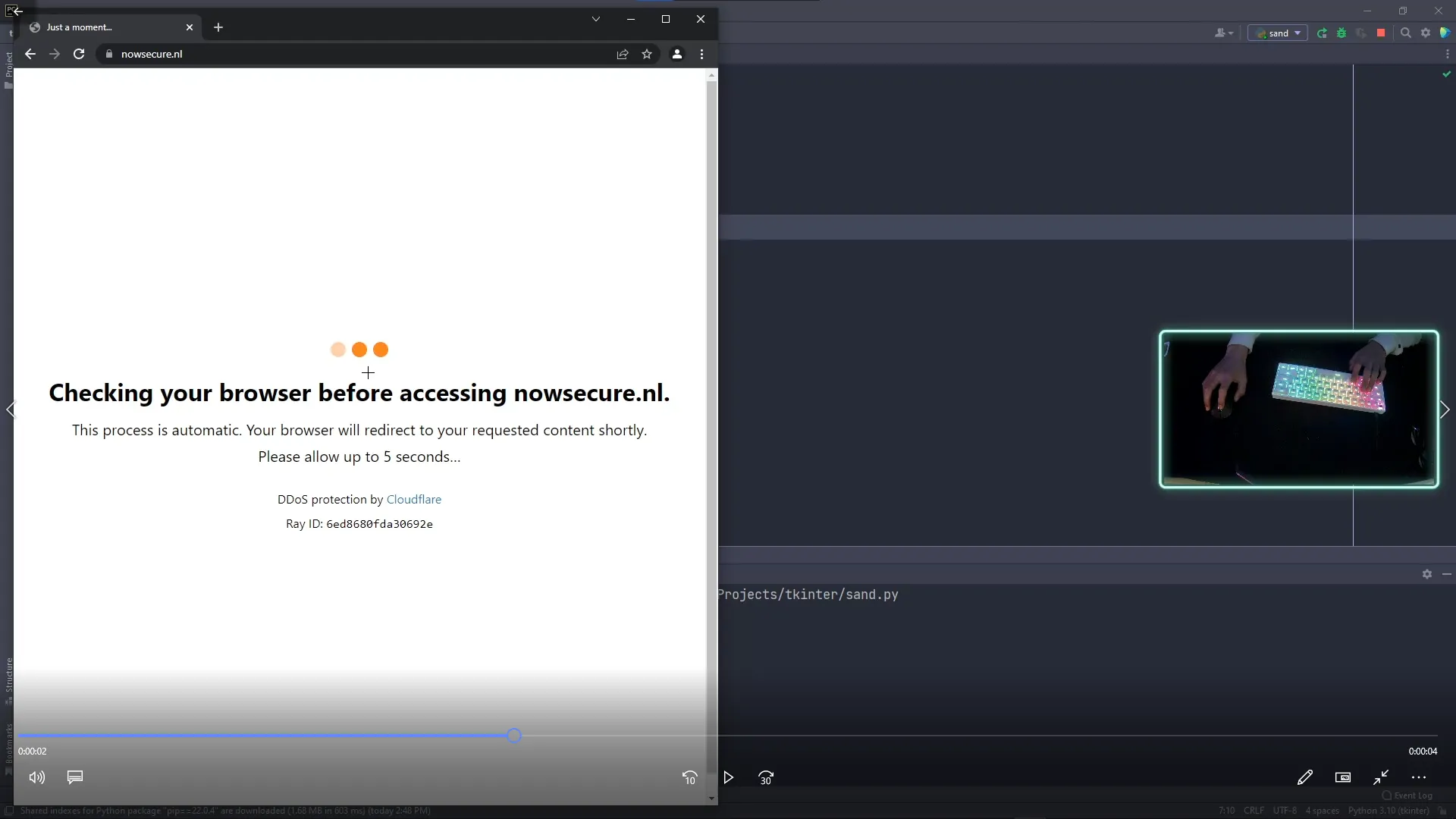
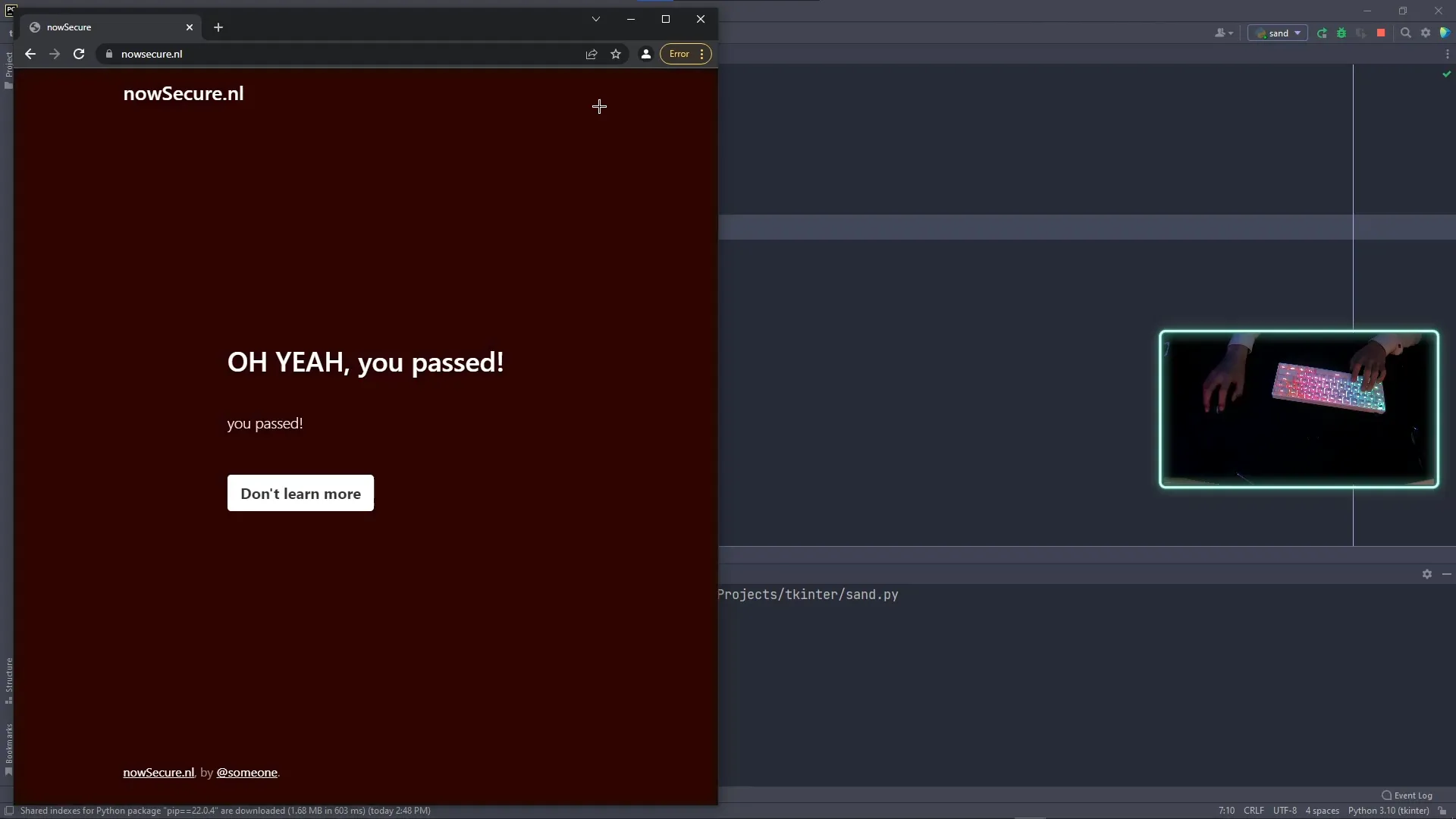
undetected_chromedriver与 Selenium v4.x 集成。 - undetected Selenium