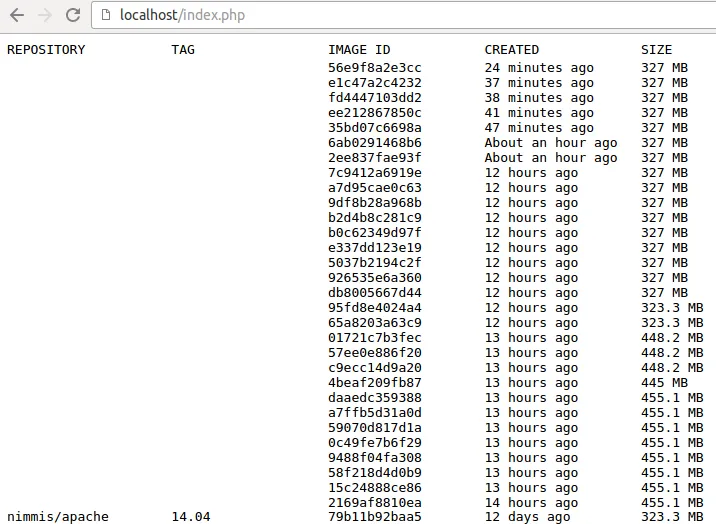我正在尝试从我的index.php运行命令:
$output = shell_exec('docker images');
然后输出结果,
或者以相同的方式运行新容器:
$output = shell_exec('docker run hello-world');
看起来我无法通过php运行任何docker命令。
应该如何正确处理?