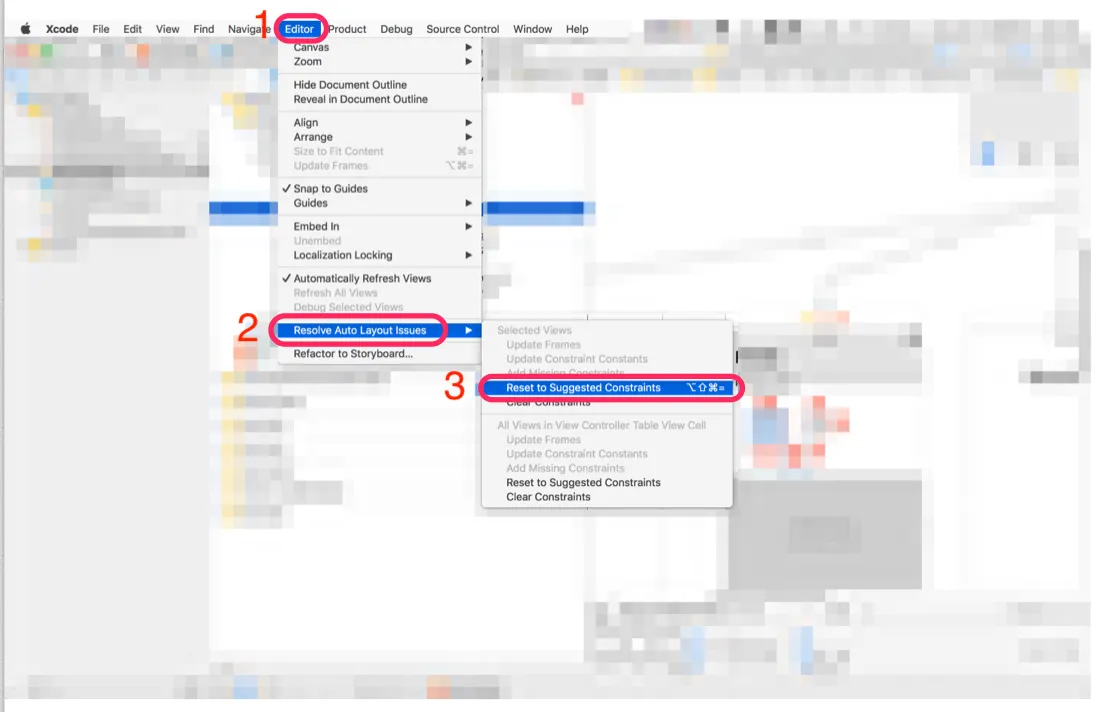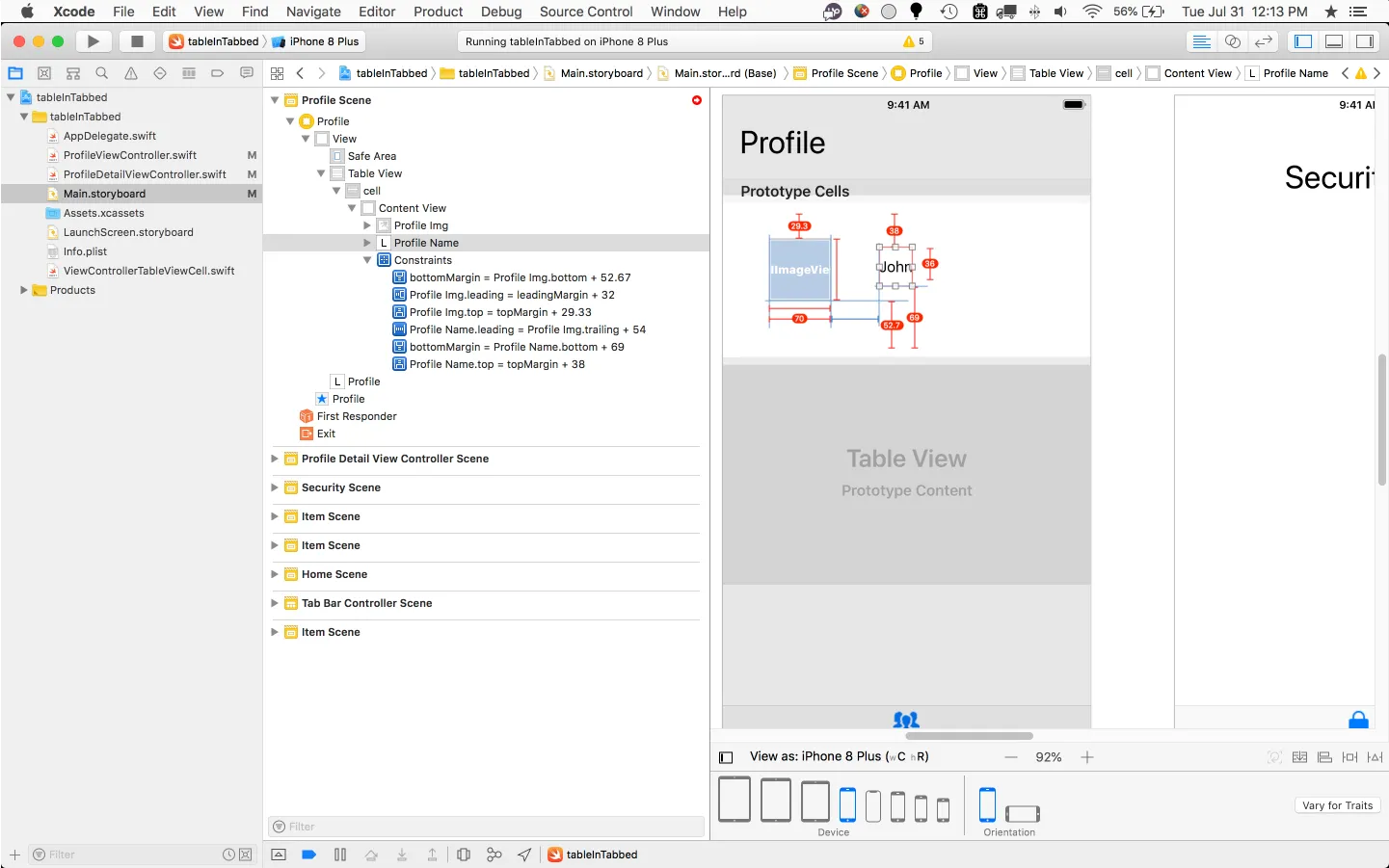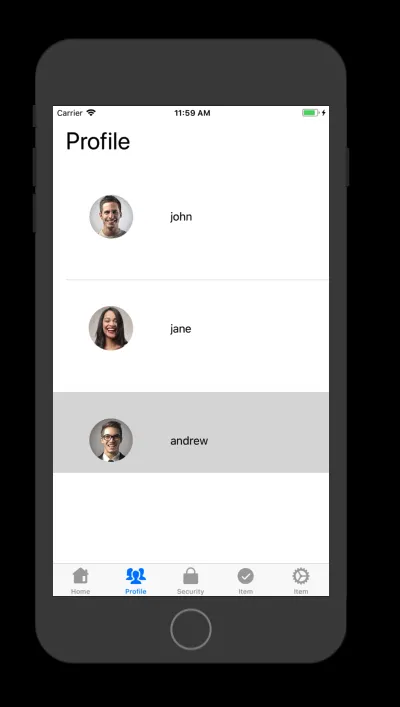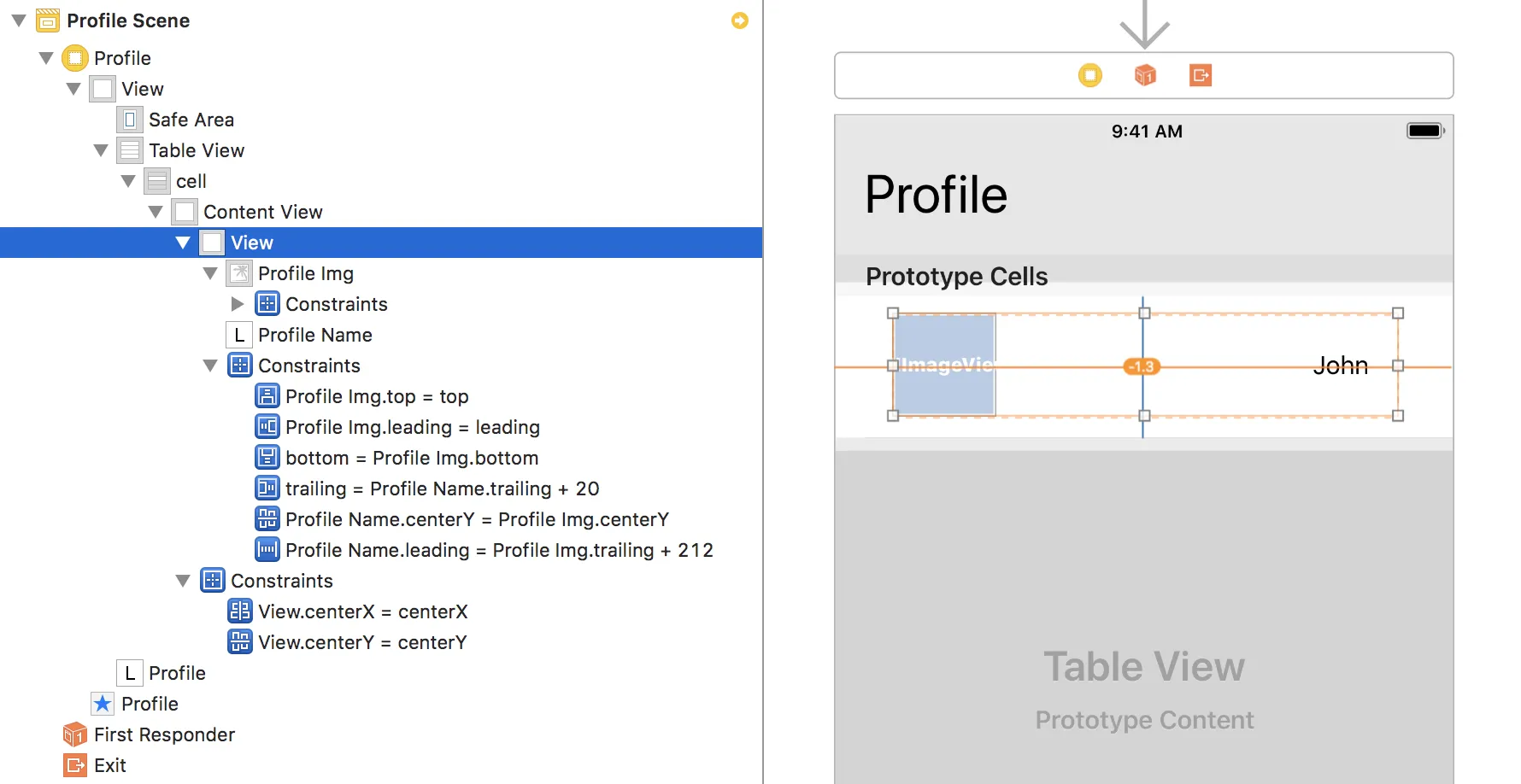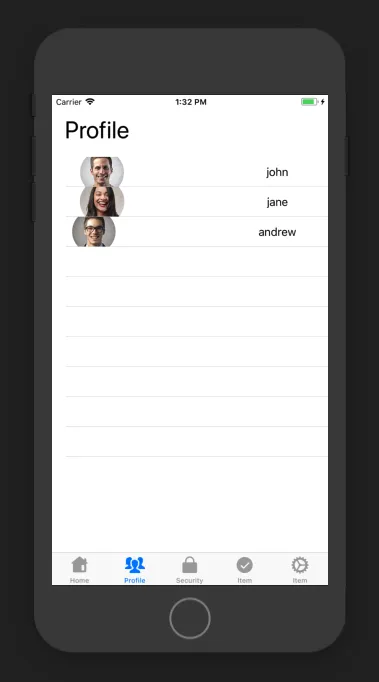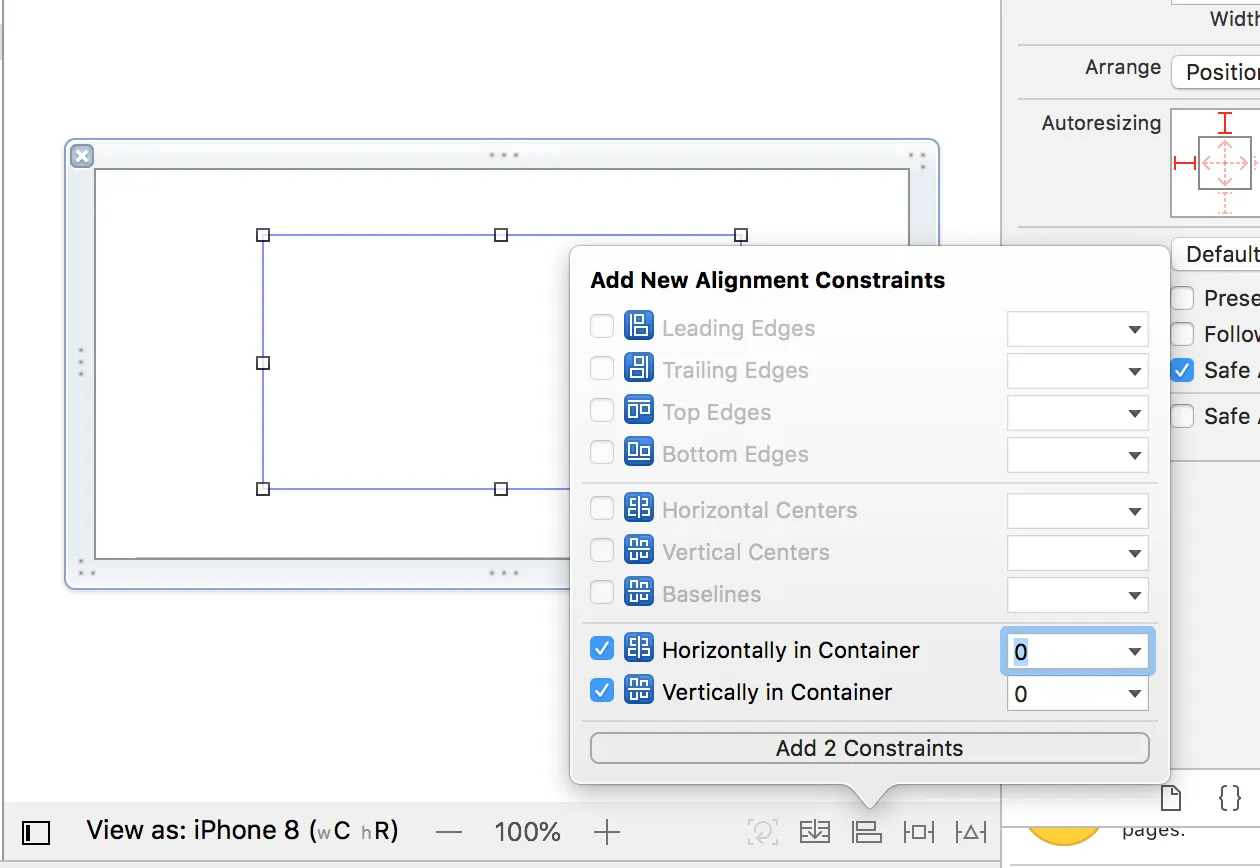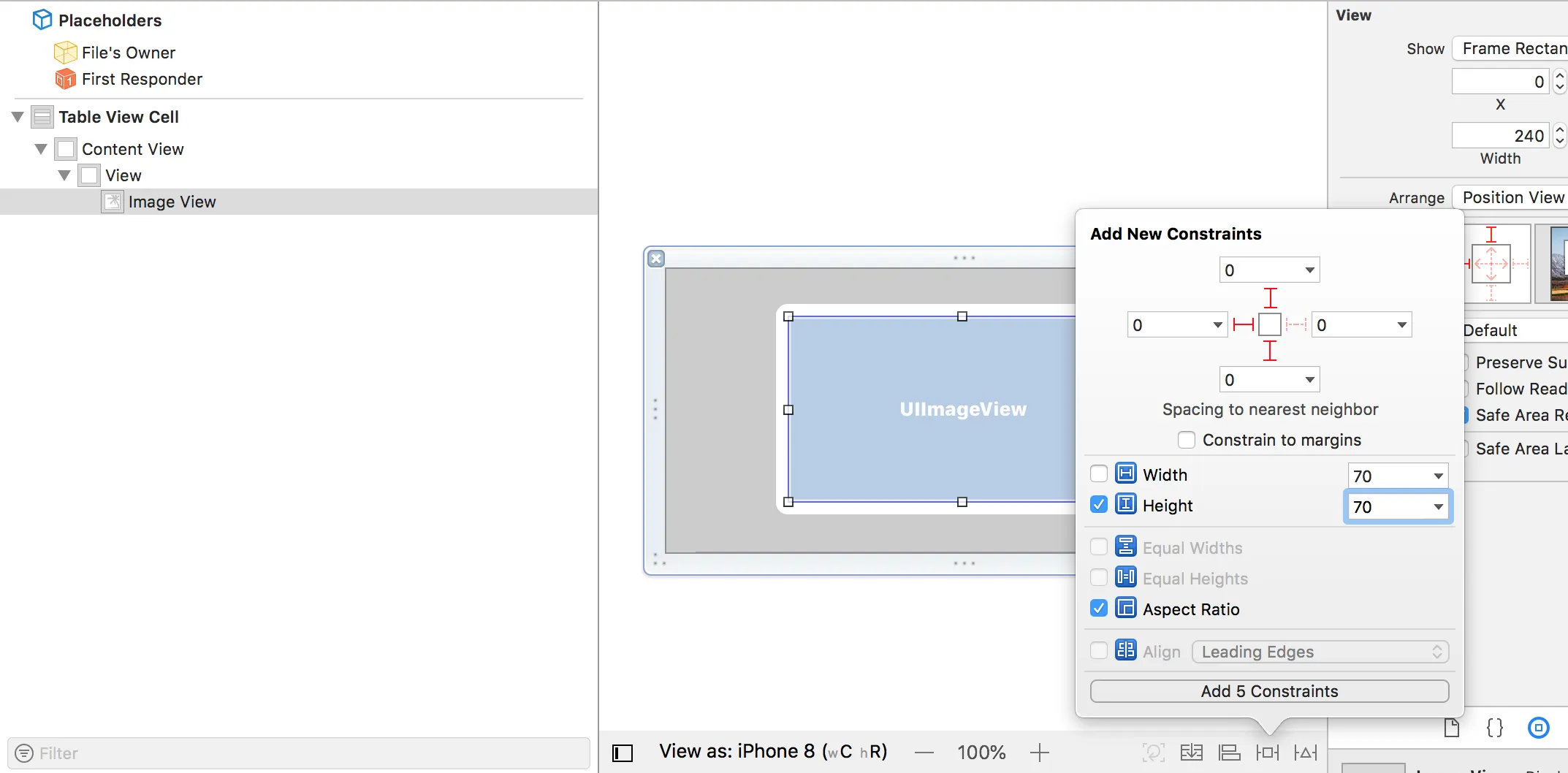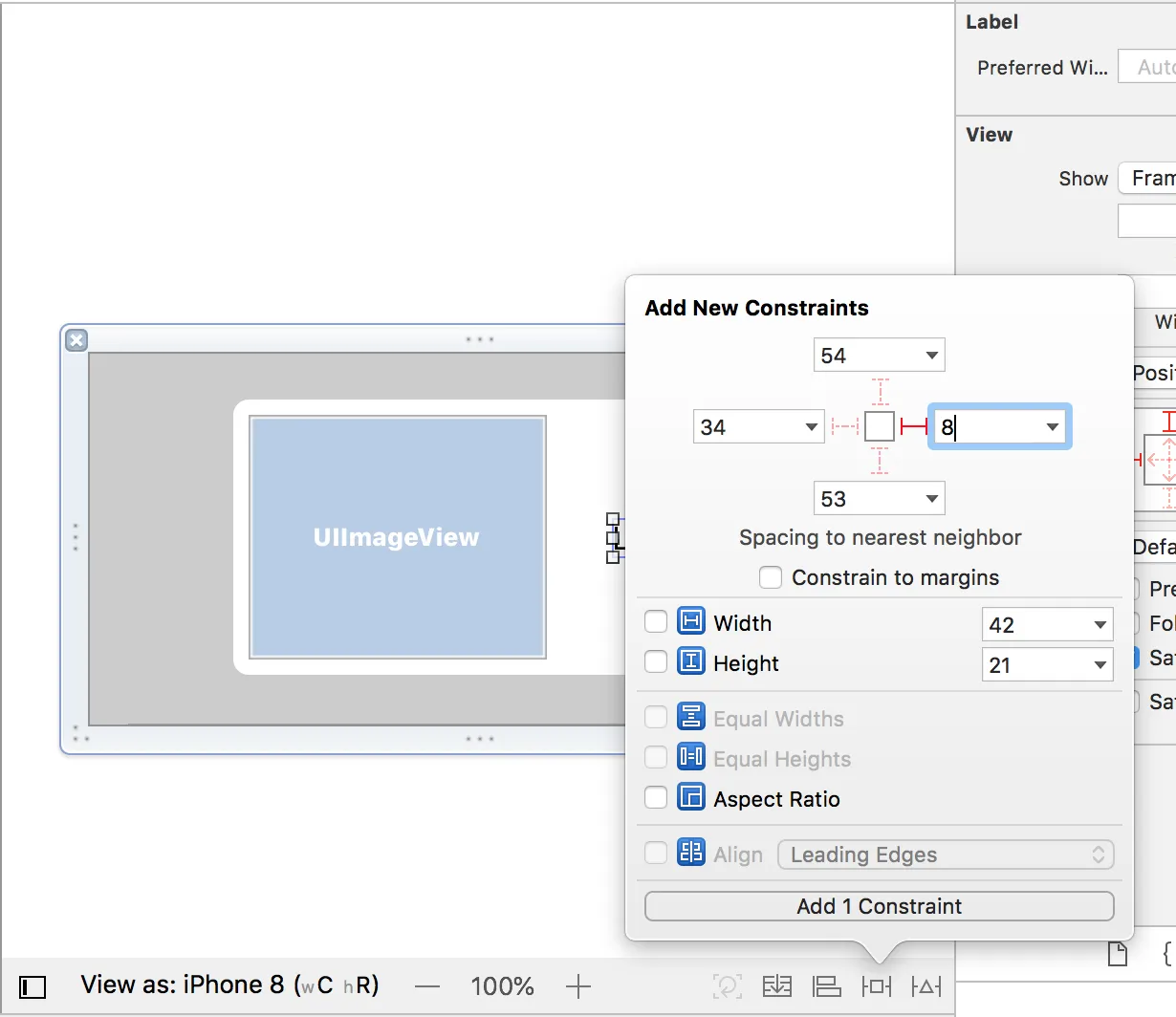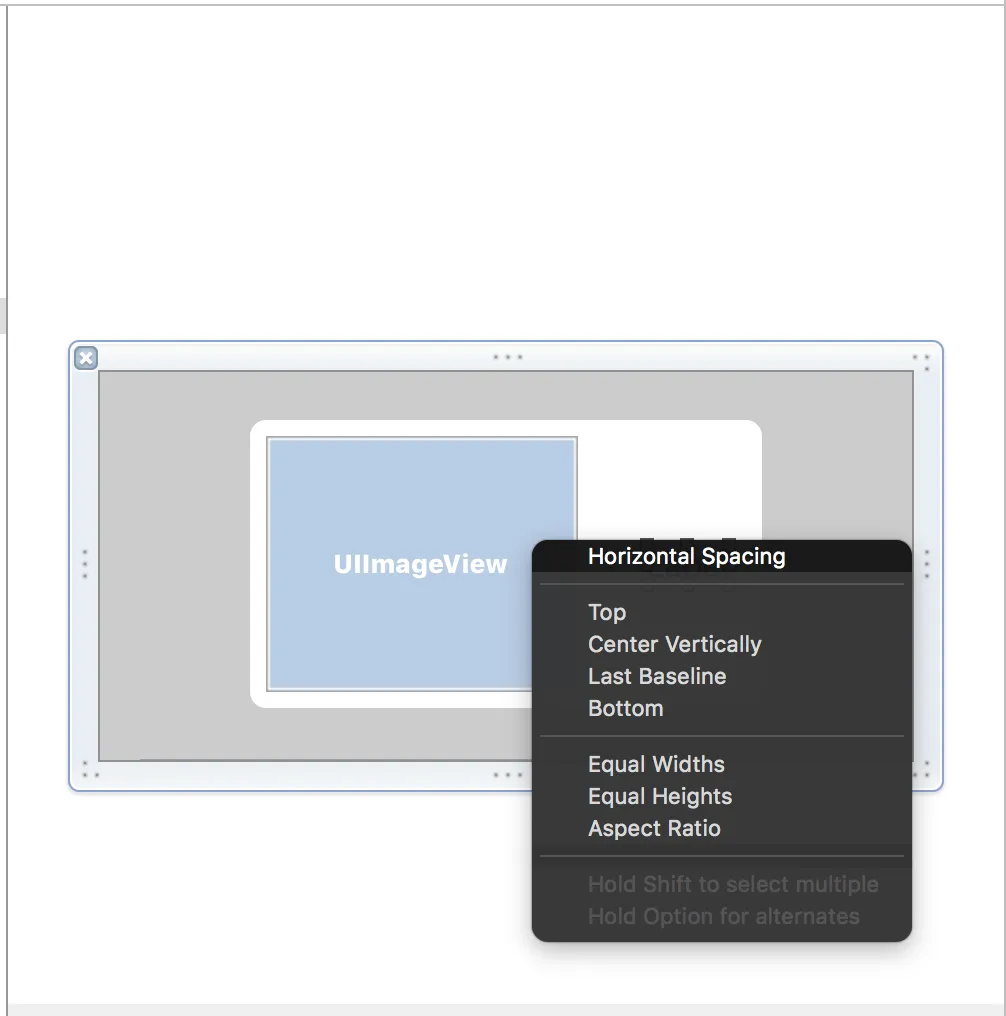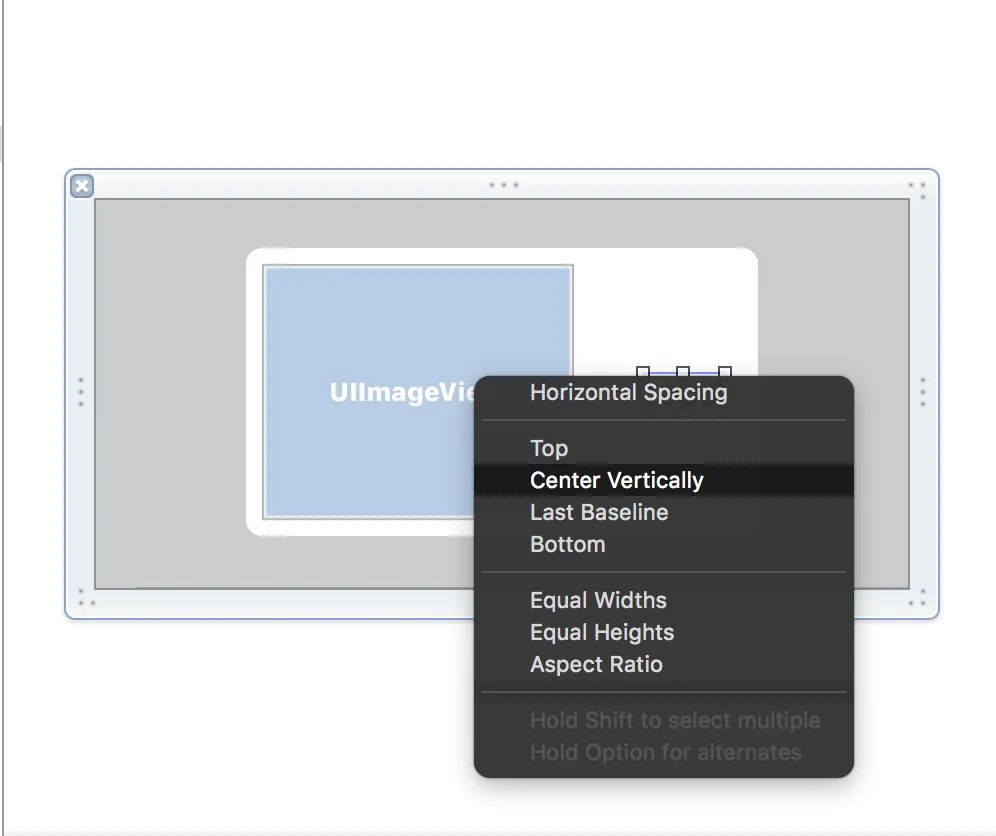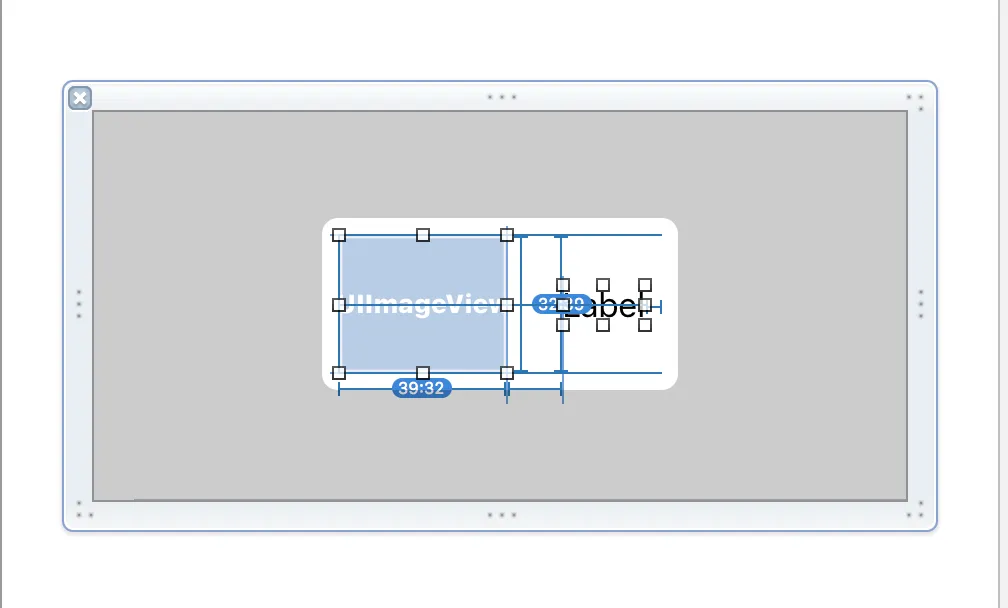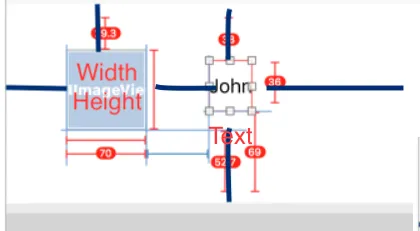我有一个应用程序,当我点击我的个人资料页面时,我的控制台中一直出现这些错误
我已经尝试过
这是我个人资料页面上的全部限制条件。我一直收到
john
jane
andrew
2018-07-31 11:58:46.821640-0400 tableInTabbed[4355:5682078] [LayoutConstraints] Unable to simultaneously satisfy constraints.
Probably at least one of the constraints in the following list is one you don't want.
Try this:
(1) look at each constraint and try to figure out which you don't expect;
(2) find the code that added the unwanted constraint or constraints and fix it.
(
"<NSLayoutConstraint:0x604000281130 UIImageView:0x7ff91cf1d030.width == 70 (active)>",
"<NSLayoutConstraint:0x6040002812c0 UIImageView:0x7ff91cf1d030.width == UIImageView:0x7ff91cf1d030.height (active)>",
"<NSLayoutConstraint:0x604000280d20 UITableViewCellContentView:0x7ff91cf1c7f0.bottomMargin == UIImageView:0x7ff91cf1d030.bottom + 52.67 (active)>",
"<NSLayoutConstraint:0x6040002815e0 UIImageView:0x7ff91cf1d030.top == UITableViewCellContentView:0x7ff91cf1c7f0.topMargin + 29.33 (active)>",
"<NSLayoutConstraint:0x60c000290040 'UIView-Encapsulated-Layout-Height' UITableViewCellContentView:0x7ff91cf1c7f0.height == 168 (active)>"
)
Will attempt to recover by breaking constraint
<NSLayoutConstraint:0x6040002812c0 UIImageView:0x7ff91cf1d030.width == UIImageView:0x7ff91cf1d030.height (active)>
Make a symbolic breakpoint at UIViewAlertForUnsatisfiableConstraints to catch this in the debugger.
The methods in the UIConstraintBasedLayoutDebugging category on UIView listed in <UIKit/UIView.h> may also be helpful.
2018-07-31 11:58:46.822304-0400 tableInTabbed[4355:5682078] [LayoutConstraints] Unable to simultaneously satisfy constraints.
Probably at least one of the constraints in the following list is one you don't want.
Try this:
(1) look at each constraint and try to figure out which you don't expect;
(2) find the code that added the unwanted constraint or constraints and fix it.
(
"<NSLayoutConstraint:0x604000280d20 UITableViewCellContentView:0x7ff91cf1c7f0.bottomMargin == UIImageView:0x7ff91cf1d030.bottom + 52.67 (active)>",
"<NSLayoutConstraint:0x6040002815e0 UIImageView:0x7ff91cf1d030.top == UITableViewCellContentView:0x7ff91cf1c7f0.topMargin + 29.33 (active)>",
"<NSLayoutConstraint:0x604000281310 UIImageView:0x7ff91cf1d030.height == 70 (active)>",
"<NSLayoutConstraint:0x60c000290040 'UIView-Encapsulated-Layout-Height' UITableViewCellContentView:0x7ff91cf1c7f0.height == 168 (active)>"
)
Will attempt to recover by breaking constraint
<NSLayoutConstraint:0x604000281310 UIImageView:0x7ff91cf1d030.height == 70 (active)>
Make a symbolic breakpoint at UIViewAlertForUnsatisfiableConstraints to catch this in the debugger.
The methods in the UIConstraintBasedLayoutDebugging category on UIView listed in <UIKit/UIView.h> may also be helpful.
2018-07-31 11:58:46.822846-0400 tableInTabbed[4355:5682078] [LayoutConstraints] Unable to simultaneously satisfy constraints.
Probably at least one of the constraints in the following list is one you don't want.
Try this:
(1) look at each constraint and try to figure out which you don't expect;
(2) find the code that added the unwanted constraint or constraints and fix it.
(
"<NSLayoutConstraint:0x60c00028fa00 UIImageView:0x7ff91cc140c0.width == 70 (active)>",
"<NSLayoutConstraint:0x60c00028ff00 UIImageView:0x7ff91cc140c0.width == UIImageView:0x7ff91cc140c0.height (active)>",
"<NSLayoutConstraint:0x60c00028a8c0 UITableViewCellContentView:0x7ff91cc13cb0.bottomMargin == UIImageView:0x7ff91cc140c0.bottom + 52.67 (active)>",
"<NSLayoutConstraint:0x60c000289b50 UIImageView:0x7ff91cc140c0.top == UITableViewCellContentView:0x7ff91cc13cb0.topMargin + 29.33 (active)>",
"<NSLayoutConstraint:0x60c000290900 'UIView-Encapsulated-Layout-Height' UITableViewCellContentView:0x7ff91cc13cb0.height == 168 (active)>"
)
Will attempt to recover by breaking constraint
<NSLayoutConstraint:0x60c00028ff00 UIImageView:0x7ff91cc140c0.width == UIImageView:0x7ff91cc140c0.height (active)>
Make a symbolic breakpoint at UIViewAlertForUnsatisfiableConstraints to catch this in the debugger.
The methods in the UIConstraintBasedLayoutDebugging category on UIView listed in <UIKit/UIView.h> may also be helpful.
2018-07-31 11:58:46.823293-0400 tableInTabbed[4355:5682078] [LayoutConstraints] Unable to simultaneously satisfy constraints.
Probably at least one of the constraints in the following list is one you don't want.
Try this:
(1) look at each constraint and try to figure out which you don't expect;
(2) find the code that added the unwanted constraint or constraints and fix it.
(
"<NSLayoutConstraint:0x60c00028a8c0 UITableViewCellContentView:0x7ff91cc13cb0.bottomMargin == UIImageView:0x7ff91cc140c0.bottom + 52.67 (active)>",
"<NSLayoutConstraint:0x60c000289b50 UIImageView:0x7ff91cc140c0.top == UITableViewCellContentView:0x7ff91cc13cb0.topMargin + 29.33 (active)>",
"<NSLayoutConstraint:0x60c00028fb90 UIImageView:0x7ff91cc140c0.height == 70 (active)>",
"<NSLayoutConstraint:0x60c000290900 'UIView-Encapsulated-Layout-Height' UITableViewCellContentView:0x7ff91cc13cb0.height == 168 (active)>"
)
Will attempt to recover by breaking constraint
<NSLayoutConstraint:0x60c00028fb90 UIImageView:0x7ff91cc140c0.height == 70 (active)>
Make a symbolic breakpoint at UIViewAlertForUnsatisfiableConstraints to catch this in the debugger.
The methods in the UIConstraintBasedLayoutDebugging category on UIView listed in <UIKit/UIView.h> may also be helpful.
2018-07-31 11:58:46.823961-0400 tableInTabbed[4355:5682078] [LayoutConstraints] Unable to simultaneously satisfy constraints.
Probably at least one of the constraints in the following list is one you don't want.
Try this:
(1) look at each constraint and try to figure out which you don't expect;
(2) find the code that added the unwanted constraint or constraints and fix it.
(
"<NSLayoutConstraint:0x60c000290ae0 UIImageView:0x7ff91cc16a40.width == 70 (active)>",
"<NSLayoutConstraint:0x60c000290b30 UIImageView:0x7ff91cc16a40.width == UIImageView:0x7ff91cc16a40.height (active)>",
"<NSLayoutConstraint:0x60c000290cc0 UITableViewCellContentView:0x7ff91cc16840.bottomMargin == UIImageView:0x7ff91cc16a40.bottom + 52.67 (active)>",
"<NSLayoutConstraint:0x60c000290d60 UIImageView:0x7ff91cc16a40.top == UITableViewCellContentView:0x7ff91cc16840.topMargin + 29.33 (active)>",
"<NSLayoutConstraint:0x6040002822b0 'UIView-Encapsulated-Layout-Height' UITableViewCellContentView:0x7ff91cc16840.height == 168 (active)>"
)
Will attempt to recover by breaking constraint
<NSLayoutConstraint:0x60c000290b30 UIImageView:0x7ff91cc16a40.width == UIImageView:0x7ff91cc16a40.height (active)>
Make a symbolic breakpoint at UIViewAlertForUnsatisfiableConstraints to catch this in the debugger.
The methods in the UIConstraintBasedLayoutDebugging category on UIView listed in <UIKit/UIView.h> may also be helpful.
2018-07-31 11:58:46.824333-0400 tableInTabbed[4355:5682078] [LayoutConstraints] Unable to simultaneously satisfy constraints.
Probably at least one of the constraints in the following list is one you don't want.
Try this:
(1) look at each constraint and try to figure out which you don't expect;
(2) find the code that added the unwanted constraint or constraints and fix it.
(
"<NSLayoutConstraint:0x60c000290cc0 UITableViewCellContentView:0x7ff91cc16840.bottomMargin == UIImageView:0x7ff91cc16a40.bottom + 52.67 (active)>",
"<NSLayoutConstraint:0x60c000290d60 UIImageView:0x7ff91cc16a40.top == UITableViewCellContentView:0x7ff91cc16840.topMargin + 29.33 (active)>",
"<NSLayoutConstraint:0x60c000290b80 UIImageView:0x7ff91cc16a40.height == 70 (active)>",
"<NSLayoutConstraint:0x6040002822b0 'UIView-Encapsulated-Layout-Height' UITableViewCellContentView:0x7ff91cc16840.height == 168 (active)>"
)
Will attempt to recover by breaking constraint
<NSLayoutConstraint:0x60c000290b80 UIImageView:0x7ff91cc16a40.height == 70 (active)>
Make a symbolic breakpoint at UIViewAlertForUnsatisfiableConstraints to catch this in the debugger.
The methods in the UIConstraintBasedLayoutDebugging category on UIView listed in <UIKit/UIView.h> may also be helpful.
这是我拥有的
//
// ProfileViewController
// tableInTabbed
//
// Copyright © 2018 LR Web Design. All rights reserved.
//
import UIKit
class ProfileViewController: UIViewController, UITableViewDataSource, UITableViewDelegate {
let profiles = ["john", "jane", "andrew"]
let devicesInProfile = ["3", "5", "10"]
func tableView(_ tableView: UITableView, numberOfRowsInSection section: Int) -> Int {
return (profiles.count)
}
func tableView(_ tableView: UITableView, cellForRowAt indexPath: IndexPath) -> UITableViewCell {
let cell = tableView.dequeueReusableCell(withIdentifier: "cell", for: indexPath) as! ViewControllerTableViewCell
cell.profileImg.image = UIImage(named: profiles[indexPath.row] + ".jpg")
cell.profileName.text = profiles[indexPath.row]
print(profiles[indexPath.row])
return cell
}
override func viewDidLoad() {
super.viewDidLoad()
}
}
我只想摆脱错误消息。
更新
@Sandeep,尝试了您的答案后,我最终得到了这个约束条件。
这是结果
你能再提供一点建议吗?