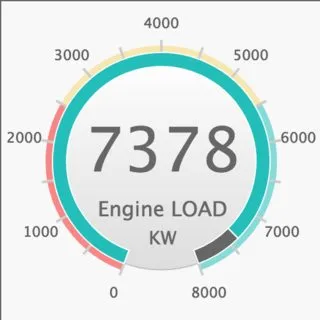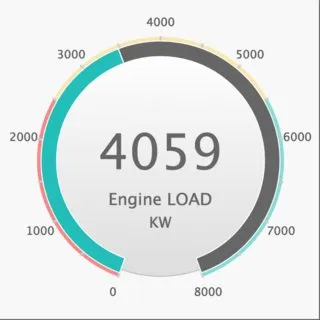我用Highcharts构建了一个速度计图表,结合了仪表和饼图类型。在图表内,我有不同大小的文本,针对250x250像素大小进行了优化。
我想要实现的是,无论调整图表的大小如何,都能保持字体大小/图表容器比例相同。基本上无论容器的大小如何,都具有相同的外观。
我现在在包含图表的div上有一个基于像素的字体大小(通常是我的项目的基础字体大小),以及在图表本身上有1em(.highcharts-data-labels)。里面有我的自定义文本,标记了CSS类(.gauge-value,.gauge-text,.gauge-unit),我已经尝试给出合理的em值。
最佳方法是什么? JSFiddle with demo JS
我想要实现的是,无论调整图表的大小如何,都能保持字体大小/图表容器比例相同。基本上无论容器的大小如何,都具有相同的外观。
我现在在包含图表的div上有一个基于像素的字体大小(通常是我的项目的基础字体大小),以及在图表本身上有1em(.highcharts-data-labels)。里面有我的自定义文本,标记了CSS类(.gauge-value,.gauge-text,.gauge-unit),我已经尝试给出合理的em值。
最佳方法是什么? JSFiddle with demo JS
$(function() {
var settings = {
gaugeMinValue: 0,
gaugeMaxValue: 8000,
gaugeStartValue: 3000,
gaugeStartAngle: -160,
gaugeEndAngle: 160,
gaugeUpdateInterval: 500 // ms
};
$('#gauge1').highcharts({
tooltip: {
enabled: false
},
chart: {
type: 'gauge',
backgroundColor: 'rgba(255, 255, 255, 0)',
plotBackgroundColor: null,
plotBackgroundImage: null,
plotBorderWidth: 0,
plotShadow: false,
spacing: [5, 30, 5, 30],
style: {
fontSize: '1em'
}
},
title: false,
pane: {
startAngle: settings.gaugeStartAngle,
endAngle: settings.gaugeEndAngle
},
plotOptions: {
gauge: {
dial: {
radius: 0
},
pivot: {
radius: 0
},
dataLabels: {
borderWidth: 0,
padding: 0,
verticalAlign: 'middle',
style: false,
formatter: function() {
var output = '<div class="gauge-data">';
output += '<span class="gauge-value">' + this.y + '</span>';
output += '<span class="gauge-text">Engine LOAD</span>';
output += '<span class="gauge-unit">KW</span>';
output += '</div>';
return output;
},
useHTML: true
}
},
pie: {
dataLabels: {
enabled: true,
distance: -10,
style: false
},
startAngle: settings.gaugeStartAngle,
endAngle: settings.gaugeEndAngle,
center: ['50%', '50%'],
states: {
hover: {
enabled: false
}
}
}
},
// the value axis
yAxis: {
offset: 0,
min: settings.gaugeMinValue,
max: settings.gaugeMaxValue,
title: false,
minorTickWidth: 0,
tickPixelInterval: 30,
tickWidth: 2,
tickPosition: 'outside',
tickLength: 14,
tickColor: '#ccc',
lineColor: '#ccc',
labels: {
distance: 28,
rotation: "0",
step: 2,
},
plotBands: [{
thickness: 10,
outerRadius: "112%",
from: 0,
to: 2500,
color: '#FB8585' // red
}, {
thickness: 10,
outerRadius: "112%",
from: 2500,
to: 5500,
color: '#F9E7AE' // yellow,
}, {
thickness: 10,
outerRadius: "112%",
from: 5500,
to: 8000,
color: '#83DAD9' // green
}]
},
series: [{
type: 'gauge',
data: [settings.gaugeStartValue],
}, {
type: 'pie',
innerSize: '87%',
data: [{
y: settings.gaugeStartValue,
name: "",
color: "#0bbeba"
}, {
y: settings.gaugeMaxValue - settings.gaugeStartValue,
name: '',
color: "#666666"
}]
}],
navigation: {
buttonOptions: {
enabled: false
}
},
credits: false
});
});
CSS
.container {
width: 50%;
margin: 0 auto;
font-size: 16px;
}
.gauge {
width: 100%;
max-width: 350px;
max-height: 350px;
min-width: 250px;
min-height: 250px;
padding: 0;
border: 1px solid #666;
background: #F8F8F8;
}
.gauge-data {
text-align: center;
color: #666;
display: block;
}
.gauge-data > * {
display: block;
}
.gauge-value {
font-size: 3em;
}
.gauge-text {
font-size: 1.0em;
font-weigt: normal;
margin-top: 10px;
}
.gauge-unit {
margin-top: 5px;
font-size: .9em;
}
图片 1:这是最佳视图
图像2:随着容器大小的增加,字体大小没有随着图形缩放。