我有一个页面,其中有一些元素的border-radius设置为50%,因此它们显示为小点:
CSS:.star {
width: 5px;
height: 5px;
background-color: rgb(236, 236, 236);
position: absolute;
border-radius: 50%;
transform: scale(1);
display: block;
transition: 0.25s ease-in background-color, 0.25s ease-in opacity, 0.25s ease-out transform;
cursor: pointer;
}
每个圆点都有一个悬停操作,会弹出特定的弹出窗口。但是现在,在我测试的浏览器中,悬停变成了一个寻找像素的游戏,存在问题。
是否有一种“技巧”可以给这些圆点添加一个无形边框之类的东西,使它们更容易选择而不需要寻找像素?
将
border设置为2px solid transparent只会使圆点变大,在我的测试中CSS outline没有产生:hover状态或mouseenter事件。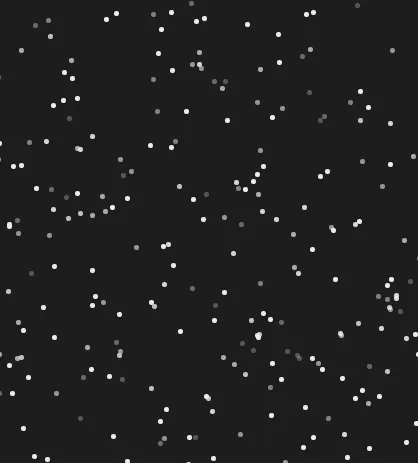
:before,而是::before,因为它是伪元素,而不是伪类。 - c-smile::before的。 - Mi-Creativity