这是否可以做到呢?只用CSS,就像这张图片一样。我的意思是如果我在 <div> 标签上放置背景图像,那么我需要它从顶部到底部都是透明的。
我想创造类似下面图片的东西:
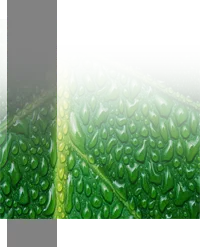
这是否可以做到呢?只用CSS,就像这张图片一样。我的意思是如果我在 <div> 标签上放置背景图像,那么我需要它从顶部到底部都是透明的。
我想创造类似下面图片的东西:
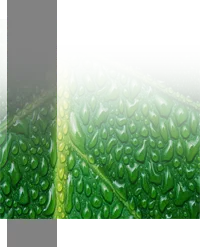
正如其他答案所述:使用CSS无法使图像从上到下透明。
但是
如果您有一个纯色背景(或类似的),您可以使用CSS3插入阴影来模拟透明度。对于图像白色覆盖层和半透明黑色矩形。在下面的演示中,我使用伪元素来最小化HTML标记。
输出:
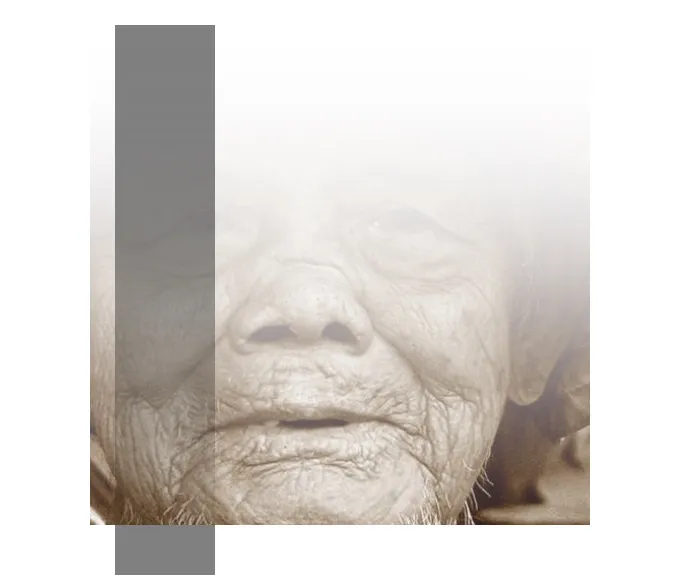
HTML:
<div class="image"></div>
CSS:
.image{
position:relative;
height:500px;
width:500px;
margin:50px auto;
background: url('http://lorempixel.com/output/people-q-c-640-480-8.jpg');
background-size:cover;
-moz-box-shadow: inset 0px 850px 500px -500px #fff;
-webkit-box-shadow: inset 0px 850px 500px -500px #fff;
-o-box-shadow: inset 0px 850px 500px -500px #fff;
box-shadow: inset 0px 850px 500px -500px #fff;
}
.image:before,.image:after{
content:'';
position:absolute;
left:5%;
opacity:0.5;
}
.image:before{
top:0;
width:20%;
height:100%;
-moz-box-shadow: inset 0px 850px 500px -500px #000;
-webkit-box-shadow: inset 0px 850px 500px -500px #000;
-o-box-shadow: inset 0px 850px 500px -500px #000;
box-shadow: inset 0px 850px 500px -500px #000;
}
.image:after{
width:20%;
height:10%;
top:100%;
background:#000;
}
实际上,你可以在Webkit中做到这一点!Mozilla允许使用SVG遮罩,但我不会深入介绍。IE中完全不支持。
演示:JSFiddle
HTML:
<div>
<img src="http:/www.fillmurray.com/300/200"/>
</div>
CSS:
div {
-webkit-mask-size: 300px 200px;
-webkit-mask-image: -webkit-gradient(linear, center top, center bottom,
color-stop(0.00, rgba(0,0,0,0)),
color-stop(1.00, rgba(0,0,0,1)));
}
-webkit-)mask-image: linear-gradient()了。https://jsfiddle.net/19ps6vry/ - Kaiido<html>
<head>
</head>
<body>
<img src="http://upload.wikimedia.org/wikipedia/meta/6/6d/Wikipedia_wordmark_1x.png" />
<div class="whatever"></div>
</body>
</html>
body {
margin:0px;
}
img {
height:30px;
position:relative;
}
.whatever {
background-image: -webkit-gradient(
linear,
left top,
left bottom,
color-stop(0, #ff00ff),
color-stop(1, rgba(0,0,0,0))
);
background-image: -o-linear-gradient(bottom, #ff00ff 0%, rgba(0,0,0,0) 100%);
background-image: -moz-linear-gradient(bottom, #ff00ff 0%, rgba(0,0,0,0) 100%);
background-image: -webkit-linear-gradient(bottom, #ff00ff 0%, rgba(0,0,0,0) 100%);
background-image: -ms-linear-gradient(bottom, #ff00ff 0%, rgba(0,0,0,0) 100%);
background-image: linear-gradient(to bottom, #ff00ff 0%, rgba(0,0,0,0) 100%);
height:30px;
position:relative;
width:100px;
top:-34px;
}
你应该使用 background CSS 属性,并使用自定义的 linear-gradient 值来满足你的要求。
background: linear-gradient(to bottom, rgba(255,255,255,1) 30%,rgba(0,0,0,0) 100%);
<div class="wrapper">
<div class="imgwrap">
<img src="http://lorempixel.com/output/nature-q-c-200-200-2.jpg" alt=""/>
</div>
</div>
body {
background-color: #bada55;
}
.wrapper {
height:240px;
display: inline-block;
margin: 25px;
border:1px solid grey;
background-color: white;
padding:8px;
}
.imgwrap {
display: inline-block;
position: relative;
}
.imgwrap:after {
position: absolute;
content:"";
top:0;
left:0;
width:100%;
height:100%;
background: linear-gradient(rgba(255,255,255,1) 35%, rgba(255,255,255,0) 100%);
z-index:1;
}
使用position: absolute和z-index将渐变div覆盖在图像上:
CSS
section{
margin:0px 0px;
padding:0px 0px;
width: 300px;
display:block;
height: auto;
position:relative;
}
section #overlay{
position:absolute;
top:0;
left:0;
right:0;
background: -webkit-linear-gradient(top, rgba(0,0,0,0), rgba(255,255,255,1)); /* For Safari 5.1 to 6.0 */
background: -o-linear-gradient(bottom, rgba(255,255,255,0), rgba(255,255,255,1)); /* For Opera 11.1 to 12.0 */
background: -moz-linear-gradient(bottom, rgba(255,255,255,0), rgba(255,255,255,1)); /* For Firefox 3.6 to 15 */
background: linear-gradient(to bottom, rgba(255,255,255,0), rgba(255,255,255,1)); /* Standard syntax (must be last) */
width:100%;
height:100%;
z-index:2;
}
section #imgContainer{
width: 300px;
height: auto;
margin: 0px 0px;
padding: 0px 0px;
overflow: hidden;
display: inline-block;
}
section #imgContainer img{
width: 300px;
padding: 0;
margin: 0;
display: block;
}
HTML
<section>
<div id="overlay">
</div>
<div id="imgContainer">
<img src="" />
</div>
</section>