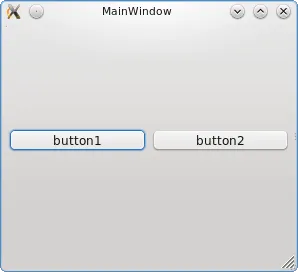我该如何在QMainWindow的两个子部件中均等地添加两个Widget对象。
MainWindow::MainWindow(QWidget *parent)
: QMainWindow(parent)
{ TreeArea *ta= new TreeArea(this);
TreeArea *ta1= new TreeArea(this);
.
.
.
TreeArea::TreeArea(QWidget *parent) :
QWidget(parent)
{
.
.
.