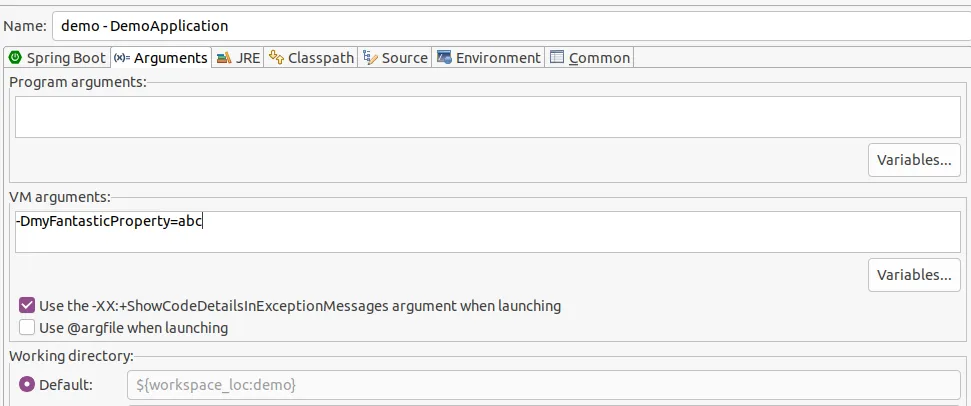我想在启动Spring Boot应用程序的主类中传递JVM参数。
请问如何在Spring Boot应用程序中设置JVM参数?
我尝试了以下选项,但没有成功。
System.setProperty("http.proxyHost", "X.X.X.X");
System.setProperty("http.proxyPort", "8080");
或者您可以在Spring Boot中使用此方法。
bootRun {
systemProperties "property1": "value1", "property2": "value2"
}