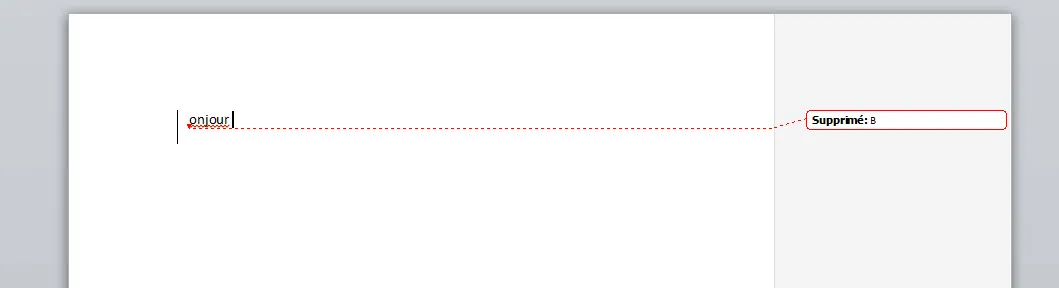我写了一个小函数,可以打开指定文件位置的Word文档。当文档显示出来时,我想启用气球批注。
目前的代码如下:
public static Document OpenWordDocument(object fileName)
{
ApplicationClass application = new ApplicationClass();
object readOnly = false;
object isVisible = true;
object missing = Missing.Value;
application.Visible = true;
Document wordDocument = application.Documents.Open(ref fileName, ref missing, ref readOnly, ref missing, ref missing, ref missing, ref missing, ref missing, ref missing, ref missing, ref missing, ref isVisible, ref missing, ref missing, ref missing, ref missing);
wordDocument.TrackRevisions = true;
//Do something here the enable balloons
wordDocument.Activate();
return wordDocument;
}
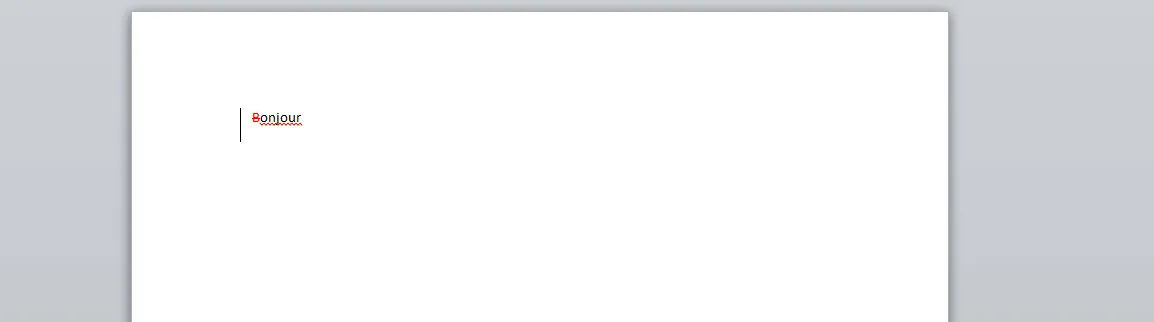
转换为