这可能是由于我们设置的以下属性导致的:
SlidingInvisibilityTimeout = TimeSpan.FromMinutes(30),
QueuePollInterval = TimeSpan.FromHours(5)
我搜索了文档,但找不到任何可以解释这两个属性或如何设置它们以避免数据库锁定的内容。
希望能得到一些帮助。
编辑:以下查询每秒执行一次:
exec sp_executesql N'select count(*) from [HangFire].[Set] with (readcommittedlock, forceseek) where [Key] = @key',N'@key nvarchar(4000)',@key=N'retries'
select distinct(Queue) from [HangFire].JobQueue with (nolock)
exec sp_executesql N'select count(*) from [HangFire].[Set] with (readcommittedlock, forceseek) where [Key] = @key',N'@key nvarchar(4000)',@key=N'retries'
无论我们设置何种时间跨度值,都会产生影响。以下是我们正在使用的 GetHangfireServers 代码:
public static IEnumerable<IDisposable> GetHangfireServers()
{
// Reference for GlobalConfiguration.Configuration: http://docs.hangfire.io/en/latest/getting-started/index.html
// Reference for UseSqlServerStorage: http://docs.hangfire.io/en/latest/configuration/using-sql-server.html#configuring-the-polling-interval
GlobalConfiguration.Configuration
.SetDataCompatibilityLevel(CompatibilityLevel.Version_170)
.UseSimpleAssemblyNameTypeSerializer()
.UseRecommendedSerializerSettings()
.UseSqlServerStorage(ConfigurationManager.ConnectionStrings["abc"]
.ConnectionString, new SqlServerStorageOptions
{
CommandBatchMaxTimeout = TimeSpan.FromMinutes(5),
SlidingInvisibilityTimeout = TimeSpan.FromMinutes(30),
QueuePollInterval = TimeSpan.FromHours(5), // Hangfire will poll after 5 hrs to check failed jobs.
UseRecommendedIsolationLevel = true,
UsePageLocksOnDequeue = true,
DisableGlobalLocks = true
});
// Reference: https://docs.hangfire.io/en/latest/background-processing/configuring-degree-of-parallelism.html
var options = new BackgroundJobServerOptions
{
WorkerCount = 5
};
var server = new BackgroundJobServer(options);
yield return server;
}
工人数量仅设置为5。
只有4个任务,而且即使这些任务都已完成(SELECT * FROM [HangFire].[State]):
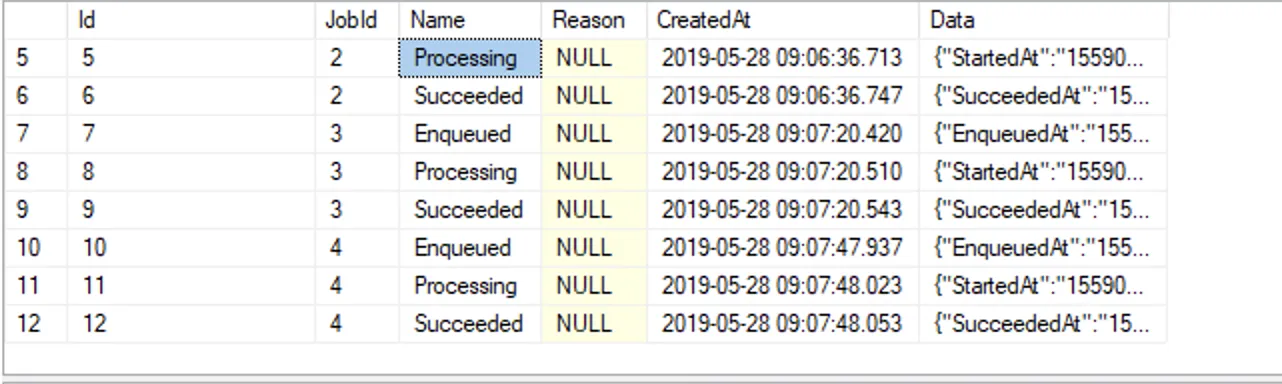
您是否知道为什么 Hangfire 每秒钟会执行如此多的查询?