在iOS 8中,似乎
UIAlertController(特别是操作表类型)上的按钮以及UIActivityViewController上的按钮都从主窗口的tintColor获取它们的颜色。我该如何更改按钮文本的颜色?我尝试使用外观代理像这样:
[[UIButton appearanceWhenContainedIn:[UIActivityViewController class], nil] setTitleColor:[UIColor blackColor] forState:UIControlStateNormal];
但它没有效果。我的窗口的tintColor是白色,所以UIActivityViewController按钮上的文本也是白色,无法看到。更改窗口的tintColor可以解决此问题,但会破坏应用程序的其余部分。
请参见我的UIActivityViewController截图,其中包含白色取消按钮和底部的白色文本:
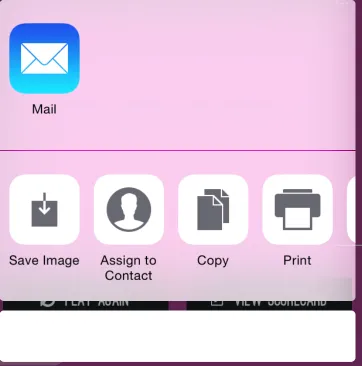
相同的情况适用于UIActionSheet(是的,我知道它已被弃用)和具有actionSheet类型的UIAlertController。
如何在不更改整个应用程序的tintColor的情况下使这些窗口上的文本可读?谢谢!