我不确定我的方法是否正确,我已经整天搜索了一种实现此操作的方法,但是没有一份文档能够清晰地指导。
我想使用以下模板样式:
我已经有了 .sty 文件。我尝试在 rmarkdown 中连接该文件,并编写以下标题:
---
title: "title"
author: "author"
date: "`r format(Sys.time(), '%d %B, %Y')`"
mainfont: Arial
output:
pdf_document:
latex_engine: xelatex
includes:
template: analysis_orax.sty
---
然而,这并没有添加样式。如果我添加 .tex 文件,它会添加所有正文文字,这不是我想要的。
我不太喜欢使用 .tex 或 .sty;我只想要一个漂亮格式的 .pdf 报告!!
.sty 文件:
\usepackage{titlesec}
\usepackage{tikz}
\usepackage{fontspec}
\usepackage{xcolor}
\usepackage[left=4cm,right=2.5cm,top=2.5cm,bottom=2cm]{geometry}
\usepackage{fancyhdr}
%------------------Main Font-------------------------
\setmainfont{Fira Sans}
%Make sure you have the compiler "XeLaTeX" activated on your settings for your LaTeX document in order to see the font
%------------------Color Set--------------------------
\definecolor{LightBlue}{RGB}{66, 163, 251}
\definecolor{DarkBlue}{RGB}{36, 100, 176}
\definecolor{LightGray}{gray}{.94}
\definecolor{DarkGray}{gray}{.172}
\definecolor{Orange}{RGB}{229, 133, 3}
\definecolor{MediumBlue}{RGB}{38, 119, 193}
%------------------Section Default Setting-------------
\titleformat*{\section}{\color{DarkBlue}\normalfont\bfseries\Huge}
\titleformat*{\subsection}{\color{LightBlue}\normalfont\bfseries\LARGE}
\titleformat*{\subsubsection}{\color{MediumBlue}\normalfont\bfseries\LARGE}
%-------------------Section Numbers Removal------------
\setcounter{secnumdepth}{0}
%-------------------------Header & Footer------------------------
\pagestyle{fancy}
\fancyhf{}
\fancyhead[L]{
\begin{tikzpicture}[remember picture,overlay] \node[anchor=north west, yshift=1.5mm, xshift=-1.5mm] at (current page.north west) {\includegraphics[height=25mm]{figures/header_corner.png}};
\end{tikzpicture}
}
\fancyfoot[C]{
\begin{tikzpicture}[remember picture,overlay] \node[anchor=south east, yshift=-1.5mm, xshift=1.5mm] at (current page.south east) {\includegraphics[height=29mm]{figures/banner.png}};
\end{tikzpicture}
\textcolor{LightGray}{\thepage}
}
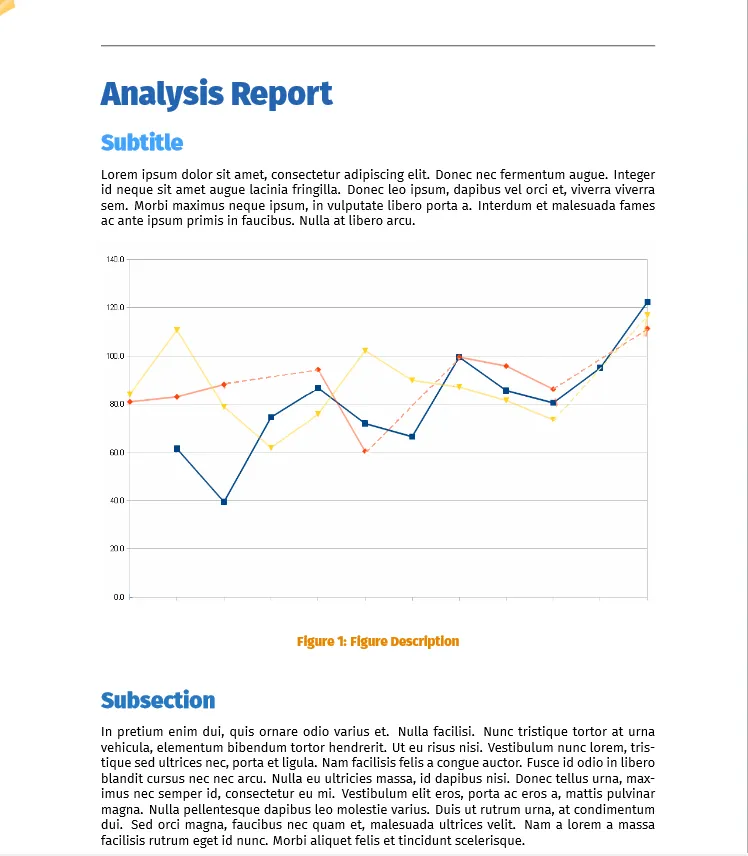
header-includes;请参考例如 https://tex.stackexchange.com/questions/171711/how-to-include-latex-package-in-r-markdown。 - duckmayr