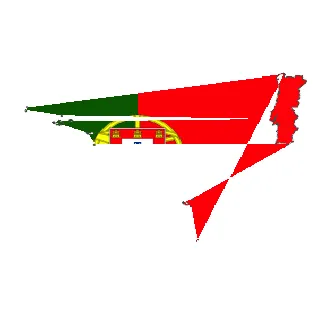有没有办法在R中检查简单要素几何是否连续?我正在使用ggplot2创建一些地图,对于单多边形连续单位(即没有岛屿或偏远领土的国家),它可以正常工作。例如,拉脱维亚很好:
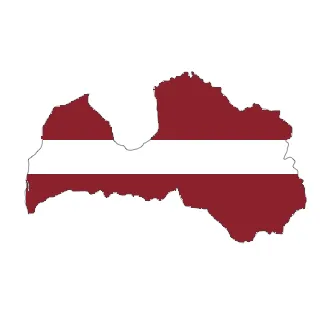
但葡萄牙会出现问题:
我猜这个问题出在筛选非连续部分的几何图形上,然后分别填充它们。是否有一个函数可以做到这一点?(这是荷兰的情况):
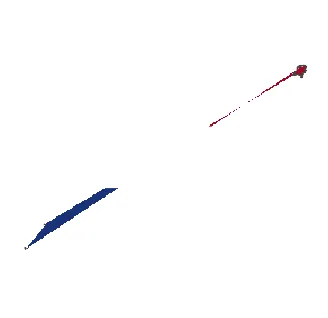
葡萄牙的例子
(抱歉,需要单独下载图片,无法完全复现)
library(rnaturalearth)
library(rnaturalearthhires)
library(dplyr)
library(purrr)
library(tidyr)
library(scales)
library(magrittr)
library(png)
# > packageVersion("ggplot2")
# [1] ‘2.2.1.9000’
#devtools::install_github("tidyverse/ggplot2")
library(ggplot2)
library(sf)
library(sp)
############ flag_fill function #############
flag_fill <- function(df){
# establish boundaries; rescale to boundaries; filter into polygon
# df must have columns 'geometry' and 'flag_image'
df <- as_data_frame(df) %>% st_as_sf()
# establish bounding boxes
xmin <- map(df$geometry, st_bbox) %>% map_dbl("xmin")
xmax <- map(df$geometry, st_bbox) %>% map_dbl("xmax")
ymin <- map(df$geometry, st_bbox) %>% map_dbl("ymin")
ymax <- map(df$geometry, st_bbox) %>% map_dbl("ymax")
# check for alpha value
alpha_check <- function(flag_image){
if(dim(flag_image)[3] > 3) hasalpha <- TRUE else hasalpha <- FALSE
}
alph <- map_lgl(df$flag_image, alpha_check)
# matrix of colours
NumRow <- map_dbl(df$flag_image, function(x) dim(x)[1])
NumCol <- map_dbl(df$flag_image, function(x) dim(x)[2])
matrixList <- vector("list", nrow(df))
matrixList <- mapply(matrix, matrixList, data = "#00000000",
nrow = NumRow, ncol = NumCol, byrow = FALSE)
matrixList <- map2(df$flag_image, alph, function(x, y) {
rgb(x[,,1], x[,,2], x[,,3],
ifelse(y, x[,,4], 1)
) %>%
matrix(ncol = dim(x)[2], nrow = dim(x)[1])
})
df_func <- function(DF){
suppressWarnings(
DF <- DF %>%
set_colnames(value = 1:ncol(.)) %>%
mutate(Y = nrow(.):1) %>%
gather(X, color, -Y) %>%
select(X, Y, color) %>%
mutate(X = as.integer(X))
)
return(DF)
}
matrixList <- map(matrixList, as.data.frame)
matrixList <- map(matrixList, df_func)
# resize
for(m in 1:length(matrixList)){
matrixList[[m]]$X <- rescale(matrixList[[m]]$X,
to = c(xmin[[m]], xmax[[m]]))
matrixList[[m]]$Y <- rescale(matrixList[[m]]$Y,
to = c(ymin[[m]], ymax[[m]]))
}
# filter into polygon
latlonList <- map(df$geometry, st_coordinates)
for(ll in 1:length(latlonList)){
latlonList[[ll]] <- latlonList[[ll]][, 1:2]
}
poly_check <- function(x, y){
x <- x[point.in.polygon(x$X, x$Y,
y[, 1],
y[, 2]
) %>%
as.logical, ]
return(x)
}
matrixList <- Map(poly_check, matrixList, latlonList)
# put back in dataframe:
df <- df %>%
mutate(latlon = latlonList, plot_image = matrixList)
return(df)
}
######## flag_plot function #############
flag_plot <- function(df){
# takes a dataframe with column 'state' for country or state,
# and plot_image, the result of flag_fill(), as well as 'color',
# also the result of flag_fill()
p <- ggplot()
df_list <- unique(df$state)
for (i in seq_along(df_list)){
DF <- df$plot_image[[i]]
p <- p + geom_tile(data = DF,
aes(x = X, y = Y),
fill = DF$color)
}
p + xlab(NULL) + ylab(NULL) +
geom_sf(data = df, size = .2, alpha = 0.01) +
theme(panel.background = element_blank(),
panel.border = element_blank(),
axis.text = element_blank(),
panel.grid.major = element_line(colour = "white"), # hack from
#https://github.com/tidyverse/ggplot2/issues/2071
axis.ticks = element_blank(),
axis.line = element_blank())
}
######## data #########
globe <- countries10 %>% st_as_sf() %>%
filter(!is.na(ISO_A2)) %>%
select(state = SUBUNIT, iso = ISO_A2, continent = CONTINENT,
region = SUBREGION, geometry) %>%
mutate(iso = tolower(iso))
####### images #########
# pngs can be downloaded from here: https://github.com/hjnilsson/country-flags
# using png image 250px as working directory
country_list <- dir() %>% gsub("\\.png", '', .) %>%
.[which(!. %in% globe$iso)] %>% as_data_frame() %>% rename(iso = value)
globe <- left_join(globe, country_list) %>%
mutate(flag_image = list(array(NA, c(1, 1, 3))))
flags <- paste0(globe$iso, ".png")
for(i in 1:nrow(globe)){
globe$flag_image[[i]] <- readPNG(source = flags[[i]])
}
######## plot:
globe %>% filter(state %in% c("Portugal")) %>%
flag_fill() %>%
flag_plot()