我想制作一个像Instagram一样的列表视图(分区式)。
我在谷歌上搜索了一些示例,但那些示例并不能很好地满足我的需求。这是我搜索到的链接:链接1和链接2。然而,在第一个链接中,我无法找到任何关于类似Instagram的列表视图的解决方案。
至于第二个链接,我制作了一个演示,并且它可以完美地运行。唯一的问题是当我将两个TextView放入头部时,它就不再工作。
如果你能帮助我解决这个问题,那对我来说将会非常棒。
以下是来自第二个链接的演示:
我在谷歌上搜索了一些示例,但那些示例并不能很好地满足我的需求。这是我搜索到的链接:链接1和链接2。然而,在第一个链接中,我无法找到任何关于类似Instagram的列表视图的解决方案。
至于第二个链接,我制作了一个演示,并且它可以完美地运行。唯一的问题是当我将两个TextView放入头部时,它就不再工作。
如果你能帮助我解决这个问题,那对我来说将会非常棒。
以下是来自第二个链接的演示:
package com.example.Section_Listview;
import android.app.Activity;
import android.content.Context;
import android.os.Bundle;
import android.view.LayoutInflater;
import android.view.View;
import android.view.ViewGroup;
import android.widget.AbsListView;
import android.widget.ArrayAdapter;
import android.widget.ListView;
import android.widget.TextView;
public class InstaHeaderActivity extends Activity implements AbsListView.OnScrollListener{
ListView list;
@Override
public void onCreate(Bundle savedInstanceState)
{
super.onCreate(savedInstanceState);
setContentView(R.layout.main);
list = (ListView) findViewById(R.id.list);
list.setAdapter(new Adapter(this));
list.setOnScrollListener(this);
}
public void onScroll(AbsListView view, int firstVisibleItem,int visibleItemCount, int totalItemCount)
{
//the listview has only few children (of course according to the height of each child) who are visible
for(int i=0; i < list.getChildCount(); i++)
{
View child = list.getChildAt(i);
ViewHolder holder = (ViewHolder) child.getTag();
//if the view is the first item at the top we will do some processing
if(i == 0)
{
boolean isAtBottom = child.getHeight() <= holder.header.getBottom();
int offset = holder.previousTop - child.getTop();
if(!(isAtBottom && offset > 0))
{
holder.previousTop = child.getTop();
holder.header.offsetTopAndBottom(offset);
holder.header.invalidate();
}
} //if the view is not the first item it "may" need some correction because of view re-use
else if (holder.header.getTop() != 0)
{
int offset = -1 * holder.header.getTop();
holder.header.offsetTopAndBottom(offset);
holder.previousTop = 0;
holder.header.invalidate();
}
}
}
public void onScrollStateChanged(AbsListView view, int scrollState) {}
private static class Adapter extends ArrayAdapter<String> {
public Adapter(Context context) {
super(context, R.layout.row, R.id.header);
for(int i=0; i < 50; i++){
add(Integer.toString(i));
}
}
@Override
public View getView(int position, View convertView, ViewGroup parent)
{
if(convertView == null)
{
convertView = LayoutInflater.from(getContext()).inflate(R.layout.row, parent, false);
ViewHolder holder=new ViewHolder();
holder.header = (TextView) convertView.findViewById(R.id.header);
convertView.setTag(holder);
}
ViewHolder holder = (ViewHolder) convertView.getTag();
holder.header.setText(getItem(position));
return convertView;
}
}
public static class ViewHolder
{
TextView header;
int previousTop = 0;
}
}
main.xml
<?xml version="1.0" encoding="utf-8"?>
<LinearLayout xmlns:android="http://schemas.android.com/apk/res/android"
android:layout_width="fill_parent"
android:layout_height="fill_parent"
android:orientation="vertical" >
<ListView
android:id="@+id/list"
android:layout_width="fill_parent"
android:layout_height="fill_parent" >
</ListView>
</LinearLayout>
child_header.xml
<?xml version="1.0" encoding="utf-8"?>
<LinearLayout xmlns:android="http://schemas.android.com/apk/res/android"
android:layout_width="match_parent"
android:layout_height="match_parent"
android:orientation="vertical" >
<TextView
android:id="@+id/childHeader"
android:layout_width="wrap_content"
android:layout_height="wrap_content"
android:padding="2dp"
android:text="childTest" />
</LinearLayout>
row.xml
<?xml version="1.0" encoding="utf-8"?>
<RelativeLayout xmlns:android="http://schemas.android.com/apk/res/android"
android:layout_width="fill_parent"
android:layout_height="fill_parent"
android:orientation="vertical" android:background="#FFFFFF">
<ListView
android:id="@+id/childList"
android:layout_width="fill_parent"
android:layout_height="150dp"
android:layout_alignParentLeft="true"
android:layout_below="@+id/header"
android:layout_marginTop="16dp" >
</ListView>
<TextView
android:id="@+id/header"
android:layout_width="fill_parent"
android:layout_height="40dp"
android:padding="12dp"
android:text="Deneme Row"
android:textColor="#ffffff"
android:background="#000000"/>
</RelativeLayout>
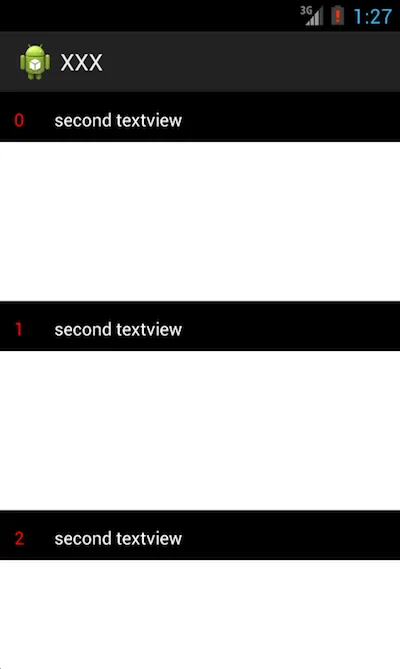 要设置第二个 TextView 的内容,请将 ViewHolder 类更改为:
要设置第二个 TextView 的内容,请将 ViewHolder 类更改为:
((TextView) convertView.findViewById(R.id.header)).setText("所需文本");- Mirco Widmer