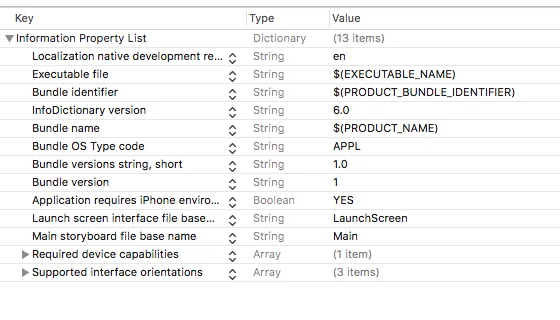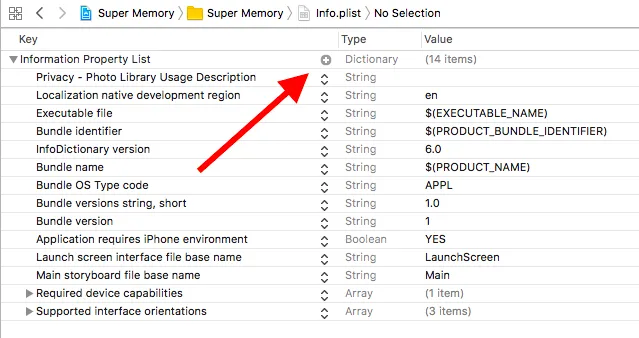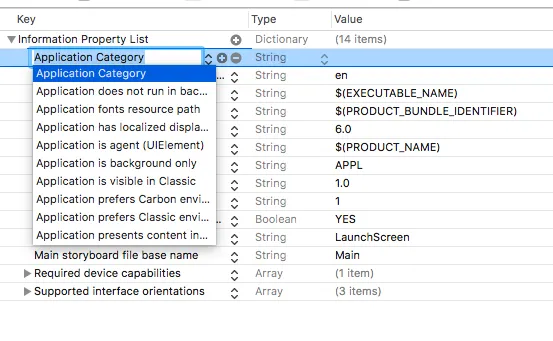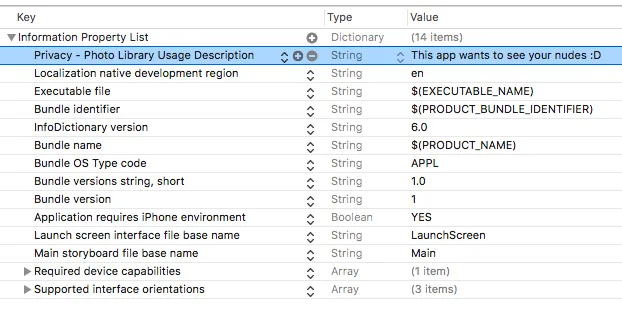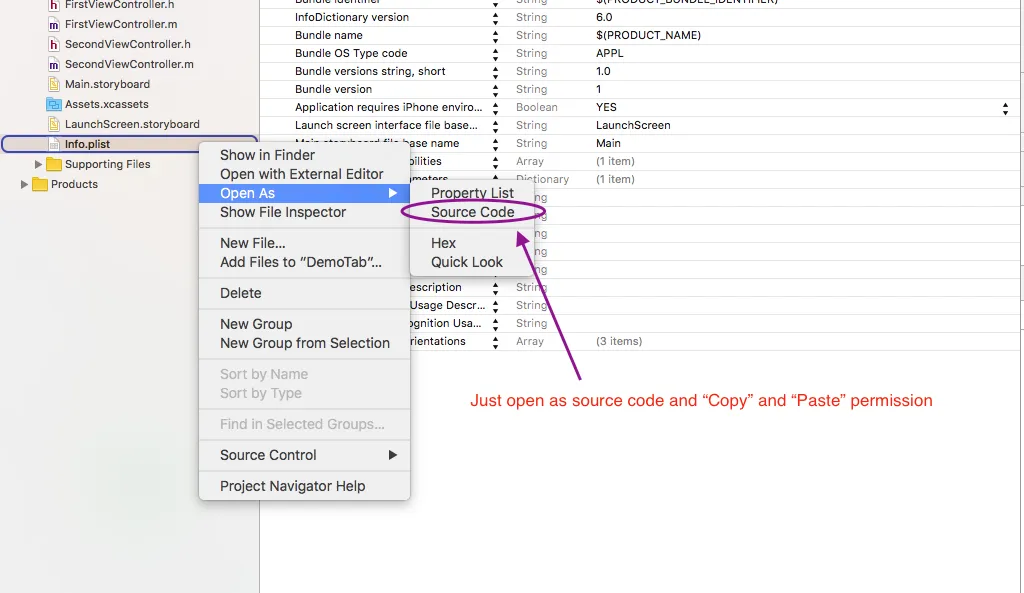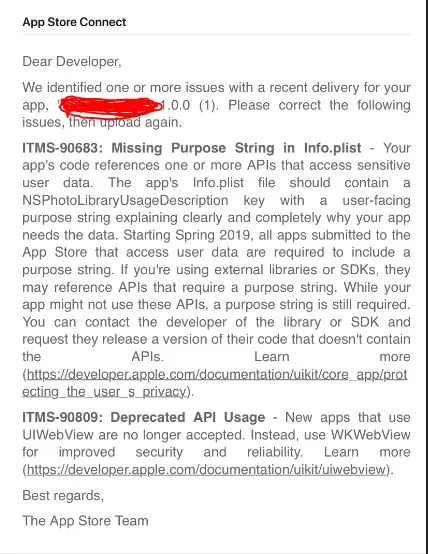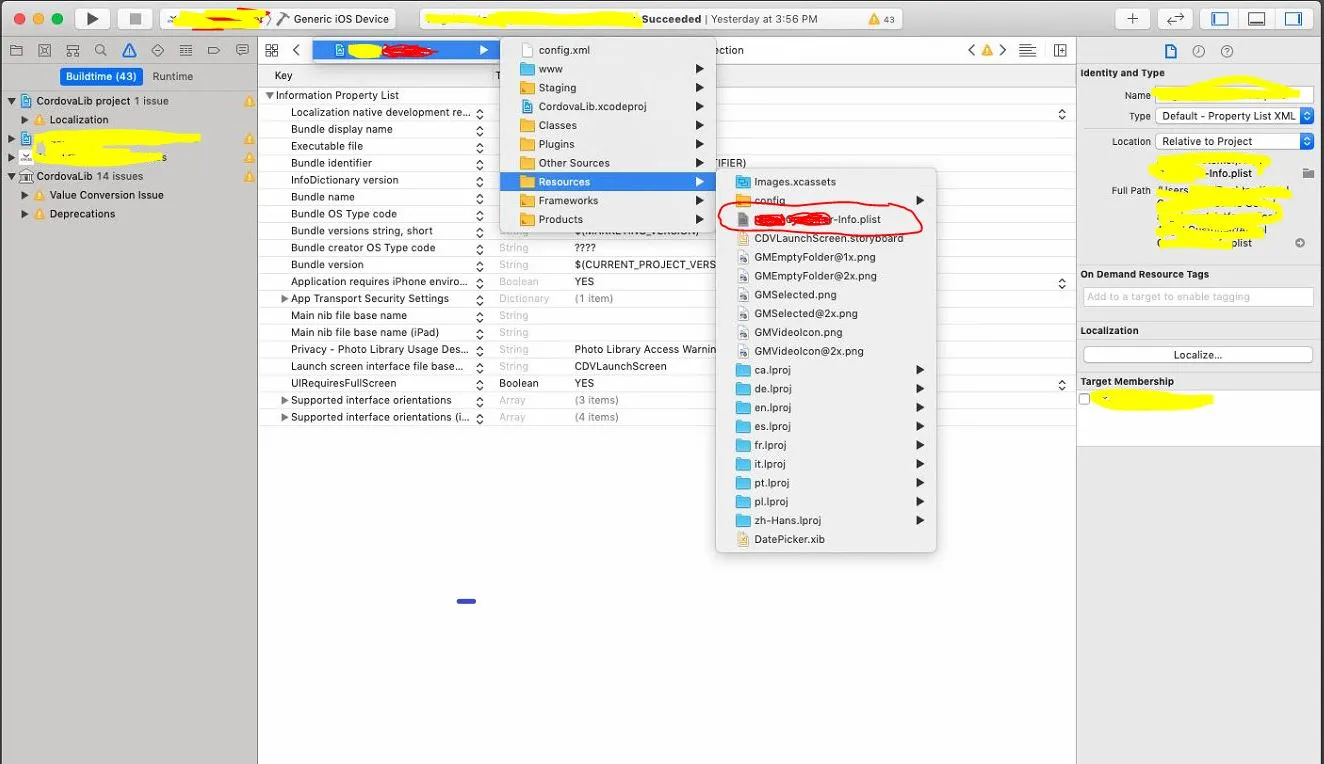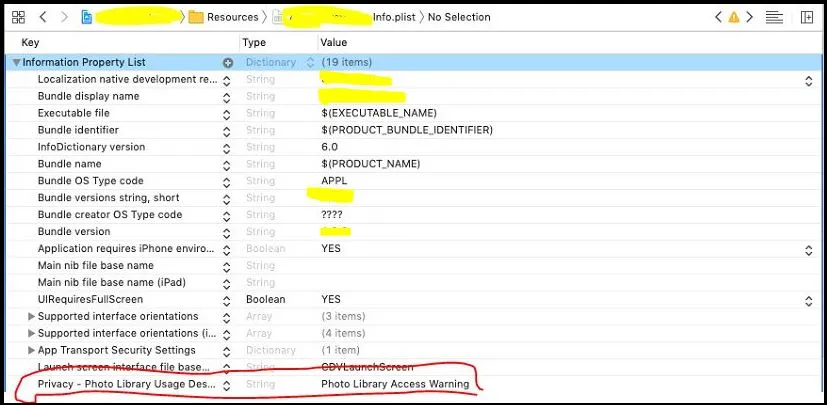“NSPhotoLibraryUsageDescription”键必须在Info.plist中出现以使用相机胶卷。
209
- Murat Ozgul
1
1请参考 https://dev59.com/GFkS5IYBdhLWcg3w25sM#39476283 以获取在 Info.plist 中添加内容的示例。此外,只需搜索“NSPhotoLibraryUsageDescription”,您就会找到大量的示例。 - rmaddy
12个回答
535
感谢 @rmaddy,我在 Info.plist 中其他关键字符串对之后添加了这个,并解决了问题:
<key>NSPhotoLibraryUsageDescription</key>
<string>Photo Library Access Warning</string>
编辑:
我在我的应用程序的不同组件上也遇到了类似的问题。在更新到Xcode8/iOS10后,到目前为止已添加了所有这些键:
<key>NSPhotoLibraryUsageDescription</key>
<string>This app requires access to the photo library.</string>
<key>NSMicrophoneUsageDescription</key>
<string>This app does not require access to the microphone.</string>
<key>NSCameraUsageDescription</key>
<string>This app requires access to the camera.</string>
查看此developer.apple.com链接,获取属性列表关键引用的完整列表。
完整列表:
Apple Music:
<key>NSAppleMusicUsageDescription</key>
<string>My description about why I need this capability</string>
蓝牙:
<key>NSBluetoothPeripheralUsageDescription</key>
<string>My description about why I need this capability</string>
日历:
<key>NSCalendarsUsageDescription</key>
<string>My description about why I need this capability</string>
相机:
<key>NSCameraUsageDescription</key>
<string>My description about why I need this capability</string>
联系人:
<key>NSContactsUsageDescription</key>
<string>My description about why I need this capability</string>
面部识别:
<key>NSFaceIDUsageDescription</key>
<string>My description about why I need this capability</string>
健康分享:
<key>NSHealthShareUsageDescription</key>
<string>My description about why I need this capability</string>
健康更新:
<key>NSHealthUpdateUsageDescription</key>
<string>My description about why I need this capability</string>
家庭套件:
<key>NSHomeKitUsageDescription</key>
<string>My description about why I need this capability</string>
位置:
<key>NSLocationUsageDescription</key>
<string>My description about why I need this capability</string>
位置(始终):
<key>NSLocationAlwaysUsageDescription</key>
<string>My description about why I need this capability</string>
使用中的位置:
<key>NSLocationWhenInUseUsageDescription</key>
<string>My description about why I need this capability</string>
麦克风:
<key>NSMicrophoneUsageDescription</key>
<string>My description about why I need this capability</string>
动作(加速计):
<key>NSMotionUsageDescription</key>
<string>My description about why I need this capability</string>
NFC(近场通信):
<key>NFCReaderUsageDescription</key>
<string>My description about why I need this capability</string>
照片库:
<key>NSPhotoLibraryUsageDescription</key>
<string>My description about why I need this capability</string>
照片库(仅写入访问权限):
<key>NSPhotoLibraryAddUsageDescription</key>
<string>My description about why I need this capability</string>
提醒:
<key>NSRemindersUsageDescription</key>
<string>My description about why I need this capability</string>
Siri:
<key>NSSiriUsageDescription</key>
<string>My description about why I need this capability</string>
语音识别:
<key>NSSpeechRecognitionUsageDescription</key>
<string>My description about why I need this capability</string>
- Murat Ozgul
4
15我一直在使用这个字符串:"此应用程序不需要访问照片库。" - Daniel T.
我在info.plist文件中添加了键和字符串,然后使用终端构建应用程序,但所有这些更改都被删除了。请指导一下。 - Dinesh Vaitage
我已经添加了这个,但它仍然以相同的错误崩溃。为什么会发生这种情况? - fish40
1在 Ionic 中如何找到 info.plist 文件?我找不到它。 - Anuj
85
- Bright
7
5@fish40 或许你可以尝试点击“项目目标信息”,然后将其添加到那里,看看会发生什么? - Bright
20你的关键描述让我开心极了 XD。 - Fareed Alnamrouti
2使用说明让我感到很有趣。修复了我的问题,所以非常开心! - James Dunne
1在哪里可以找到info.plist文件?我找不到它。 - Anuj
显示剩余2条评论
19
截止至2021年8月,我们不仅需要添加以下内容:
<key>NSPhotoLibraryUsageDescription</key>
<string>We need access to photo library so that photos can be selected</string>
但是还需要将此添加到iOS文件夹内的info.plist文件中才能正常工作
<key>NSPhotoLibraryAddUsageDescription</key>
<string>This app requires access to the photo library.</string>
- Abdullah
16
你需要将这两个粘贴到你的info.plist文件中,在iOS 11中这是唯一对我有效的方法。
<key>NSPhotoLibraryUsageDescription</key>
<string>This app requires access to the photo library.</string>
<key>NSPhotoLibraryAddUsageDescription</key>
<string>This app requires access to the photo library.</string>
- Reza.Ab
1
5
要访问摄像头,请使用以下方法:
<key>NSCameraUsageDescription</key>
<string>Camera Access Warning</string>
- Ori
1
如果您在Info.plist中添加了键-值对(请参见Murat的答案),但仍然出现错误,请检查您当前正在使用的目标是否具有这些键。在我的情况下,我有两个目标(dev和development)。我在编辑器中添加了键,但它只适用于主目标,而我正在测试开发目标。因此,我必须打开XCode,单击项目>信息>在那里为开发目标添加键对。
- Moises Hilario
1
1这也是我的情况。谢谢! - Sampath
1
当使用
NSCameraUsageDescription时,用户可以访问相机并从照片库中选择图片。因此,我不需要NSPhotoLibraryUsageDescription,对吗?- Googol
1
为了从相机胶卷中保存或检索图像。此外,您需要请求用户的权限,否则将出现错误或应用程序可能会崩溃。为了避免这种情况,请将以下内容添加到您的info.plist中。
在Xamarin.iOS的情况下
<key>NSPhotoLibraryAddUsageDescription</key>
<string>This app requires read and write permission from the user.</string>
在Xamarin.iOS的情况下
if you're adding it from the generic editor then "Privacy - Photo Library Additions Usage Description" will be the given option you will find out instead of "NSPhotoLibraryAddUsageDescription".
- Shanu Singh
网页内容由stack overflow 提供, 点击上面的可以查看英文原文,
原文链接
原文链接
- 相关问题
- 12 如何解决“缺少 Info.plist 键... NSPhotoLibraryUsageDescription”问题
- 4 如何为react-native-image-picker添加NSPhotoLibraryUsageDescription、NSCameraUsageDescription和NSMicrophoneUsageDescription到info.plist?
- 3 错误:必须在Info.plist中存在一个`NSLocation*UsageDescription`键才能使用地理位置定位。
- 9 我需要添加NSPhotoLibraryUsageDescription键到info.plist吗?我没有使用任何与图像相关的库。
- 5 拍照并保存到相机胶卷
- 6 如何使用ImagePickerController直接显示“相机胶卷”
- 7 ALAssetsLibrary获取相机胶卷
- 3 在info.plist中添加NSPhotoLibraryUsageDescription是强制性的吗?
- 136 如何将图片保存到相机胶卷?
- 4 React Native如何获取相机胶卷中的所有照片以及相机胶卷API。