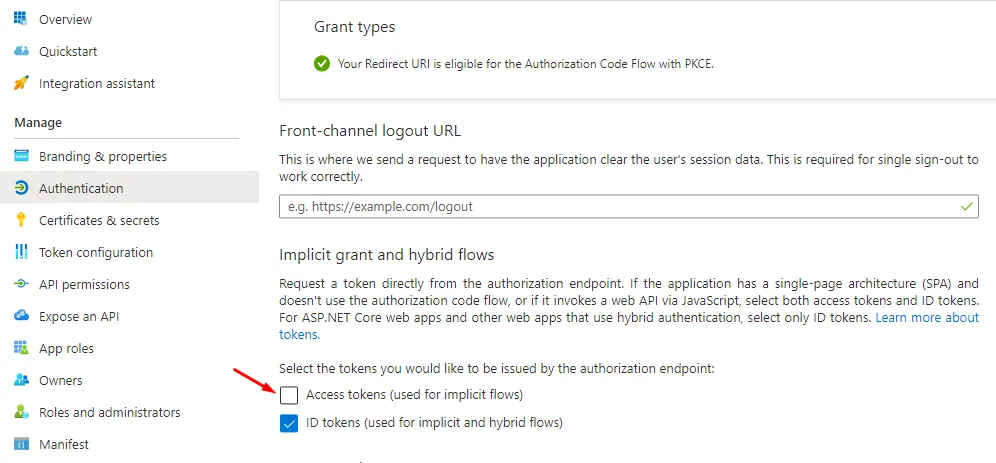使用 @azure/msal-react@1.0.0-alpha.6 和 @azure/msal-browser@2.11.2 尝试登录重定向时,出现以下错误。登录数据返回正确,但控制台中引发了异常。
Uncaught (in promise) BrowserAuthError: interaction_in_progress: Interaction is currently in progress. Please ensure that this interaction has been completed before calling an interactive API.
import * as msal from "@azure/msal-browser";
const msalConfig = {
auth: {
clientId: '995e81d0-',
authority: 'https://login.microsoftonline.com/3a0cf09b-',
redirectUri: 'http://localhost:3000/callback'
},
cache: {
cacheLocation: "sessionStorage", // This configures where your cache will be stored
storeAuthStateInCookie: false, // Set this to "true" if you are having issues on IE11 or Edge
}
};
const msalInstance = new msal.PublicClientApplication(msalConfig);
try {
msalInstance.handleRedirectPromise()
.then(res=>{
console.log(res)
})
.catch(err => {
console.error(err);
});
var loginRequest = {
scopes: ["api://58ca819e-/access_as_user"] // optional Array<string>
};
msalInstance.loginRedirect(loginRequest);
} catch (err) {
// handle error
console.log(err)
}
异常
Uncaught (in promise) BrowserAuthError: interaction_in_progress: Interaction is currently in progress. Please ensure that this interaction has been completed before calling an interactive API.
at BrowserAuthError.AuthError [as constructor] (http://localhost:3000/static/js/vendors~main.chunk.js:852:20)
at new BrowserAuthError (http://localhost:3000/static/js/vendors~main.chunk.js:8943:24)
at Function.BrowserAuthError.createInteractionInProgressError (http://localhost:3000/static/js/vendors~main.chunk.js:9023:12)
at PublicClientApplication.ClientApplication.preflightInteractiveRequest (http://localhost:3000/static/js/vendors~main.chunk.js:13430:30)
at PublicClientApplication.<anonymous> (http://localhost:3000/static/js/vendors~main.chunk.js:12581:33)
at step (http://localhost:3000/static/js/vendors~main.chunk.js:215:17)
at Object.next (http://localhost:3000/static/js/vendors~main.chunk.js:146:14)
at http://localhost:3000/static/js/vendors~main.chunk.js:118:67
at new Promise (<anonymous>)
at __awaiter (http://localhost:3000/static/js/vendors~main.chunk.js:97:10)
at PublicClientApplication.ClientApplication.acquireTokenRedirect (http://localhost:3000/static/js/vendors~main.chunk.js:12565:12)
at PublicClientApplication.<anonymous> (http://localhost:3000/static/js/vendors~main.chunk.js:13760:16)
at step (http://localhost:3000/static/js/vendors~main.chunk.js:215:17)
at Object.next (http://localhost:3000/static/js/vendors~main.chunk.js:146:14)
at http://localhost:3000/static/js/vendors~main.chunk.js:118:67
at new Promise (<anonymous>)
at __awaiter (http://localhost:3000/static/js/vendors~main.chunk.js:97:10)
at PublicClientApplication.loginRedirect (http://localhost:3000/static/js/vendors~main.chunk.js:13755:12)
at Module.<anonymous> (http://localhost:3000/static/js/main.chunk.js:192:16)
at Module../src/App.tsx (http://localhost:3000/static/js/main.chunk.js:292:30)
at __webpack_require__ (http://localhost:3000/static/js/bundle.js:857:31)
at fn (http://localhost:3000/static/js/bundle.js:151:20)
at Module.<anonymous> (http://localhost:3000/static/js/main.chunk.js:2925:62)
at Module../src/index.tsx (http://localhost:3000/static/js/main.chunk.js:3028:30)
at __webpack_require__ (http://localhost:3000/static/js/bundle.js:857:31)
at fn (http://localhost:3000/static/js/bundle.js:151:20)
at Object.1 (http://localhost:3000/static/js/main.chunk.js:3570:18)
at __webpack_require__ (http://localhost:3000/static/js/bundle.js:857:31)
at checkDeferredModules (http://localhost:3000/static/js/bundle.js:46:23)
at Array.webpackJsonpCallback [as push] (http://localhost:3000/static/js/bundle.js:33:19)
at http://localhost:3000/static/js/main.chunk.js:1:67