我正在尝试将我的Python脚本打包成可执行文件。我认为这应该很简单,因为我没有太多的导入。首先,这里是我的导入:
from __future__ import print_function
from netCDF4 import Dataset
import numpy as np
import os
from progressbar import Percentage,Bar,ETA,ProgressBar,RotatingMarker
我知道numpy被支持,但不确定__future__和os是否被支持。我可以确定netCDF4和progressbar不受支持。我使用的是针对Windows 7的Python 2.7.7上的pyinstaller版本2.1,并且以下是我用于开始创建.exe文件的命令:
C:\Users\Patrick\Desktop\netcdf_grid_extraction>pyinstaller --onefile --hidden-i
mport=netCDF4 --hidden-import=progressbar netcdf_grid_extraction.py
这里有一份错误列表。似乎有一个主要问题是找不到模块pywintypes.dll,还有两个与amd64_Microsoft相关的程序集。这是我收到的4个错误列表。我该如何解决这些问题?
1
1130 INFO: Searching for assembly amd64_Microsoft.VC90.CRT_1fc8b3b9a1e18e3b_9.0.
21022.8_none ...
1134 WARNING: Assembly not found
1134 ERROR: Assembly amd64_Microsoft.VC90.CRT_1fc8b3b9a1e18e3b_9.0.21022.8_none
not found
1210 INFO: Searching for assembly amd64_Microsoft.VC90.CRT_1fc8b3b9a1e18e3b_9.0.
21022.8_none ...
1210 WARNING: Assembly not found
1210 ERROR: Assembly amd64_Microsoft.VC90.CRT_1fc8b3b9a1e18e3b_9.0.21022.8_none
not found
2
Traceback (most recent call last):
File "<string>", line 11, in <module>
File "C:\Users\Patrick\Anaconda\lib\site-packages\pythoncom.py", line 2, in <m
odule>
import pywintypes
File "C:\Users\Patrick\Anaconda\lib\site-packages\win32\lib\pywintypes.py", li
ne 124, in <module>
__import_pywin32_system_module__("pywintypes", globals())
File "C:\Users\Patrick\Anaconda\lib\site-packages\win32\lib\pywintypes.py", li
ne 98, in __import_pywin32_system_module__
raise ImportError("No system module '%s' (%s)" % (modname, filename))
ImportError: No system module 'pywintypes' (pywintypes27.dll)
4155 INFO: Processing hook hook-pywintypes
Traceback (most recent call last):
File "<string>", line 11, in <module>
File "C:\Users\Patrick\Anaconda\lib\site-packages\pythoncom.py", line 2, in <m
odule>
import pywintypes
File "C:\Users\Patrick\Anaconda\lib\site-packages\win32\lib\pywintypes.py", li
ne 124, in <module>
__import_pywin32_system_module__("pywintypes", globals())
File "C:\Users\Patrick\Anaconda\lib\site-packages\win32\lib\pywintypes.py", li
ne 98, in __import_pywin32_system_module__
raise ImportError("No system module '%s' (%s)" % (modname, filename))
ImportError: No system module 'pywintypes' (pywintypes27.dll)
3
5840 INFO: Searching for assembly amd64_Microsoft.VC90.CRT_1fc8b3b9a1e18e3b_9.0.
21022.8_none ...
5840 WARNING: Assembly not found
5840 ERROR: Assembly amd64_Microsoft.VC90.CRT_1fc8b3b9a1e18e3b_9.0.21022.8_none
not found
4
Traceback (most recent call last):
File "C:\Users\Patrick\Anaconda\Scripts\pyinstaller-script.py", line 9, in <mo
dule>
load_entry_point('PyInstaller==2.1', 'console_scripts', 'pyinstaller')()
File "C:\Users\Patrick\Anaconda\lib\site-packages\pyinstaller-2.1-py2.7.egg\Py
Installer\main.py", line 88, in run
run_build(opts, spec_file, pyi_config)
File "C:\Users\Patrick\Anaconda\lib\site-packages\pyinstaller-2.1-py2.7.egg\Py
Installer\main.py", line 46, in run_build
PyInstaller.build.main(pyi_config, spec_file, **opts.__dict__)
File "C:\Users\Patrick\Anaconda\lib\site-packages\pyinstaller-2.1-py2.7.egg\Py
Installer\build.py", line 1924, in main
build(specfile, kw.get('distpath'), kw.get('workpath'), kw.get('clean_build'
))
File "C:\Users\Patrick\Anaconda\lib\site-packages\pyinstaller-2.1-py2.7.egg\Py
Installer\build.py", line 1873, in build
execfile(spec)
File "C:\Users\Patrick\Desktop\netcdf_grid_extraction\netcdf_grid_extraction.s
pec", line 17, in <module>
console=True )
File "C:\Users\Patrick\Anaconda\lib\site-packages\pyinstaller-2.1-py2.7.egg\Py
Installer\build.py", line 1170, in __init__
strip_binaries=self.strip, upx_binaries=self.upx,
File "C:\Users\Patrick\Anaconda\lib\site-packages\pyinstaller-2.1-py2.7.egg\Py
Installer\build.py", line 1008, in __init__
self.__postinit__()
File "C:\Users\Patrick\Anaconda\lib\site-packages\pyinstaller-2.1-py2.7.egg\Py
Installer\build.py", line 309, in __postinit__
self.assemble()
File "C:\Users\Patrick\Anaconda\lib\site-packages\pyinstaller-2.1-py2.7.egg\Py
Installer\build.py", line 1050, in assemble
dist_nm=inm)
File "C:\Users\Patrick\Anaconda\lib\site-packages\pyinstaller-2.1-py2.7.egg\Py
Installer\build.py", line 842, in checkCache
digest = cacheDigest(fnm)
File "C:\Users\Patrick\Anaconda\lib\site-packages\pyinstaller-2.1-py2.7.egg\Py
Installer\build.py", line 796, in cacheDigest
data = open(fnm, "rb").read()
IOError: [Errno 22] invalid mode ('rb') or filename: ''
这里是我收到的警告,它们可能与 ctypes 无法找到有关,但也可能不相关。
890 WARNING: library python%s%s required via ctypes not found
2175 WARNING: library python%s%s required via ctypes not found
好消息是似乎第三方模块正在考虑在内,但我不确定它们是否与我获取的错误相关:
4540 INFO: Hidden import 'netCDF4' has been found otherwise
4540 INFO: Hidden import 'progressbar' has been found otherwise
4540 INFO: Hidden import 'codecs' has been found otherwise
4545 INFO: Hidden import 'encodings' has been found otherwise
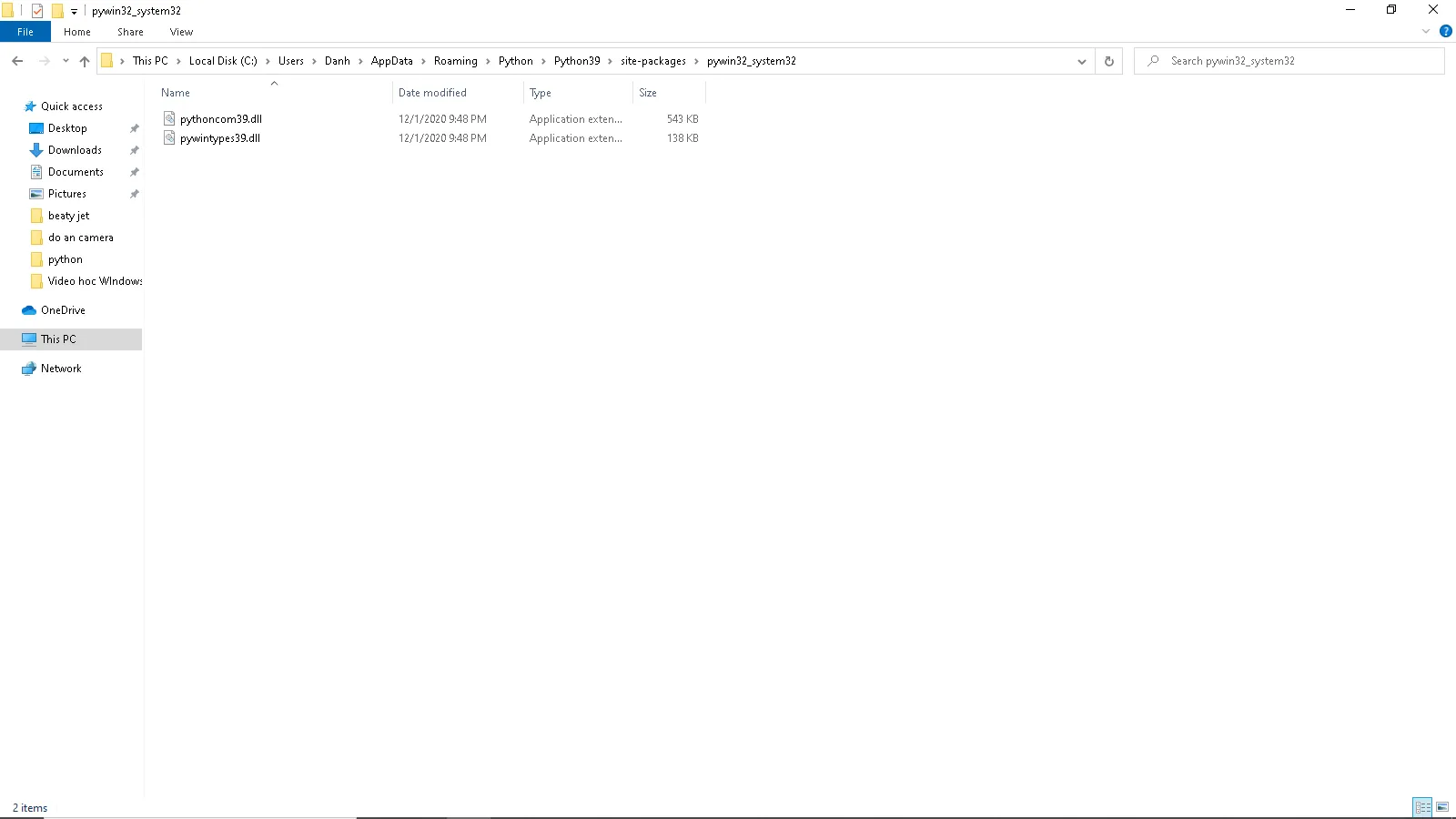
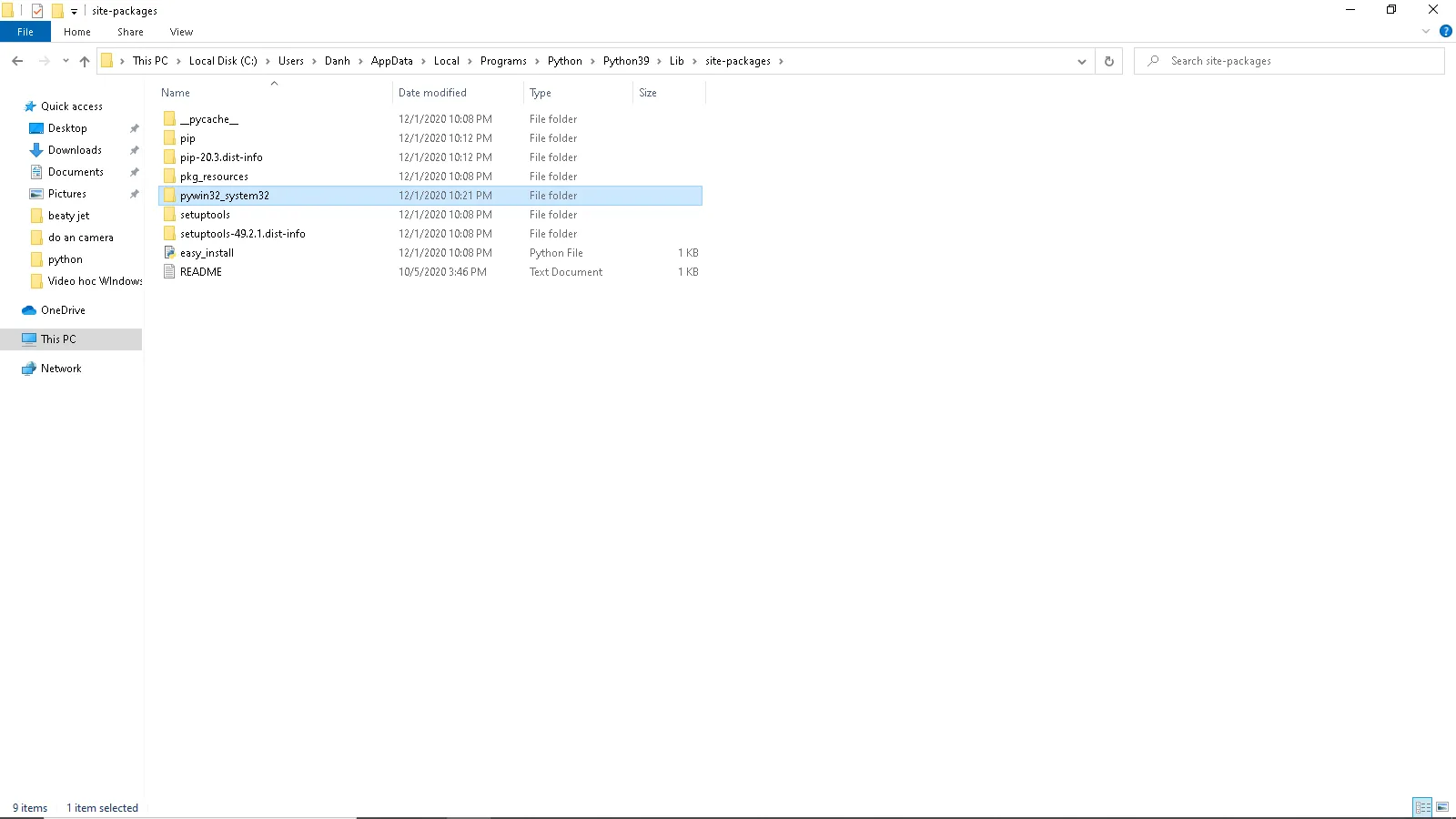
C:\path\to\pyinstaller.py --onefile netcdf_grid_extraction.py会发生什么? - Joran BeasleynetCDF4没有任何问题,但这只是一个开始。不确定如何解释这些差异的原因... - pbreach