我有一个视图,左侧有一个测试链接。每次用户点击测试链接时,我会添加一个选项卡按钮和选项卡内容(纯HTML5和CSS)。它看起来像这样:
控制器代码
using System;
using System.Collections.Generic;
using System.Linq;
using System.Web;
using System.Web.Mvc;
namespace MDMS_Web.Controllers
{
public class MainViewController : Controller
{
//
// GET: /MainView/
public ActionResult MainView(string name)
{
ViewBag.Name = name;
return View();
}
//[ChildActionOnly]
//public PartialViewResult MainContentPartial()
//{
// return PartialView("~/Views/MainView/MainContentPartial.cshtml");
//}
public ActionResult GetView()
{
return PartialView("~/Views/MainView/MainContentPartial.cshtml");
}
}
}
Partial View
<div id="MainContentBox" style="margin: 0em 0em;">
<h2>Testing</h2>
</div>
主视图
@{
ViewBag.Title = "Main View";
Layout = "~/Views/Shared/_Layout.cshtml";
}
<main id="mainView">
<div class="row" style="min-width: 100%; ">
<div style="float: left; width: 20%; min-height: 870px; margin-top: 0.5em; margin-left: -1em; overflow: hidden; border-style: solid; border-width: thin; border-color: lightgray; ">
<div id="Test">
<div class="row" style="background-color: #c2cbfb; margin-left: 0; margin-right: 0; ">
<p id="menuTitle" style="width: 100%; text-align: center; margin: 5px 0 5px 0; ">Test</p>
</div>
<div class="row content-wrapper">
<span style="white-space: nowrap;">
<img class="icon" style="width: 30px; height: 30px; " src="Content/images/dashboard/CheckIcon.png" alt="Check icon" />
<a id="TestLink">Test Stuff</a>
</span>
</div>
</div>
</div>
<div style="float: left; width: 80%; min-height: 870px; margin-top: 0.5em; margin-left: 0em; overflow: hidden; ">
<div id="MainContentBox" style="margin: 0em 0em;">
<div id="tabs" class="tab">
</div>
<div id="content">
</div>
</div>
</div>
</div>
<div id="loading">
</div>
</main>
@section scripts{
@Scripts.Render("~/bundles/App/MainView")
<script type="text/javascript">
$(function () { MainView.initModule('@ViewBag.Name') });
</script>
}
JavaScript
function addTab(evt) {
stateMap.tabIndex += 1;
// add tab button
console.log(evt);
var tHtml = '<button id="tb' + stateMap.tabIndex + '" class="tablinks">' + "New Tab " + stateMap.tabIndex + '</button>';
$("#tabs").append(tHtml);
console.log("we have a new tab!");
// add tab content section
var node = document.createElement('div');
node.setAttribute('id', 't' + stateMap.tabIndex);
node.className = "tabContent";
// load partial page place holder
var contentPlaceHolder = document.createElement('div');
contentPlaceHolder.setAttribute('id', 'c' + stateMap.tabIndex);
node.appendChild(contentPlaceHolder);
document.getElementById("content").appendChild(node);
console.log("we have new content placeholder for partial view!");
// HERE IS WHERE MY PROBLEM BEGINS !!!!!!
// NOTHING I DO WILL LOAD MY PARTIAL PAGE !!!!
//@{ Html.RenderPartial("MainContentPartial"); }
//$("#c" + stateMap.tabIndex).load('@{ Html.RenderPartial("MainContentPartial"); }');
//$("#c" + stateMap.tabIndex).load("GetView");
$(function () {
$("#c" + stateMap.tabIndex).load(
'<%= Url.Action("GetView", "MainViewController") %>'
);
})
//url: 'MainViewController/GetView',
//$.ajax({
// url: 'GetView',
// dataType: 'html',
// success: function (data) {
// $("#c" + stateMap.tabIndex).html(data);
// }
//});
}
JavaScript initModule
var initModule = function (data) {
stateMap.currentSection = data;
//Bind events
$("#TestLink").on("click", function (event) {
addTab(event);
});
$(document).ready(function () {
$(".tab").on("click", "button", function (event) {
openTab(event);
});
});
};
return { initModule: initModule };
我的问题出现在 JavaScript 的最后一部分,可能是控制器的问题。 请问有人能告诉我使用 JQuery 正确地将局部视图加载到我动态创建的选项卡内容中的方法吗?
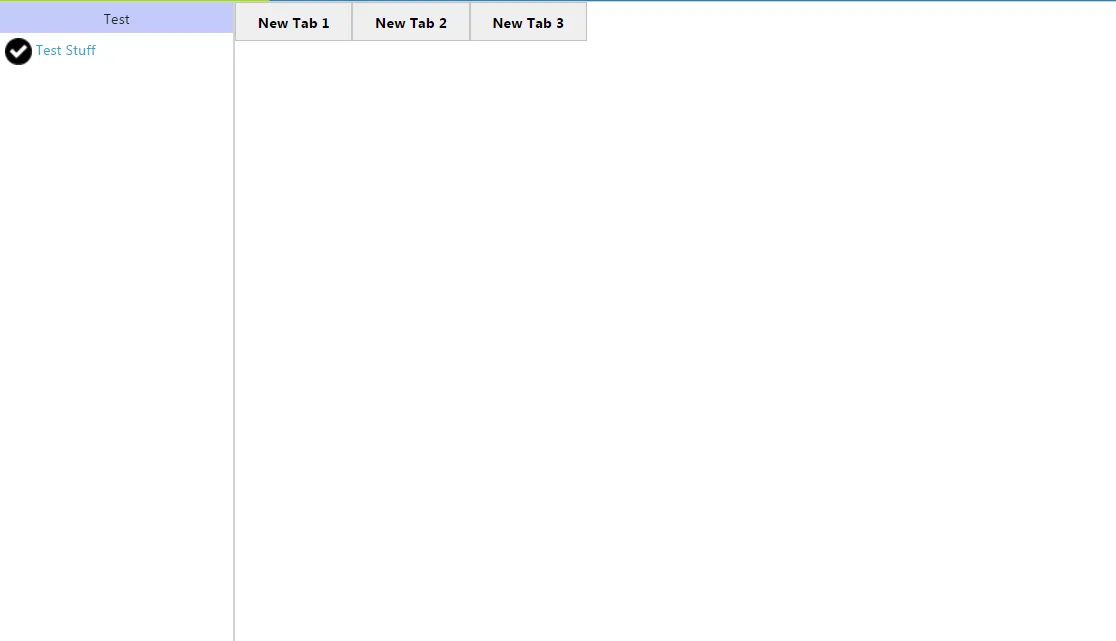
addTab方法? - ShyjuUrl.Action("GetView", "MainView"),而不是"MainViewController"。 - user3559349$("#c" + stateMap.tabIndex).load('/MainView/GetView');,(Url.Action是服务器端代码,不会在外部js文件中解析)。 - user3559349Url.Action()生成 URL 并将其传递给脚本。 - user3559349.load()方法周围加上$(function () {。 - user3559349