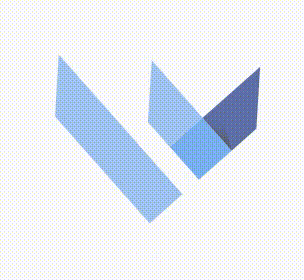我正在学习Flutter,并尝试制作一个旋转并不断淡入淡出的动画。目前旋转效果已经实现,但是我在淡入淡出效果上遇到了困难。小部件会逐渐变得透明,但在旋转一次后,它会立即跳回不透明状态,然后再次变透明。我正在尝试解决这个问题,但似乎找不到方法。使用.forward()和.reverse()无效,但可能是因为我错误地实现了不透明度动画。
class AnimatedLoader extends AnimatedWidget {
static final _opacityTween = new Tween<double>(begin: 1.0, end: 0.3);
AnimatedLoader({
Key key,
this.alignment: FractionalOffset.center,
Animation<double> turns,
Animation<double> animation,
this.child,
}) : super(key: key, listenable: turns);
Animation<double> get turns => listenable;
final FractionalOffset alignment;
final Widget child;
@override
Widget build(BuildContext context) {
final Animation<double> animation = listenable;
final double turnsValue = turns.value;
final Matrix4 transform = new Matrix4.rotationZ(turnsValue * math.PI * 2.0);
return new Transform(
alignment: alignment,
transform: transform,
child: new Opacity(
opacity: _opacityTween.evaluate(animation),
child: child,
)
);
}
}
class AppLoader extends StatefulWidget {
AppLoaderState createState() => new AppLoaderState();
}
class AppLoaderState extends State<AppLoader> with TickerProviderStateMixin {
AnimationController _controller;
AnimationController _controllerOp;
Animation<double> animation;
@override initState(){
super.initState();
_controller = new AnimationController(
duration: const Duration(milliseconds: 1500),
vsync: this,
)..repeat();
_controllerOp = new AnimationController(
duration: const Duration(milliseconds: 800),
vsync: this,
);
animation = new Tween(begin: 0.0, end: 300.0).animate(_controllerOp);
animation.addStatusListener((status) {
if (status == AnimationStatus.completed) {
_controllerOp.reverse();
} else if (status == AnimationStatus.dismissed) {
_controllerOp.forward();
}
});
_controllerOp.forward();
}
@override
Widget build(BuildContext context) {
return new Center (
child: new AnimatedLoader(
turns: _controller,
alignment: FractionalOffset.center,
animation: _controllerOp,
child: new Container(
margin: new EdgeInsets.symmetric(vertical: 10.0),
height: 150.0,
width: 150.0,
child: new FlutterLogo(),
)
),
);
}
非常抱歉给你带来这么长的代码块,我不确定哪部分可能出现了错误。