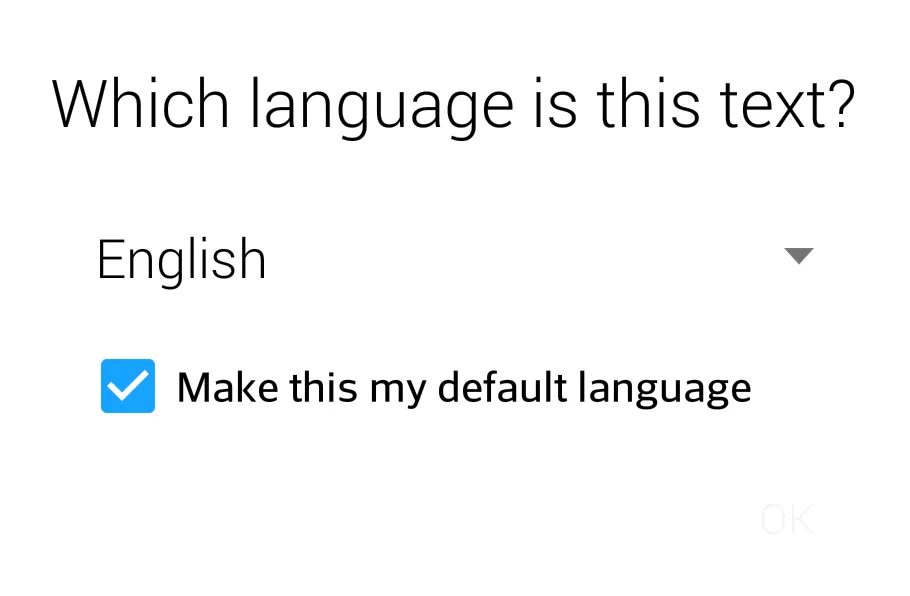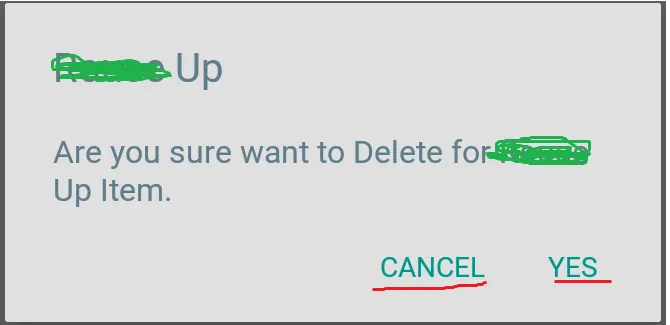我刚刚更新了我的应用程序中的库版本,现在
有什么建议吗?
AlertDialog按钮的文本颜色是白色的。在那之前,如果我没记错的话,它们由 colorAccent 属性指定。我尝试了许多不同的属性,但似乎没有任何一个起作用。
示例照片 - 在右下角您可以看到几乎看不见的按钮:
我当前的警报对话框样式:
<style name="AlertDialogStyle" parent="Theme.AppCompat.Light.Dialog.Alert">
<item name="colorAccent">@color/website_main</item>
<item name="android:textColor">@color/website_main</item>
</style>
在我的主题样式中:
<item name="android:alertDialogStyle">@style/AlertDialogStyle</item>
我正在使用的支持/设计/appcompat的当前版本是:25.1.0
以下是我创建AlertDialog的Java代码:
android.support.v7.app.AlertDialog.Builder alertDialogBuilder = new android.support.v7.app.AlertDialog.Builder(activity);
alertDialogBuilder
.setCancelable(false)
.setPositiveButton(activity.getString(R.string.ok), new DialogInterface.OnClickListener() {
public void onClick(DialogInterface dialog, int id) {
<UnrelatedLogic...>
}
});
return alertDialogBuilder.show();
这里我使用了一个ListPreference,它也使用了一个AlertDialog:
android.support.v7.preference.ListPreference lang_preference = (android.support.v7.preference.ListPreference) findPreference("language_chooser");
有什么建议吗?