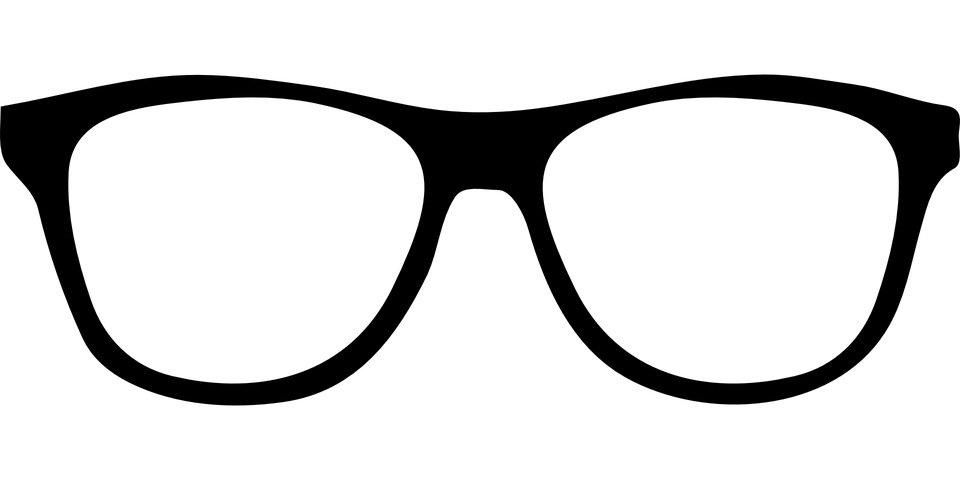更新于2018年10月13日
这个问题已经在OpenCV 3.4中得到修复。
import cv2
import numpy as np
image = cv2.imread('1.png', cv2.IMREAD_UNCHANGED)
image.shape
>> (480, 960, 4)
np.sum(img[:,:,:3])
>> 0
np.mean(img[:,:,3])
>> 37.929637586805555
这里有一个类似的问题,但是没有得到回答 here。
我该如何在OpenCV中读取带有alpha通道的灰度图像?例如,如果我尝试读取以下图像,我只会得到一个全为零的二维数组。
image = cv2.imread('1.png', cv2.IMREAD_UNCHANGED)
image.shape
(480, 960)