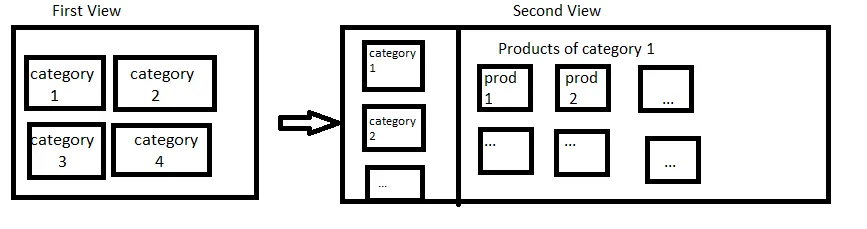我是Angular的新手,希望能得到一些建议。基本上,我有一个一对多的关系——一个类别(Category)有几个产品(Product),
我有一个布局页面,在那里我呈现不同的部分视图:
<div class="mainContent">
<ng-view></ng-view>
</div>
我的第一个视图显示类别列表,当其中一个被点击时,我展示了第二个视图,它分为两部分:特定类别的产品列表和类别列表,示意图如下:
我的问题是,我不知道如何在产品列表中使用另一个部分,因为我想将它们保留在单独的 .html 文件中。
我配置了路由:
app.config(function($routeProvider, $locationProvider) {
$routeProvider
.when('/category', {
templateUrl: 'category.html',
controller: 'categoryController as catCtrl'
})
.when('/category/:id', {
templateUrl: 'categoryDetail.html',
controller: 'categoryDetailController as catDetailCtrl'
})
.when('/product/:category_id', {
templateUrl: 'product.html',
controller: 'productController as productCtrl'
})
.otherwise({
redirectTo: "/category"
});
});
还有控制器:
app.controller("categoryController", function($http)
{
var vm = this;
vm.categories = somedata;
});
app.controller("categoryDetailController", function($http, $routeParams)
{
var vm = this;
vm.category = somedata;//current category from REST api, using $routeParams.id
});
app.controller("productController", function($http, $routeParams)
{
var vm = this;
vm.products = somedata;//product list of current category using $routeParams.category_id
});
在我的第一个视图——category.html中,我有一系列类别及其相关的链接:
<a href="#/category/{{category.id}}">
在第二个-
categoryDetail.html页面上,我再次列出类别,但是链接不同。<a href="#/product/{{category.id}}">
在最后一个视图 - product.html,我列出了产品。
到目前为止,当我在categoryDetail.html中点击类别时,我的product.html会在布局的mainContent div中呈现,而我需要它作为内部部分呈现在categoryDetail.html中。我试着再次使用<ng-view>,但这似乎不正确。