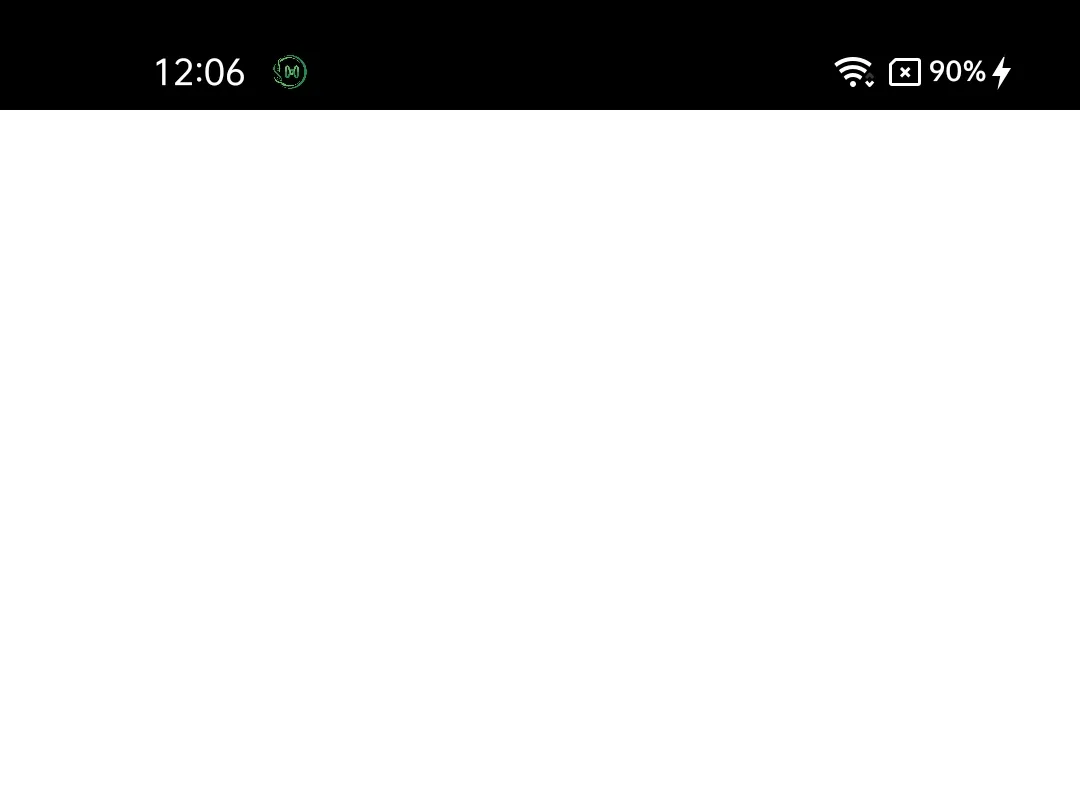我想在安卓和iOS本地闪屏页面中根据移动设备的暗黑模式和明亮模式来更改状态栏颜色。本地闪屏页面使用flutter_native_splash : ^2.2.0+1生成。
我尝试过以下方法,但在安卓上并没有起作用,在res/night/styles.xml中:
<item name="android:statusBarColor">@android:color/white</item>
<item name="android:windowTranslucentNavigation">true</item>
<item name="android:windowLightStatusBar">true</item>