我正在尝试在键盘出现时平滑缩小一个 Webview,但是动画有问题。一旦动画创建,Webview 的内容就会缩小到其新框架。动画延迟后,Webview 本身可以正确动画到其新大小。
下面的截图展示了它的样子。我将 Webview 的滚动视图背景设置为黄色,视图控制器视图的背景设置为绿色。

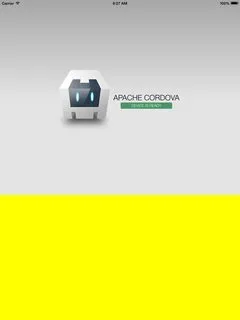
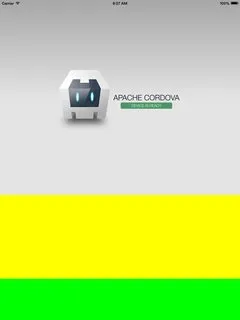
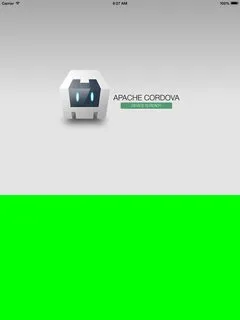
如何使内容随着 webView 平滑地动画?这是我用于动画的代码。
-(void)shrinkWebView {
__weak CDVPlugin* weakSelf = self;
CGRect frame = weakSelf.webView.frame;
frame.size.height -= 400;
[UIView animateWithDuration:2.0
delay:3.0
options:0
animations:^{
weakSelf.webView.frame = frame;
}
completion:nil];
}
感谢您的帮助
这是我正在使用的 Cordova 示例应用的简化版本。
* {
-webkit-tap-highlight-color: rgba(0,0,0,0); /* make transparent link selection, adjust last value opacity 0 to 1.0 */
}
body {
-webkit-touch-callout: none; /* prevent callout to copy image, etc when tap to hold */
-webkit-text-size-adjust: none; /* prevent webkit from resizing text to fit */
-webkit-user-select: none; /* prevent copy paste, to allow, change 'none' to 'text' */
background-color:#E4E4E4;
background-image:linear-gradient(top, #A7A7A7 0%, #E4E4E4 51%);
background-image:-webkit-linear-gradient(top, #A7A7A7 0%, #E4E4E4 51%);
background-image:-ms-linear-gradient(top, #A7A7A7 0%, #E4E4E4 51%);
background-image:-webkit-gradient(
linear,
left top,
left bottom,
color-stop(0, #A7A7A7),
color-stop(0.51, #E4E4E4)
);
background-attachment:fixed;
font-family:'HelveticaNeue-Light', 'HelveticaNeue', Helvetica, Arial, sans-serif;
font-size:12px;
height:100%;
margin:0px;
padding:0px;
text-transform:uppercase;
width:100%;
}
/* Portrait layout (default) */
.app {
background:url(../img/logo.png) no-repeat center top; /* 170px x 200px */
position:absolute; /* position in the center of the screen */
left:50%;
top:50%;
height:50px; /* text area height */
width:225px; /* text area width */
text-align:center;
padding:180px 0px 0px 0px; /* image height is 200px (bottom 20px are overlapped with text) */
margin:-115px 0px 0px -112px; /* offset vertical: half of image height and text area height */
/* offset horizontal: half of text area width */
}
/* Landscape layout (with min-width) */
@media screen and (min-aspect-ratio: 1/1) and (min-width:400px) {
.app {
background-position:left center;
padding:75px 0px 75px 170px; /* padding-top + padding-bottom + text area = image height */
margin:-90px 0px 0px -198px; /* offset vertical: half of image height */
/* offset horizontal: half of image width and text area width */
}
}
h1 {
font-size:24px;
font-weight:normal;
margin:0px;
overflow:visible;
padding:0px;
text-align:center;
}
.event {
border-radius:4px;
-webkit-border-radius:4px;
color:#FFFFFF;
font-size:12px;
margin:0px 30px;
padding:2px 0px;
}
.event.listening {
background-color:#333333;
display:block;
}
.event.received {
background-color:#4B946A;
display:none;
}
@keyframes fade {
from { opacity: 1.0; }
50% { opacity: 0.4; }
to { opacity: 1.0; }
}
@-webkit-keyframes fade {
from { opacity: 1.0; }
50% { opacity: 0.4; }
to { opacity: 1.0; }
}
.blink {
animation:fade 3000ms infinite;
-webkit-animation:fade 3000ms infinite;
}<html>
<head>
<meta charset="utf-8" />
<meta name="format-detection" content="telephone=no" />
<meta name="msapplication-tap-highlight" content="no" />
<!-- WARNING: for iOS 7, remove the width=device-width and height=device-height attributes. See https://issues.apache.org/jira/browse/CB-4323 -->
<meta name="viewport" content="user-scalable=no, initial-scale=1, maximum-scale=1, minimum-scale=1, target-densitydpi=device-dpi" />
<link rel="stylesheet" type="text/css" href="css/index.css" />
<title>Hello World</title>
</head>
<body>
<div class="app">
<button onclick="Keyboard.hideFormAccessoryBar(false)">Shrink</button>
<input type="text" />
<h1>Apache Cordova</h1>
<div id="deviceready" class="blink">
</div>
</div>
<script type="text/javascript" src="cordova.js"></script>
<script type="text/javascript" src="js/index.js"></script>
</body>
</html>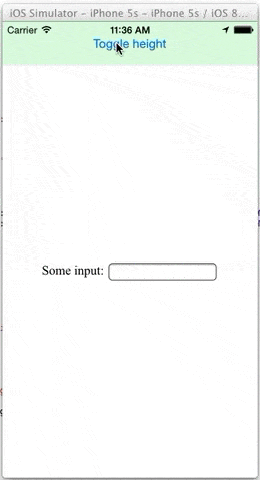
scrollView.contentInset属性进行动画处理,而不是整个框架...我不明白为什么需要delay(可以是0.0),您可以使用键盘动画的持续时间作为您的动画持续时间,目前为0.25(但您可以从键盘出现时发布的通知中读取当前值)。 - holex