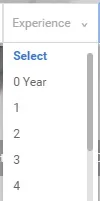4个回答
7
你可以这样做:
<asp:DropDownList id="ddlyear" runat="server" >
<asp:ListItem selected hidden>Experience</asp:ListItem>
<asp:ListItem>Fresher</asp:ListItem>
<asp:ListItem>1</asp:ListItem>
<asp:ListItem>2</asp:ListItem>
<asp:ListItem>3</asp:ListItem>
</asp:DropDownList>
selected属性将其设置为默认值,而hidden属性防止它在展开列表中可见。
这是可能最简单的方法。
- II ARROWS
3
仅使用HTML是无法实现此功能的,您需要使用Html + jQuery。
<asp:DropDownList ID="ddlyear" runat="server">
<asp:ListItem>Experience</asp:ListItem>
<asp:ListItem>Fresher</asp:ListItem>
<asp:ListItem>1</asp:ListItem>
<asp:ListItem>2</asp:ListItem>
<asp:ListItem>3</asp:ListItem>
</asp:DropDownList>
在此之后,您需要使用jQuery来通过删除和重新附加占位符来实现魔法。
<script>
var isChanged = false;
$(function () {
$('#ddlyear').focusin(function () {
if (!isChanged) {
// this removes the first item which is your placeholder if it is never changed
$(this).find('option:first').remove();
}
});
$('#ddlyear').change(function () {
// this marks the selection to have changed
isChanged = true;
});
$('#ddlyear').focusout(function () {
if (!isChanged) {
// if the control loses focus and there is no change in selection, return the first item
$(this).prepend('<option selected="selected" value="0">Experience</option>');
}
});
});
</script>
请注意,您需要使用jQuery来进行操作,只需将其安装为NuGet软件包或手动下载并在aspx中进行声明即可。
<head runat="server">
<title></title>
// Sample only, you can place it in any location or use any version
<script src="../scripts/jquery-2.2.2.min.js"></script>
</head>
- DevEstacion
1
@amit
兄弟,试试这个....
<select placeholder="select your beverage">
<option value="" default="" selected="">select your beverage</option>
<option value="tea">Tea</option>
<option value="coffee">Coffee</option>
<option value="soda">Soda</option>
</select>
- Mridul Koul
2
1占位符属性不起作用,它只是因为你声明的第一个选项而显示。 - DevEstacion
这是“selected”,你可以添加“hidden”以使其不出现在列表中。 - II ARROWS
0
在许多情况下,将第一项设置为空或作为虚拟项是可以接受的。 “空”意味着该值为空,文本可以是任何您想要的内容。
像这样:
像这样:
<asp:DropDownList id="ddlyear" runat="server">
<asp:ListItem Value="">Select</asp:ListItem>
<asp:ListItem Value="Experience">Experience</asp:ListItem>
<asp:ListItem Value="Fresher">Fresher</asp:ListItem>
<asp:ListItem Value="1">1</asp:ListItem>
<asp:ListItem Value="2">2</asp:ListItem>
<asp:ListItem Value="3">3</asp:ListItem>
</asp:DropDownList>
- Peter B
网页内容由stack overflow 提供, 点击上面的可以查看英文原文,
原文链接
原文链接
- 相关问题
- 5 C# Winforms: 在数据绑定的下拉列表框中添加“从列表中选择...”占位符
- 4 在C#中,如何在Console.WriteLine()中使用占位符?
- 4 如何在XAMARIN中更改Picker的占位符颜色?
- 43 如何在Html.EditorFor中使用占位符属性?
- 15 ASP.NET MVC如何为HTML.DropDownList添加占位符
- 3 如何在ASP.NET中在运行时添加内容占位符中的按钮?
- 3 如何在母版上两次添加占位符?
- 184 向文本框添加占位符文本
- 3 如何在电子邮件消息中编写占位符代码?
- 30 如何在C# / MVC 4中使用Html.TextBoxFor输入占位符文本