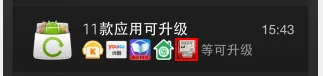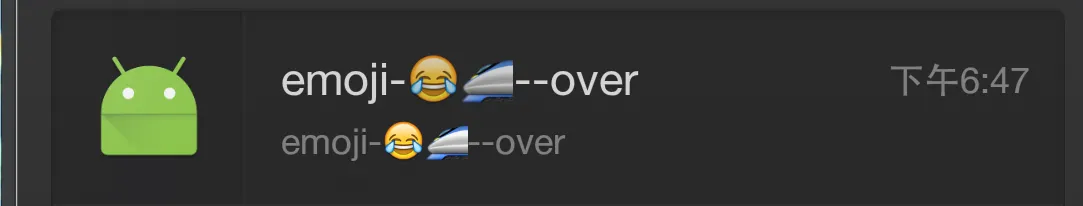我正在使用Android Wear通知中的ImageSpan进行样式设置,但它不起作用。请告诉我如何在通知中使用ImageSpan的步骤,任何帮助都将不胜感激。以下是我正在使用的示例代码。
SpannableStringBuilder title = new SpannableStringBuilder();
title.setSpan(new ImageSpan(context, bmp, ImageSpan.ALIGN_BASELINE),title.length()+2,title.length(), Spannable.SPAN_EXCLUSIVE_EXCLUSIVE);
提前感谢您的帮助。