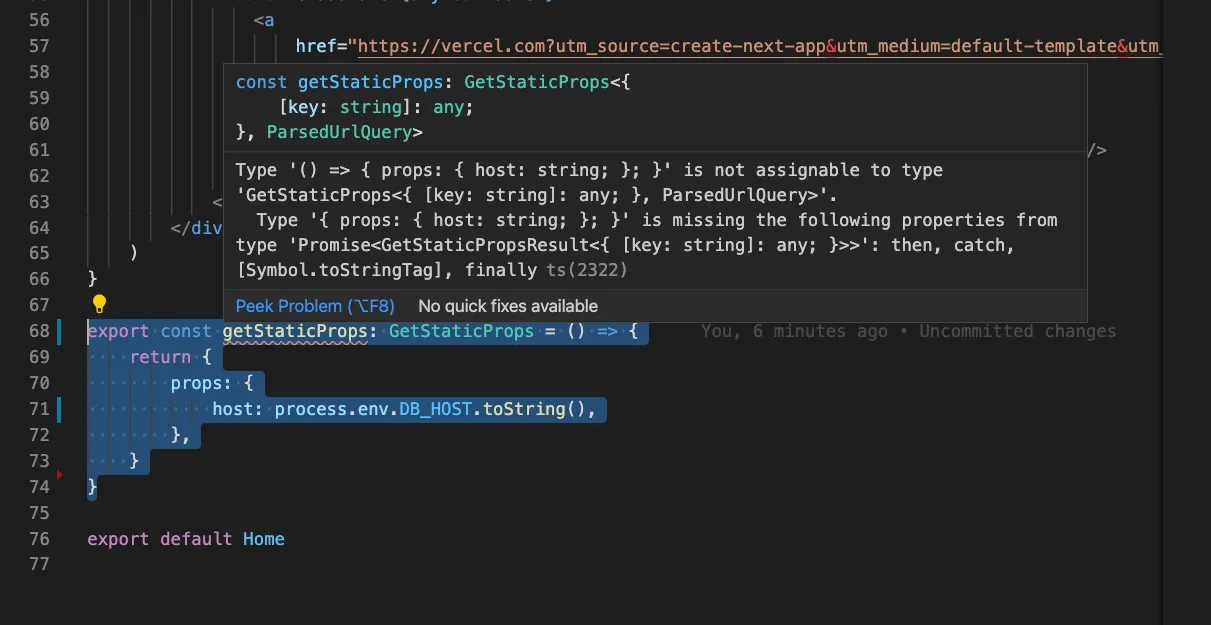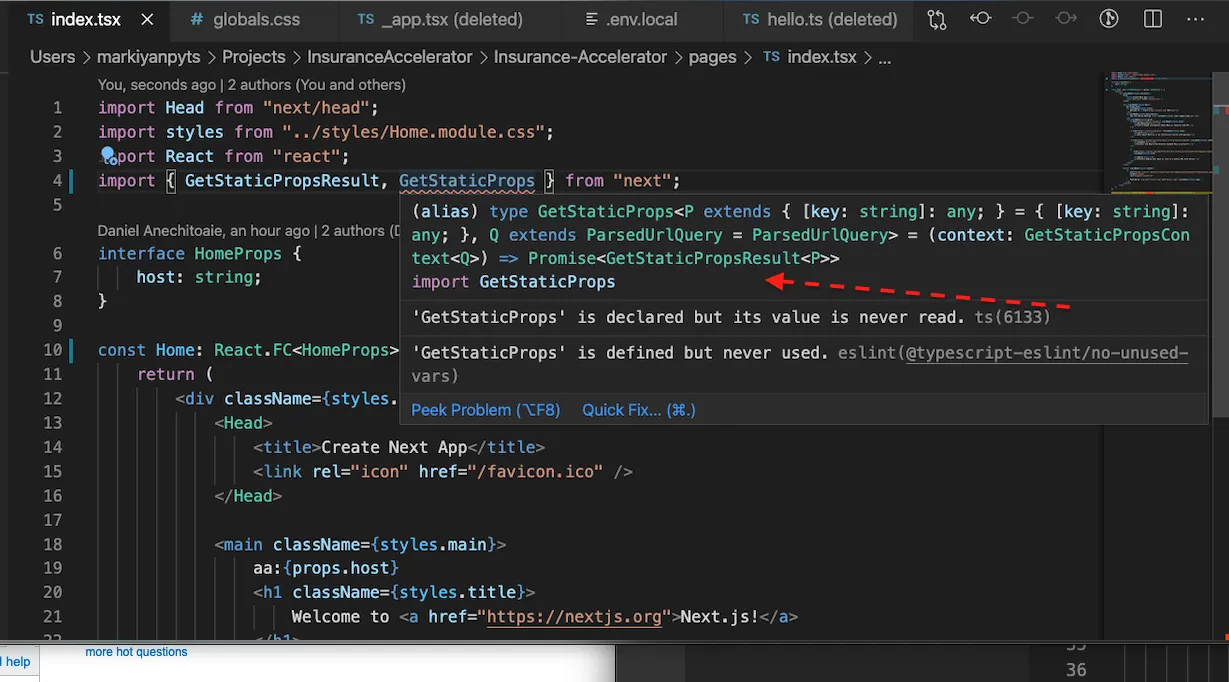我正在使用启用typescript功能的Next.js
尝试按照此处描述的方式使用getStaticProps https://nextjs.org/docs/basic-features/typescript
具有GetStaticProps类型
export const getStaticProps: GetStaticProps = () => {
return {
props: {
host: process.env.DB_HOST.toString(),
},
}
}
Type '() => { props: { host: string; }; }' is not assignable to type 'GetStaticProps<{ [key: string]: any; }, ParsedUrlQuery>'.
Type '{ props: { host: string; }; }' is missing the following properties from type 'Promise<GetStaticPropsResult<{ [key: string]: any; }>>': then, catch, [Symbol.toStringTag], finallyts(2322)
我会感激任何帮助。
这是整个页面的代码:
import Head from 'next/head'
import styles from '../styles/Home.module.css'
import React from 'react'
import { GetStaticProps, GetStaticPropsContext } from 'next'
interface Props {
host: string
}
const Home: React.FC<Props> = (props) => {
return (
<div className={styles.container}>
<Head>
<title>Create Next App</title>
<link rel="icon" href="/favicon.ico" />
</Head>
<main className={styles.main}>
aa:{props.host}
<h1 className={styles.title}>
Welcome to <a href="https://nextjs.org">Next.js!</a>
</h1>
<p className={styles.description}>
Get started by editing <code className={styles.code}>pages/index.js</code>
</p>
<div className={styles.grid}>
<a href="https://nextjs.org/docs" className={styles.card}>
<h3>Documentation →</h3>
<p>Find in-depth information about Next.js features and API.</p>
</a>
<a href="https://nextjs.org/learn" className={styles.card}>
<h3>Learn →</h3>
<p>Learn about Next.js in an interactive course with quizzes!</p>
</a>
<a
href="https://github.com/vercel/next.js/tree/master/examples"
className={styles.card}
>
<h3>Examples →</h3>
<p>Discover and deploy boilerplate example Next.js projects.</p>
</a>
<a
href="https://vercel.com/import?filter=next.js&utm_source=create-next-app&utm_medium=default-template&utm_campaign=create-next-app"
className={styles.card}
>
<h3>Deploy →</h3>
<p>Instantly deploy your Next.js site to a public URL with Vercel.</p>
</a>
</div>
</main>
<footer className={styles.footer}>
<a
href="https://vercel.com?utm_source=create-next-app&utm_medium=default-template&utm_campaign=create-next-app"
target="_blank"
rel="noopener noreferrer"
>
Powered by <img src="/vercel.svg" alt="Vercel Logo" className={styles.logo} />
</a>
</footer>
</div>
)
}
export const getStaticProps: GetStaticProps = () => {
return {
props: {
host: process.env.DB_HOST.toString(),
},
}
}
export default Home