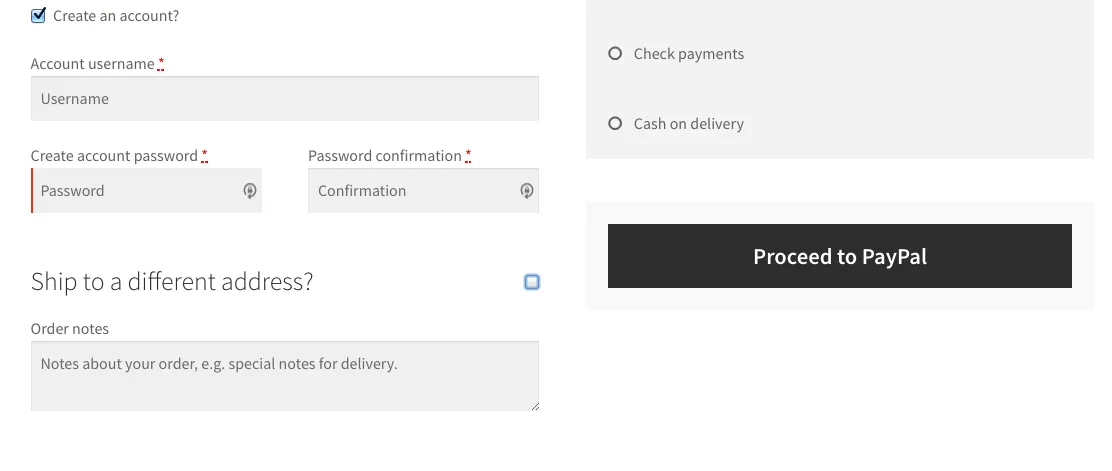我已经在Woocommerce设置中启用了“在“结账”页面上启用客户注册”选项。新客户在下订单时会在网站上注册。没有其他的注册方式。
下单时,有一个密码字段。我想要“确认密码”,我尝试在主题的functions.php文件中使用以下代码,但是确认密码字段没有显示出来。
链接:https://dev.clipcertification.com/checkout/
下单时,有一个密码字段。我想要“确认密码”,我尝试在主题的functions.php文件中使用以下代码,但是确认密码字段没有显示出来。
链接:https://dev.clipcertification.com/checkout/
<?php
// place the following code in your theme's functions.php file
// Add a second password field to the checkout page.
add_action( 'woocommerce_checkout_init', 'wc_add_confirm_password_checkout', 10, 1 );
function wc_add_confirm_password_checkout( $checkout ) {
if ( get_option( 'woocommerce_registration_generate_password' ) == 'no' ) {
$checkout->checkout_fields['account']['account_password2'] = array(
'type' => 'password',
'label' => __( 'Confirm password', 'woocommerce' ),
'required' => true,
'placeholder' => _x( 'Confirm Password', 'placeholder', 'woocommerce' )
);
}
}
// Check the password and confirm password fields match before allow checkout
to proceed.
add_action( 'woocommerce_after_checkout_validation',
'wc_check_confirm_password_matches_checkout', 10, 2 );
function wc_check_confirm_password_matches_checkout( $posted ) {
$checkout = WC()->checkout;
if ( ! is_user_logged_in() && ( $checkout->must_create_account || ! empty(
$posted['createaccount'] ) ) ) {
if ( strcmp( $posted['account_password'], $posted['account_password2'] ) !==
0 ) {
wc_add_notice( __( 'Passwords do not match.', 'woocommerce' ), 'error' );
}
}
}
?>