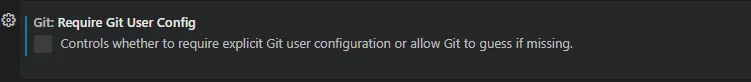我在我的项目中安装了husky。然后我运行了precommit命令。现在,当我运行git命令时,它不起作用,而是问我你想用什么打开这个文件。所以,我使用npm prune移除了husky,然后从项目目录的/.git中删除了hooks文件夹,但仍然没有帮助。我正在使用Windows 10。
为什么在 Visual Studio Code 中 Git 无法工作?
10
- vihang shah
8个回答
14
首先,在内置终端中键入:git --version。
如果该命令无法正常工作,请下载并安装最新版本的Git。否则,在VS Code的扩展中,在搜索栏中键入:@builtin。这将列出VS Code中所有内置扩展,按不同部分进行分类。在“功能”部分中查找 Git 扩展程序。检查是否已禁用该扩展程序。启用它,你的版本控制应该就可以开始工作了。
- user9795515
5
在阅读其他帖子并删除和重新安装Git和Github的答案后,我发现我之前进行实验时安装了Atom GitHub包。我删除了Atom并重新启动了VSCode,现在它可以使用Git存储库了。
- MartinDuo
1
1关闭和打开VS Code对我有帮助。 - vinoth kumar
2
我遇到了一个类似的问题 - VS Code 与 Git 的配合出现了问题(例如:没有变更检测,从远程获取时出现问题),但我找不到导致这个问题的原因(我没有像 OP 那样安装 Husky)。
受 @user9795515's answer 的启发,我通过重新启动 VSC 中的 Git 功能解决了 Git 的问题:
- 进入 Extensions
- 在搜索栏中输入 @builtin
- 找到 Git 和 Git Base 功能并禁用它们
- 重启 VS Code
- 重新启用这两个功能
- Paweł Raglis
0
尝试从终端检查是否识别Git命令。
目前我正在使用Powershell终端。
git --version应该返回类似于git version 2.28.0.windows.1的内容。
如果这不起作用,请尝试以下步骤:
- 按照此链接VS Code文档中所述检查VS Code终端设置。
- 更新setting.json。我的设置应该是这样的。
"terminal.integrated.profiles.windows": {
"PowerShell": {
"source": "PowerShell",
"args": ["-NoExit", "-ExecutionPolicy", "Unrestricted", "-NoProfile", "-File", "C:\\Users\\LENOVO\\Documents\\WindowsPowerShell\\bootstrap-git.profile.ps1"],
"icon": "terminal-powershell"
},
"Command Prompt": {
"path": [
"${env:windir}\\Sysnative\\cmd.exe",
"${env:windir}\\System32\\cmd.exe"
],
"args": [],
"icon": "terminal-cmd"
},
"Git Bash": {
"source": "Git Bash"
}
}
- 关闭终端,然后重新运行终端,检查是否能够识别 Git 命令,使用
git --version命令。 - 在 Powershell 中添加额外的设置,将 Git 命令包含在
bootstrap-git.profile.ps1文件中,该文件在第二步中使用。
# Start a transcript
#
if (!(Test-Path "$Env:USERPROFILE\Documents\WindowsPowerShell\Transcripts"))
{
if (!(Test-Path "$Env:USERPROFILE\Documents\WindowsPowerShell"))
{
$rc = New-Item -Path "$Env:USERPROFILE\Documents\WindowsPowerShell" -ItemType directory
}
$rc = New-Item -Path "$Env:USERPROFILE\Documents\WindowsPowerShell\Transcripts" -ItemType directory
}
$curdate = $(get-date -Format "yyyyMMddhhmmss")
Start-Transcript -Path "$Env:USERPROFILE\Documents\WindowsPowerShell\Transcripts\PowerShell_transcript.$curdate.txt"
# Alias Git
#
New-Alias -Name git -Value "$Env:ProgramFiles\Git\bin\git.exe"
或者,如果您已经安装了Git,则尝试在VS Code中使用Git Bash终端。
- YGautomo
0
我曾遇到同样的问题,但是我的 git --version 在命令提示符中可以使用。
我将 C:\Program Files\Git\bin 和 C:\Program Files\Git\cmd 设置到了 PATH 中(在 Windows 系统下 -> 环境变量 -> PATH),然后重新启动了命令提示符和 Visual Studio Code,问题得到了修复。
- RahulG
-1
重新安装git并将VS Code选择为git的默认编辑器。
- miwsyed
-2
请在终端中运行git config --global safe.directory *。
- Terance Edmonds
网页内容由stack overflow 提供, 点击上面的可以查看英文原文,
原文链接
原文链接
- 相关问题
- 47 Visual Studio Code Emmet无法工作
- 4 为什么Visual Studio Code无法识别Git?
- 5 Visual Studio Code无法识别Git
- 3 Visual Studio Code Git无法丢弃文件
- 109 Visual Studio Code:Intellisense无法工作
- 11 Git:在Visual Studio Code中执行git失败
- 12 在Visual Studio Code中Solargraph无法工作
- 5 Visual Studio Code - Xdebug无法工作
- 8 Pylint在Visual Studio Code中无法工作。
- 20 为什么在 Visual Studio Code 中 Console.WriteLine 无法工作?