如何在Flutter中获取小部件在屏幕上的绝对坐标?
或其在父元素中的偏移量
示例:
import 'package:flutter/material.dart';
void main() => runApp(MyApp());
class MyApp extends StatelessWidget {
@override
Widget build(BuildContext context) {
return MaterialApp(
title: 'Simple app',
theme: ThemeData(
primarySwatch: Colors.blue,
),
home: SimpleScreen(
title: 'Simple screen',
),
);
}
}
class SimpleScreen extends StatefulWidget {
final String title;
SimpleScreen({Key key, this.title}) : super(key: key);
@override
_SimpleScreenState createState() => new _SimpleScreenState();
}
class _SimpleScreenState extends State<SimpleScreen> {
@override
Widget build(BuildContext context) {
return Scaffold(
appBar: AppBar(
title: Text(widget.title),
),
body: Center(
child: Container(
width: 48.0,
height: 48.0,
color: Colors.blue,
),
),
);
}
}
目标是获取容器在父元素中的偏移量。如果中心的尺寸为48.0,则容器在中心所在的父元素/根元素中的偏移量。
条件:您不知道包装器的布局(它是一个库小部件),应该是灵活的,没有硬编码的值。
谢谢
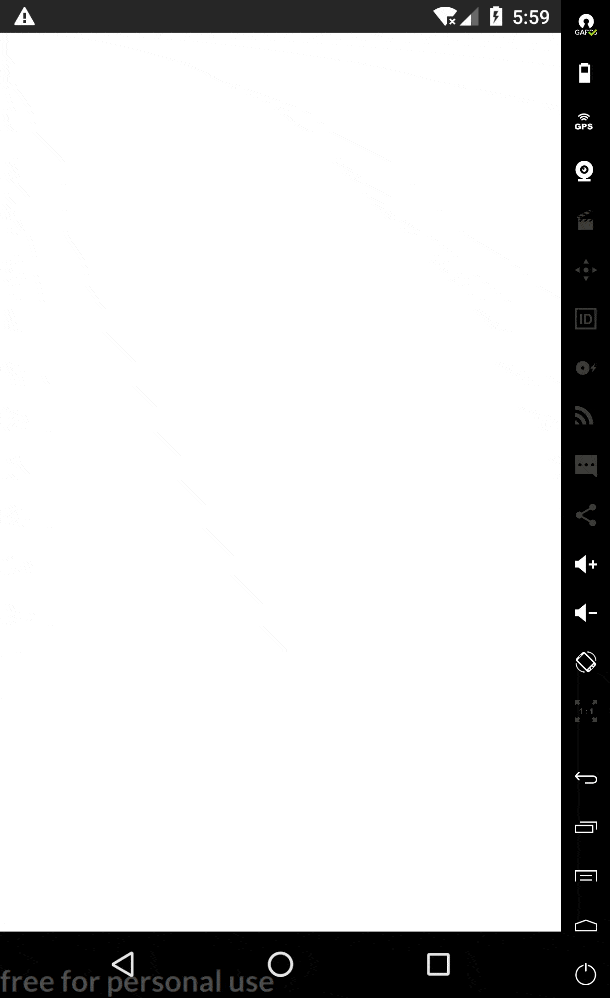
CompositedTransformFollower解决了在 那个 GitHub 问题 中提到的具体问题。它不会获取小部件的绝对坐标。 - jamesdlin