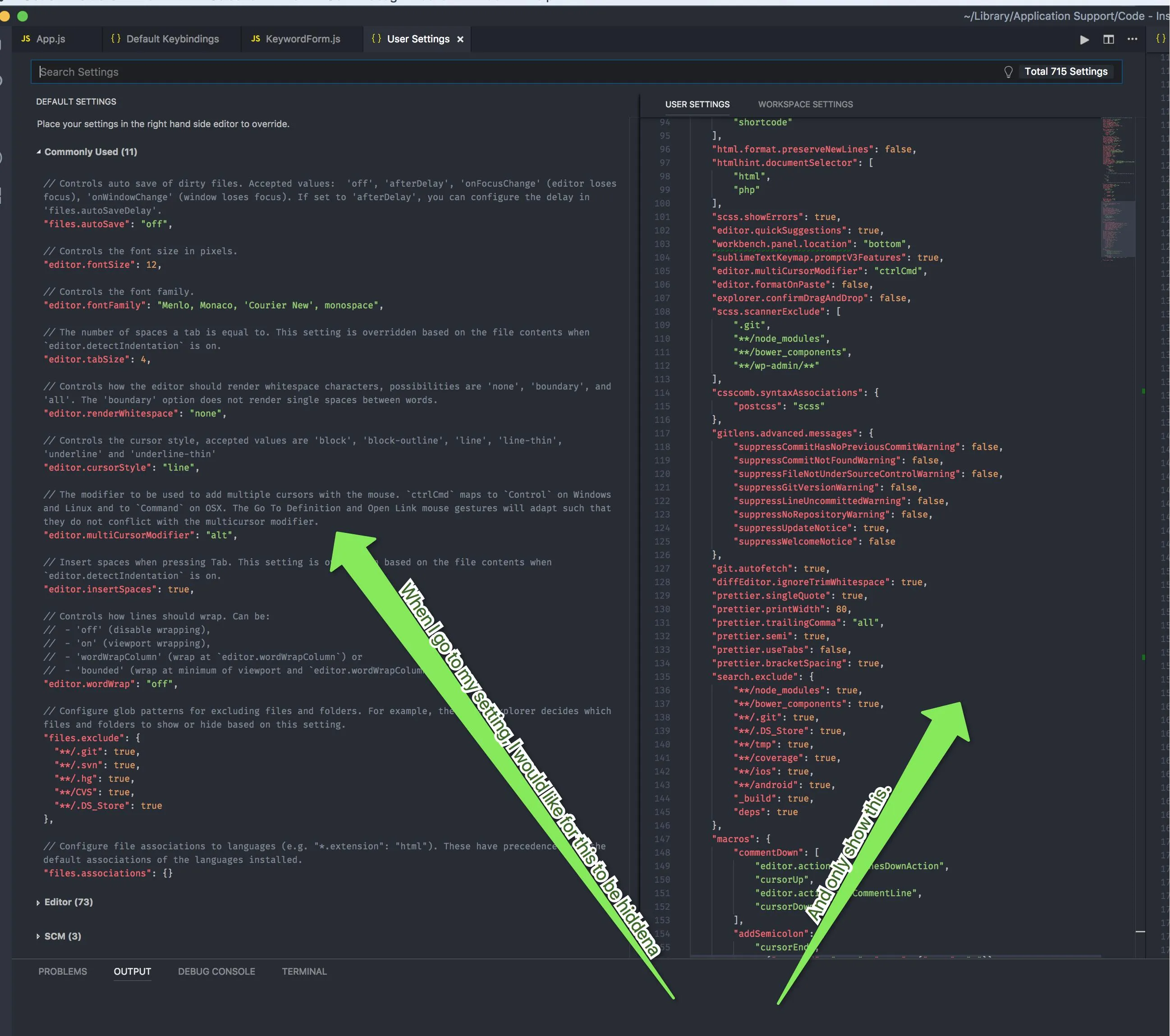2个回答
7
"workbench.settings.openDefaultSettings": false,
- Alex
1
这对我没有用。我有vscode 1.78.0。但是有效的方法是添加: "workbench.settings.useSplitJSON": false, - John Pankowicz
0
你可能意外地将以下两个设置之一设置为true(它们的默认值都是false):
// Controls whether to use the split JSON editor when editing settings as JSON.
"workbench.settings.useSplitJSON": true,
// Controls whether opening settings also opens an editor showing all default settings.
"workbench.settings.openDefaultSettings": true,
你可以找到并删除那些代码行(这样它们就会回到默认值false)或者明确地将它们设置为false。
顺便说一句:编辑键盘快捷方式也有类似的设置:workbench.settings.openDefaultKeybindings。
- starball
网页内容由stack overflow 提供, 点击上面的可以查看英文原文,
原文链接
原文链接