我目前正在开发一些代码,以使用Web前端显示指定Azure容器中的所有Blob。 我期望最终输出如下:
我开始创建一个虚拟存储账户,并添加了一些虚拟文件,以供我进行测试。https://alicebob.blob.core.windows.net/documents
├── docx
│ ├── 201801_Discussion.docx
│ ├── 201802_Discussion.docx
├── xlsx
│ ├── 201801_Summary.xlsx
│ ├── 201802_Summary.xlsx
│ ├── 201803_Summary.xlsx
├── 201801_Review.pdf
├── 201802_Review.pdf
├── 201803_Review.pdf
为了开发文件列表功能,我正在使用来自这里的Azure Storage JavaScript客户端库,并将所有必要的代码(
.html和.js文件)放在Azure静态网站$web容器中,并在静态网站配置中将index.html设置为索引文档名称和错误文档路径。https://alicebob.z23.web.core.windows.net/
├── azure-storage.blob.min.js
├── azure-storage.common.min.js
├── index.html
问题在于执行列出操作的函数只有
listBlobsSegmentedWithPrefix或listBlobDirectoriesSegmentedWithPrefix。因此,在我的情况下,我认为直接以良好结构/树形式列出所有blob和目录可能行不通。我的当前方法是欺骗代码继续使用
listBlobDirectoriesSegmentedWithPrefix,直到没有更多目录可列出,然后继续使用listBlobsSegmentedWithPrefix进行列表。到目前为止,我很满意我的代码可以列出所有叶级别的Blob,并且如果它不在叶级别,则可以列出所有目录。您可以在此处查看blob列表here,并随意查看我迄今为止构建的代码的“查看源” 。
我面临的唯一问题是,如果不在叶级别上,则此代码集无法列出Blobs。例如,在
alicebob存储帐户上列出这些blob时会失败:├── 201801_Review.pdf
├── 201802_Review.pdf
├── 201803_Review.pdf
这是一个预期的问题,因为如果不在叶级别上运行
listBlobsSegmentedWithPrefix,它将产生以下类似的输出,这不是我想要的:├── docx/201801_Discussion.docx
├── docx/201802_Discussion.docx
├── xlsx/201801_Summary.xlsx
├── xlsx/201802_Summary.xlsx
├── xlsx/201803_Summary.xlsx
├── 201801_Review.pdf
├── 201802_Review.pdf
├── 201803_Review.pdf
有什么建议可以解决这个问题吗?实际的实现涉及大量数据,因此我认为在这种情况下简单的if-then-else不会很有效。
对于描述如此清晰的问题,我很抱歉描述得太长了 :)
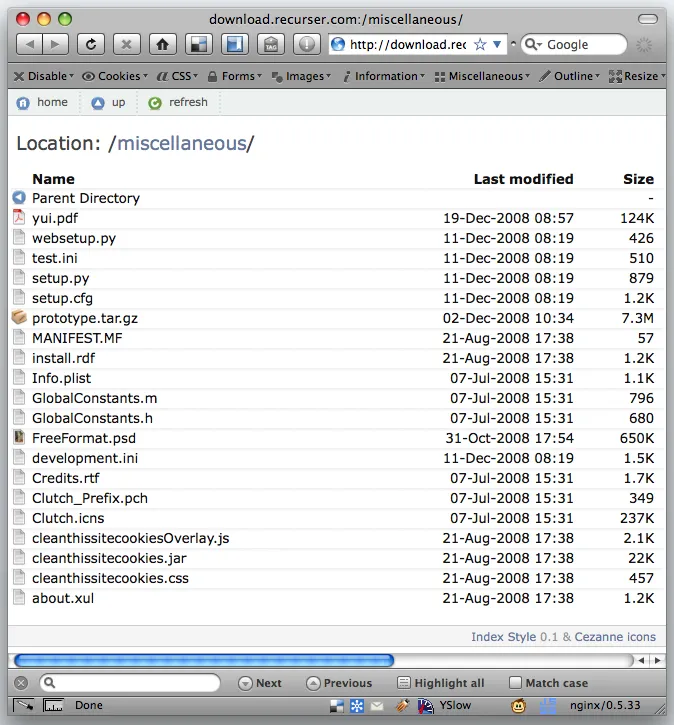
delimiter选项在我的情况下完美地工作,谢谢!无论如何,对于BlobPrefix选项,我已经通过使用getDir函数从URL中解析它来在我的代码中实现了它(https://alicebob.z23.web.core.windows.net/{BlobPrefix}),以便我可以继续列出其余的子目录。 - Andi Ariffin