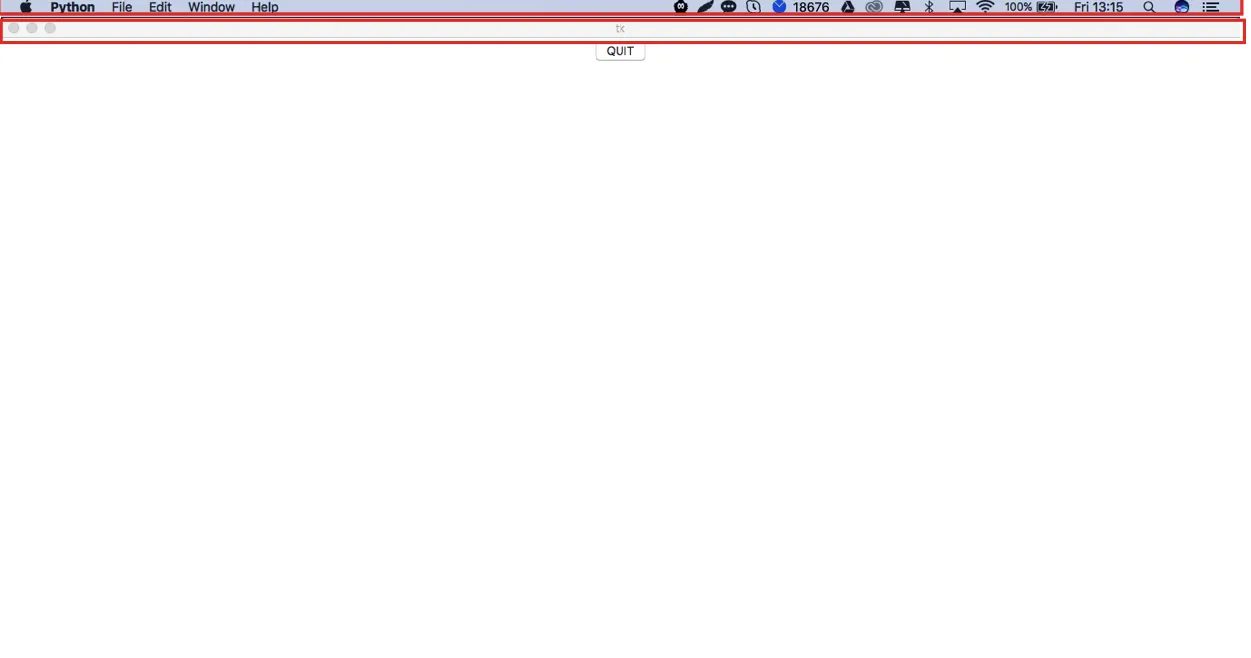我正在学习Python,并尝试使窗口全屏,我已经做到了,但现在我想去掉顶部的标题栏。它目前看起来像下面的图片,但我希望它也覆盖Mac顶部的工具栏(就像启动画面一样)。
from tkinter import *
root = Tk()
root.attributes('-fullscreen', True)
root.attributes('-topmost', True)
root.overrideredirect(True)
def quitApp():
# mlabel = Label (root, text = 'Close').pack()
root.destroy()
# placing the button on my window
button = Button(text = 'QUIT', command = quitApp).pack()