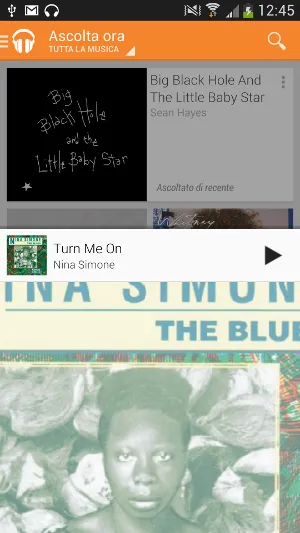最新的Android支持库引入了DrawerLayout,用于实现常见的UX模式,即通过向右或向左滑动来显示导航菜单。
我想要的是一个垂直的DrawerLayout,具有相同的API,可以从我的布局顶部/底部向下/向上拉出。
自从4.2版本开始,旧的SlidingDrawer已经被弃用,我没有听说有新的小部件实现了相同的功能。
例如,Google Music就有非常类似我所要实现的向上拉播放器的功能。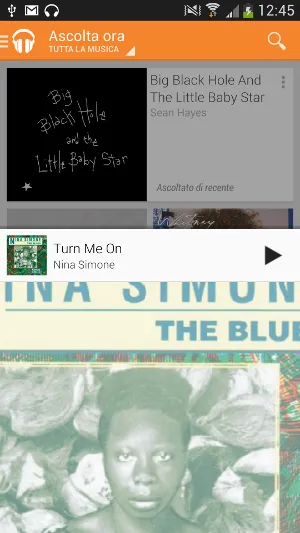
我想要的是一个垂直的DrawerLayout,具有相同的API,可以从我的布局顶部/底部向下/向上拉出。
自从4.2版本开始,旧的SlidingDrawer已经被弃用,我没有听说有新的小部件实现了相同的功能。
DrawerLayout是否能够通过扩展来实现垂直滑动UX模式?
谷歌是否提供一些不同的小部件来实现此功能?例如,Google Music就有非常类似我所要实现的向上拉播放器的功能。